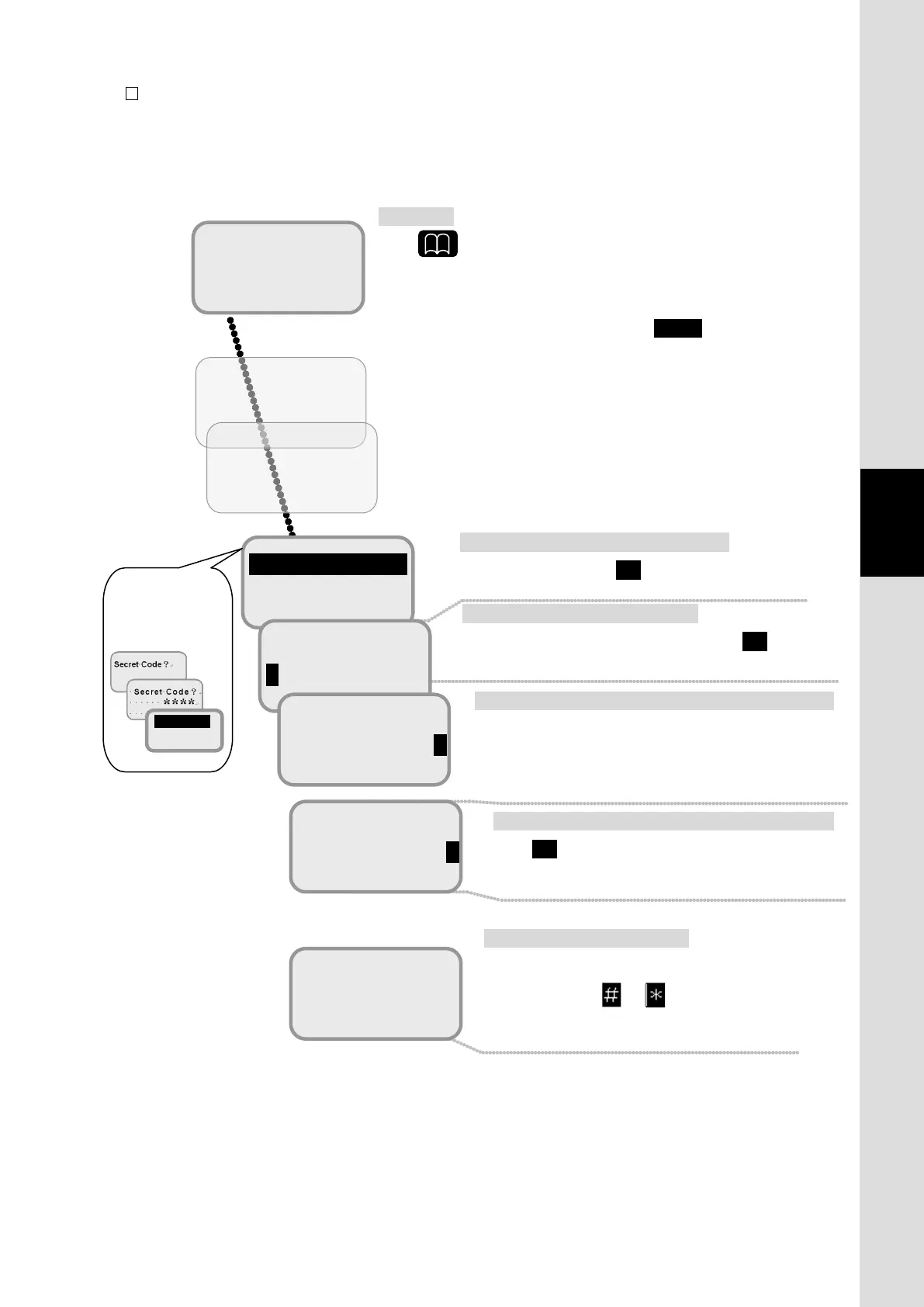5. How to use the Telephone/FAX
5-23
Chapter5 How to use the Telephone/FAX
■Changing party name and telephone number
Example) Speed Dial number: 015, person’s name: TOMMY, phone number: 0123456789.
Change the phone number to 9876543210.
Fig.5.1.13b Flow of changing telephone number and name on Phonebook
APAC E143.5
14:03 UTC
Idle screen
Press button to open [Phonebook list display screen].
The procedure between this screen a
selecting screen] is the same as [Telephone number entry](p5-21).
Display abbreviation No.015 and press MENU button, then go to
[Phone Book operation selecting screen].
Phonebook operation selecting screen
Select [Edit], and press OK.
Phonebook phone number editing screen (unedited)
Rewrite the number to the new one. If the number
exceeds 12-digit, [Dial?] is disappeared and figures are
displayed as two lines.
Edit
Delete
Phonebook address editing screen
Add no changes to this screen. Press OK to open the
next screen.
Phonebook phone number editing screen (edited)
Press OK when rewriting is finished.
Phonebook list display screen
Display is changed to [Phonebook list display
screen]. Press or button to check the
newly registered number is already stored.
001
JRC
015
TOMMY
Dial?
0123456789
9876543210
015
TOMMY
Secret code of
Admin user.
2 Telephony
