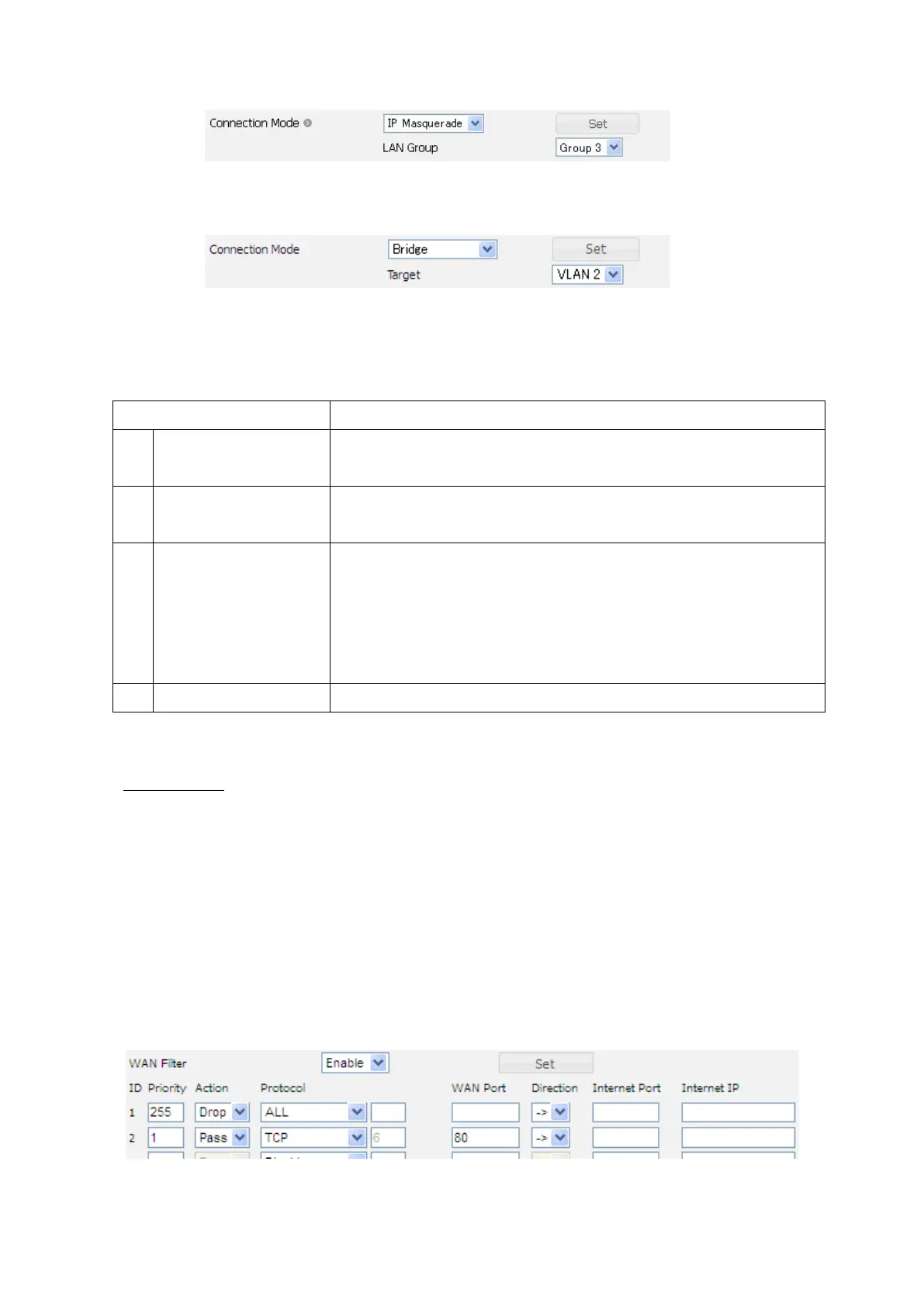6. Web Menu System
6-56
Display Contents
1)
Connection Mode Selection for Communication Mode. LAN Group selection menu will
appear when “IP Masquerade” is selected.
2)
LAN Group LAN Group (a unit to which IP masquerade is applied)
Refer to [Sec. 6.5.5.5 Set LAN Group] for more information.
2)’ Target Bridge-adapted VLAN.
Packet Detect Activate, WAN Filter, VPN and/or Secondary Service are
not supported with “Bridge” mode.
Refer to [Sec. 6.5.5.6 Further Settings for User LAN
information about VLAN.
3) Set Registers the Connection Mode.
● WAN Filter
When “Enable” is selected for WAN Filter, WAN Filter menu will appear. A maximum of 30 WAN
filters can be set for each WAN profile. JUE-501/JUE-251 can pass/drop an incoming/outgoing
packet by setting. It has no filters in the initial state, so it will pass all packets.
JUE-501/JUE-251 gives higher priority to MAC filter ([Sec. 6.5.5.6 Further Settings for User LAN
(p6-70)]) than any other WAN filter. There is no preference between WAN filters and packet filters
([Sec. 6.5.5.2 Set Packet Filter (p6-61)]). Just coordinate the “Priority” to make the preference.
JUE-501/JUE-251 gives higher priority to Packet Filter when the same “Priority” was set to a Packet
filter and a WAN filter.
Fig. 6.5.5.1c Connection Mode menu (IP Masquerade)
Table 6.5.5.1c-d Contents of Connection Mode menu
Fig. 6.5.5.1e WAN Filter menu
Fig. 6.5.5.1d Connection Mode menu (Bridge)
