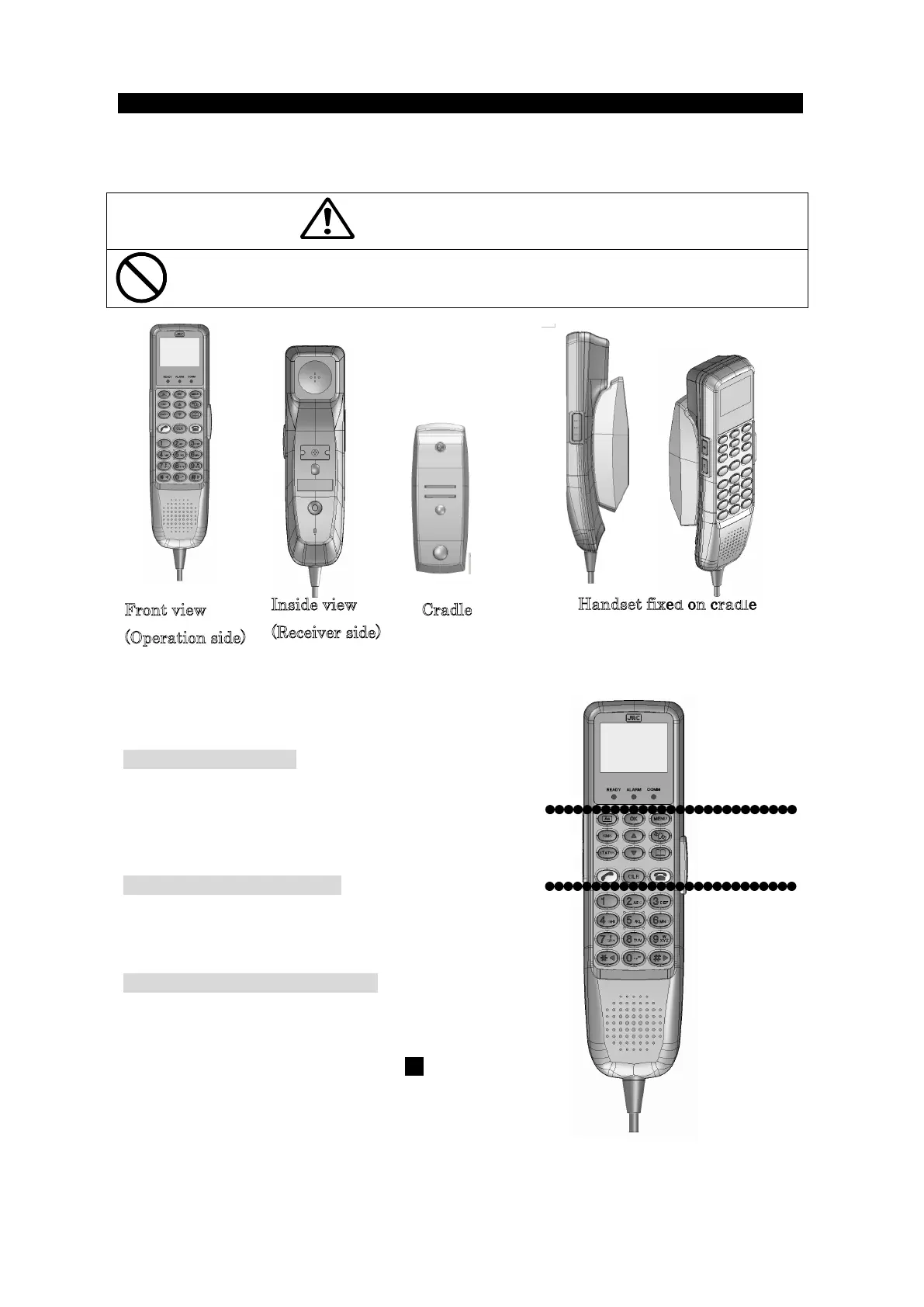3. Appearance
3.4 Handset
The Handset consists of main body and cradle (Handset rest)
The Handset is fixed on the cradle by a strong magnet.
Do not mount the Handset near CRT device or other devices;
otherwise performance of the
devices may be affected by the Handset’s magnetic field.
Fig 3.4a Handset and cradle
Handset operation side consists of three sections:
3.4.1. LCD / LED section
LCD screen displays JUE-501/JUE-251 user
information.
LEDs indicate communication/apparatus status.
3.4.2. Functional button section
Buttons in this section control basic functions of the
JUE-501/JUE-251.
3.4. 3. Alpha-Numeric button section
Numeric mode is used to enter number sequences like
phone numbers. Alpha mode is used to enter letters.
These two modes are switched by pressing Aa
button of the Function section.
Fig. 3.4b Section of Handset
Handset fixed on cradle
(Operation side)
(Receiver side)
section
button section
button section
