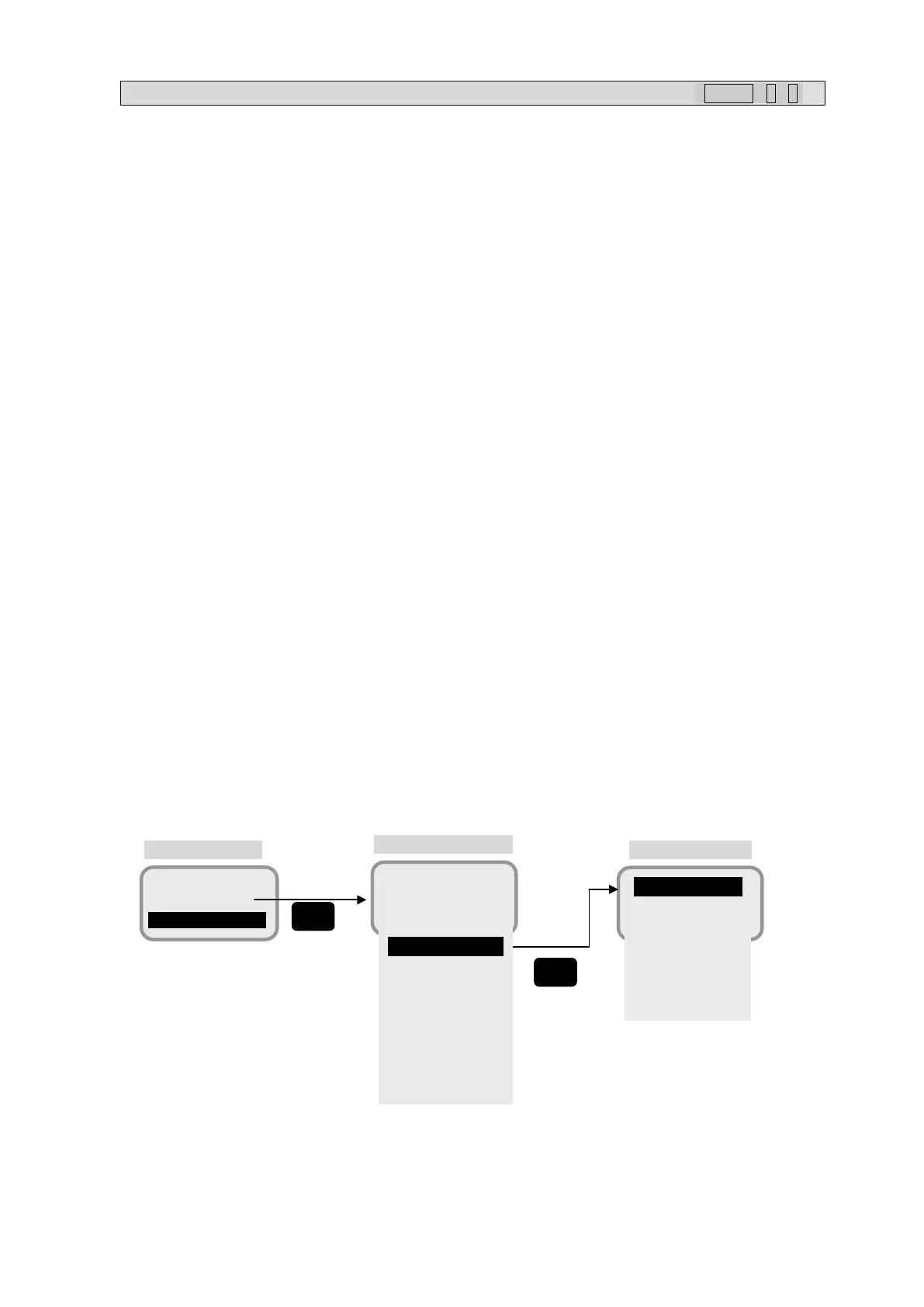7. Handset Menu System
7-52
7.9.3 Port menu ( MENU+ 9 +3)
In this menu, the user can set the advanced setting of Handset, ISDN port, Ethernet port, I/O port and
Option port.
1. Handset (7.9.3.1)
・ Selecting brightness of Back Light
・ Selecting LED brightness
・ Selecting pattern of ringer type and volume
・ Selecting loudness of voice volume
・ Setting ON/OFF of key click sound
2. ISDN (7.9.3.2)
・ Assigning Multiple Subscriber's Number (MSN)
3. Ethernet (7.9.3.3)
・ Assigning User LAN IP address
・ Setting ON/OFF of DHCP function
・ Assigning Ext WAN IP address
4. I/O (7.9.3.4)
・ Output a ring indication to the port
・ Input a ring acknowledgement from the port
・ Enable/Disable the I/O port
5. Option (7.9.3.5)
・ Enable/Disable voice distress button
・ Enable/Disable option buzzer connected to Junction Board
Fig. 7.9.3 Port menu screen
9 Admin
2 ISDN
3 Ethernet
4 I/O
5 Option
1
2 Telephony
3 Port
4 User Cont.
5 Auto Dcn.
6 SIM
7 Default
