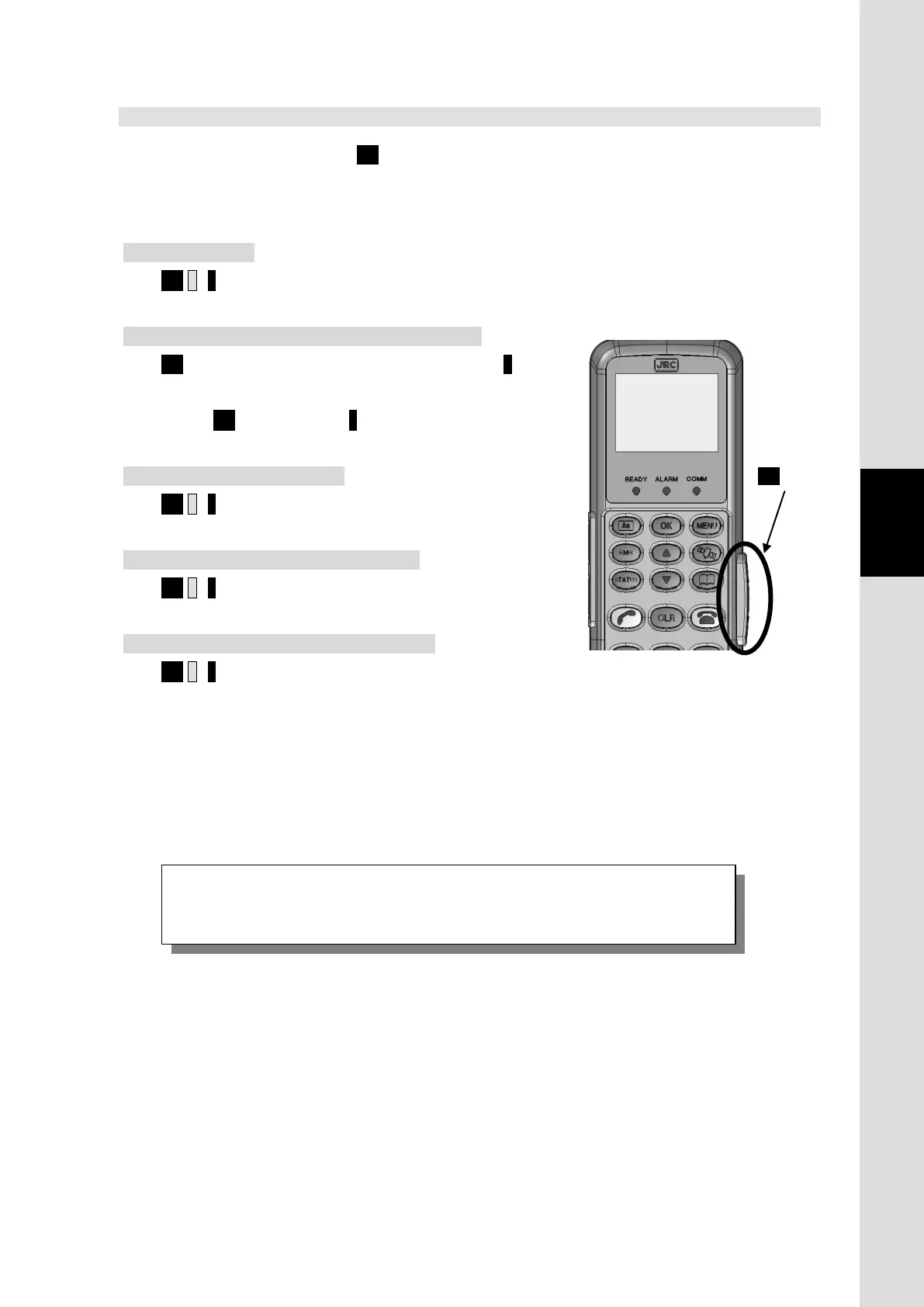5. How to use the Telephone/FAX
5-17
Chapter5 How to use the Telephone/FAX
5.1.9 Holding on the line
To hold a call on with Handset, use FN (Function) button on right side of Handset.
Follow the procedure below as desired.
Place a call on hold.
Press FN 2 #, during the call is active.
Place the existing call on hold and establish a new call.
Press FN and dial the second phone number followed by #.
Example) Establishing new call to +81422-45-9xxx in Japan
→FN 0081422459xxx #
Exchange held call for active call.
Press FN 2 #.
Clear the active call and back to the held call.
Press FN 1 #.
Clear the holding call (if no waiting call exists).
Press FN 0 #.
Fig.5.1.8 FN button
These functions have not been supported yet.
A new version supporting them will be released at the end of March 2014.
