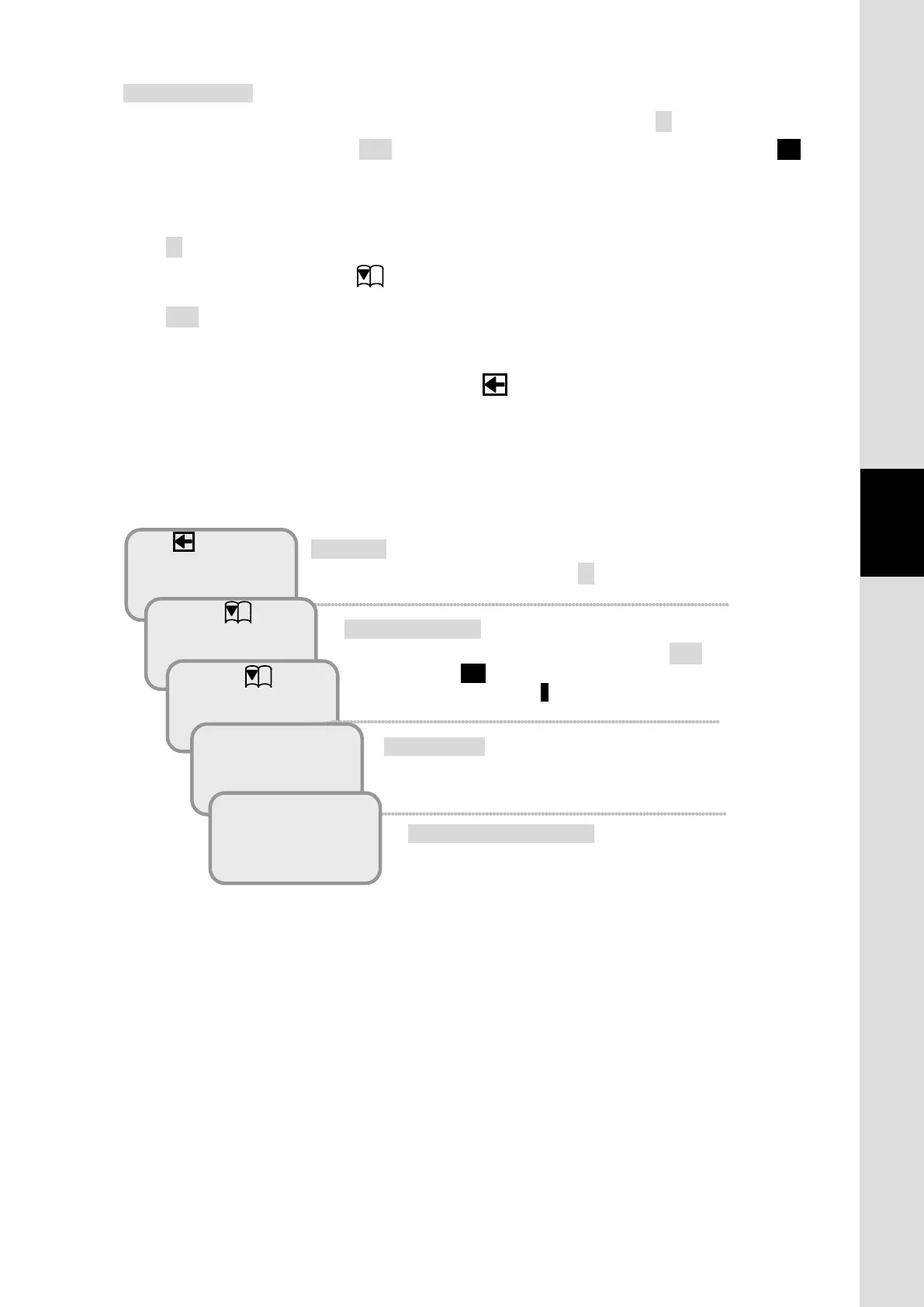5. How to use the Telephone/FAX
5-9
Chapter5 How to use the Telephone/FAX
Incoming Calls List
Select the desired dial number by pressing
buttons,
and then press OK (when you want to display the beginning
of telephone number, press # button 2 times).
Incoming Calls List
Example) To display 0081-422-45-9xxx with the Incoming Calls List, press ▼ button, and scroll
through the screen with ▲▼ buttons. Then place a call to the number by pressing OK
button.
Press ▼ button with the display on [Idle screen], the screen will change to [Incoming Calls List
screen]. [Incoming Calls List icon] will appear at the upper part of the Handset screen.
Press ▲▼ buttons until desired dial number is displayed. When the call was a missed call, it has *
mark at the beginning of the displayed number.
When there were some missed calls [missed call icon] will appear at the upper part of the Handset
screen. The icon will continue to be displayed until the Incoming Calls List has been confirmed. (On
some screen of input mode, the missed call icon won’t be displayed because input mode icon has a
priority over the missed call icon.)
On Communication screen
The line is connected.
Fig.5.1.3.2 Flow of using Incoming Calls List
APAC E143.5
14:03 UTC
READY
* 00001122
READY
008142245951
CS PS READY
Dial-up screen
Dial-up starts. When dial-
number is displayed.
HDST-
0m00s
Idle screen
Display Incoming Calls List pressing
buttons.
