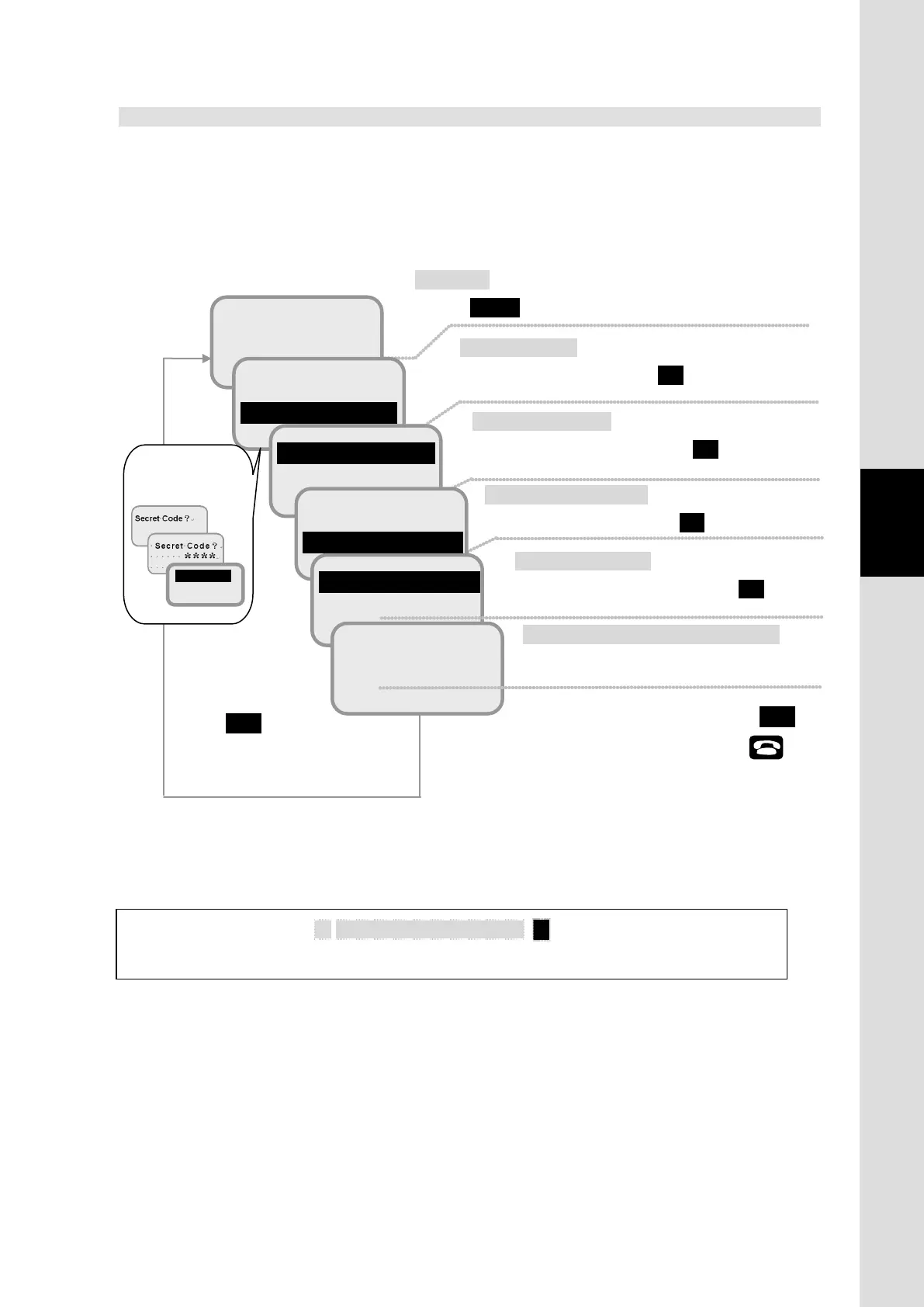5. How to use the Telephone/FAX
5-19
Chapter5 How to use the Telephone/FAX
5.1.11 Displaying voice mail service number
You may get notification of voice mail by SMS. Then check your voice mail service number and dial
the number. You can get message from the service center. The number can be checked by Web
interface also (refer to [6.5.2.3 Set Telephone Supplementary Service (p6-40)]).
Fig.5.1.11 Flow of displaying Voice Mail service number
APAC E143.5
14:03 UTC
9 Admin
2
Telephony
3 Port
2 PBX
3 Suppl.
Idle screen
Press MENU button.
button repeatedly
to return to Idle
screen.
Voice Mail number displaying screen
Confirm the Voice Mail service number.
Telephony menu screen
Select [3 Suppl.] and press OK button.
Top menu screen
Select [9 Admin] and press OK button.
Admin menu screen
Select [2 Telephony] and press OK button.
1 Voice Mail
2 Forwarding
Secret code.
Return to idle screen by pressing CLR
button several times or pressing
button once.
Suppl. menu screen
Select [1 Voice Mail] and press OK button.
1234567890123
■Dial-up procedure 00 Voice Mail service Number
Example) Placing a call to 1234567890123
001234567890123#
2 Telephony
