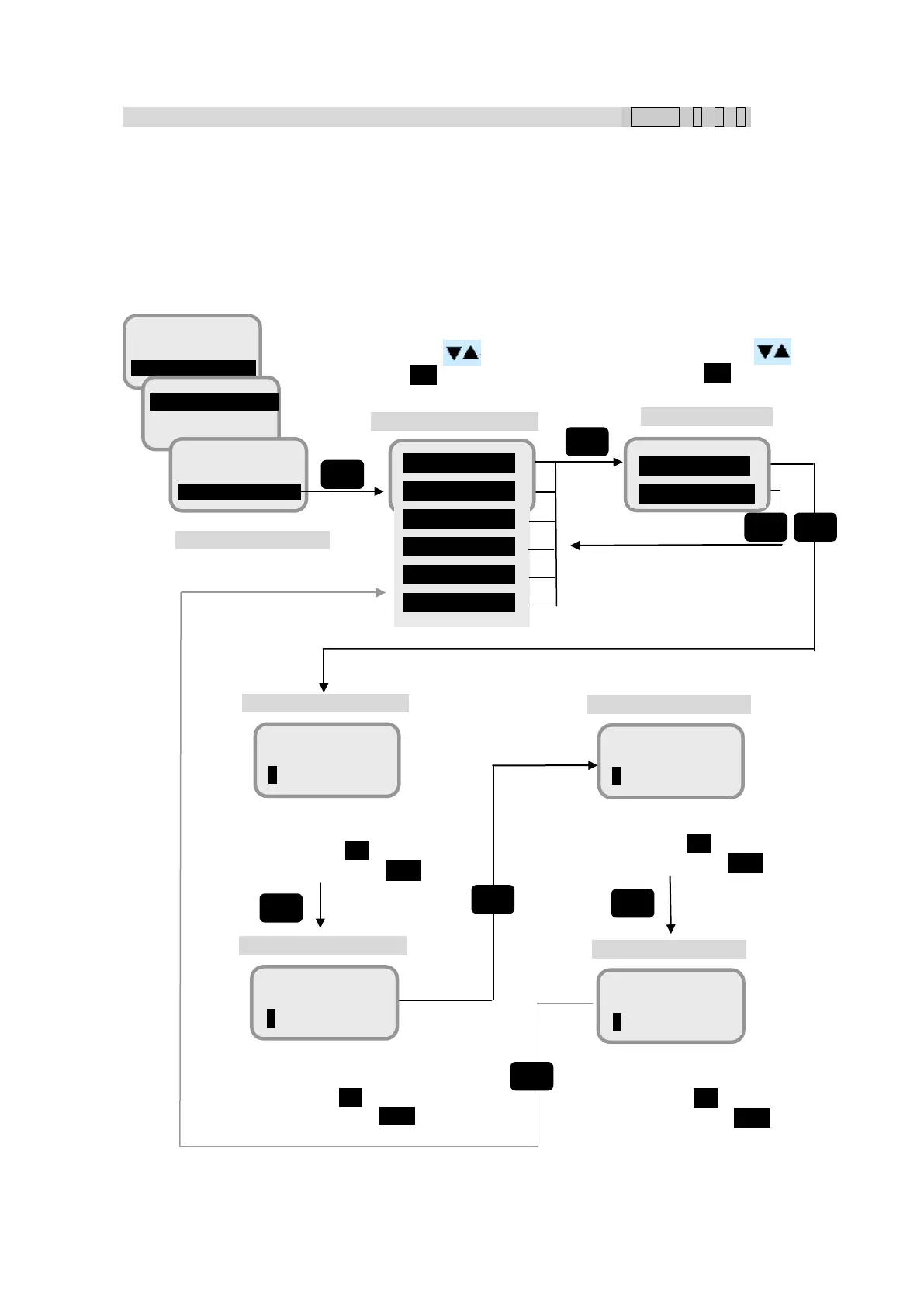7. Handset Menu System
7-44
7.9.1.9 Block. Ind. setting ( MENU+ 9 +1 +9)
In some area, communications on FBB system may be blocked because the antenna unit of
JUE-501/JUE-251 is hidden from satellite by an obstruction like ship’s mast or funnel.
In this menu, user can preset the area where the signal is blocked. Blocking indication will be shown
when the antenna turns to the area. Blocking indication on Handset is blinking antenna bar icon, and on
Web interface is changing color of antenna bar icon from green to orange.
9 Admin
1 Terminal
2 Telephony
8 Panel LED
9 Block Ind.
1 Area 1
2 Area 2
3 Area 3
4 Area 4
5 Area 5
6 Area 6
Enable
Select Area by buttons
and press OK
Select Enable/Disable by
buttons and press OK
Upper EL?
Input upper elevation degree
from 1 to 90 by numeric
buttons and press OK.
To delete the digit press CLR.
Right BR?
Input bearing value of right
limit
buttons and press OK.
To delete the digit press CLR.
Input bearing value of left
limit from 0 to 359 by numeric
buttons and press OK.
To delete the digit press CLR.
Left BR?
Input lower elevation degree
from 1 to 90 by numeric
buttons and press OK.
To delete the digit press CLR.
Lower EL?
Fig. 7.9.1.9 Block. Ind. Setting screen
