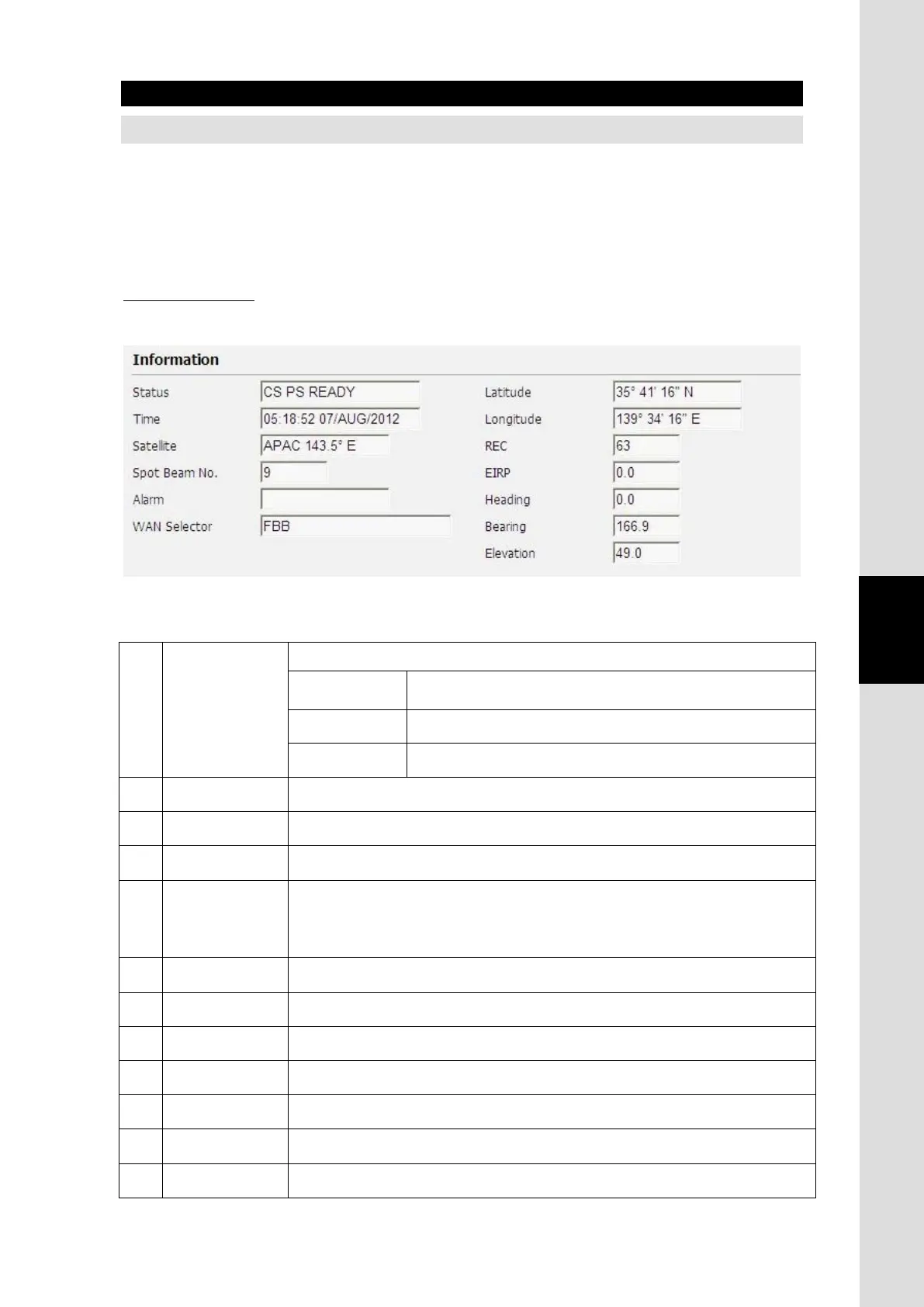6. Web Menu System
6-11
Chapter6 Web Menu System
6.4 Menus for all Users
6.4.1 Dashboard (Dashboard Screen)
To enter the Dashboard screen, select “Dashboard” from the left [menu] panel.
Dashboard screen mainly displays status of JUE-501/JUE-251 and consists of following seven parts
1.Information, 2.Quick Connect, 3.Active Session & Calls, 4.User Information, 5.Setting, 6. Usage
Information and 7.Display Style.
● Information part
Displays the status of JUE-501/JUE-251.
a) Status Status of JUE-501/JUE-251
CS PS READY
Communication is available (available both CS and PS
connection)
CS READY Communication is available (available only CS connection)
PS READY Communication is available (available only PS connection)
b) Time Current time (Displayed in UTC when local time has not been set.)
c) Satellite Current-using satellite name and longitude
d) Spot Beam No.
Current-using spot beam Number
e) Alarm Displayed in red text, during TX alarm generation
TX ALARM is the function that informs the TX output is turned off due to a
failure on the TX system.
f) WAN Selector
Current-using WAN access route
g) Latitude
Ship’s latitude
h)
Longitude
Ship’s longitude
i) REC
Current reception level (value-displaying version of antenna icon)
j)
EIRP
Current transmission level
k) Heading
Heading value of the ship (only for GYRO mode)
l) Bearing Current Bearing value (Antenna direction when the bow is set to 0 degree.)
i)
Fig. 6.4.1a Dashboard-Information part
Table 6.4.1a Contents of Dashboard-Information
