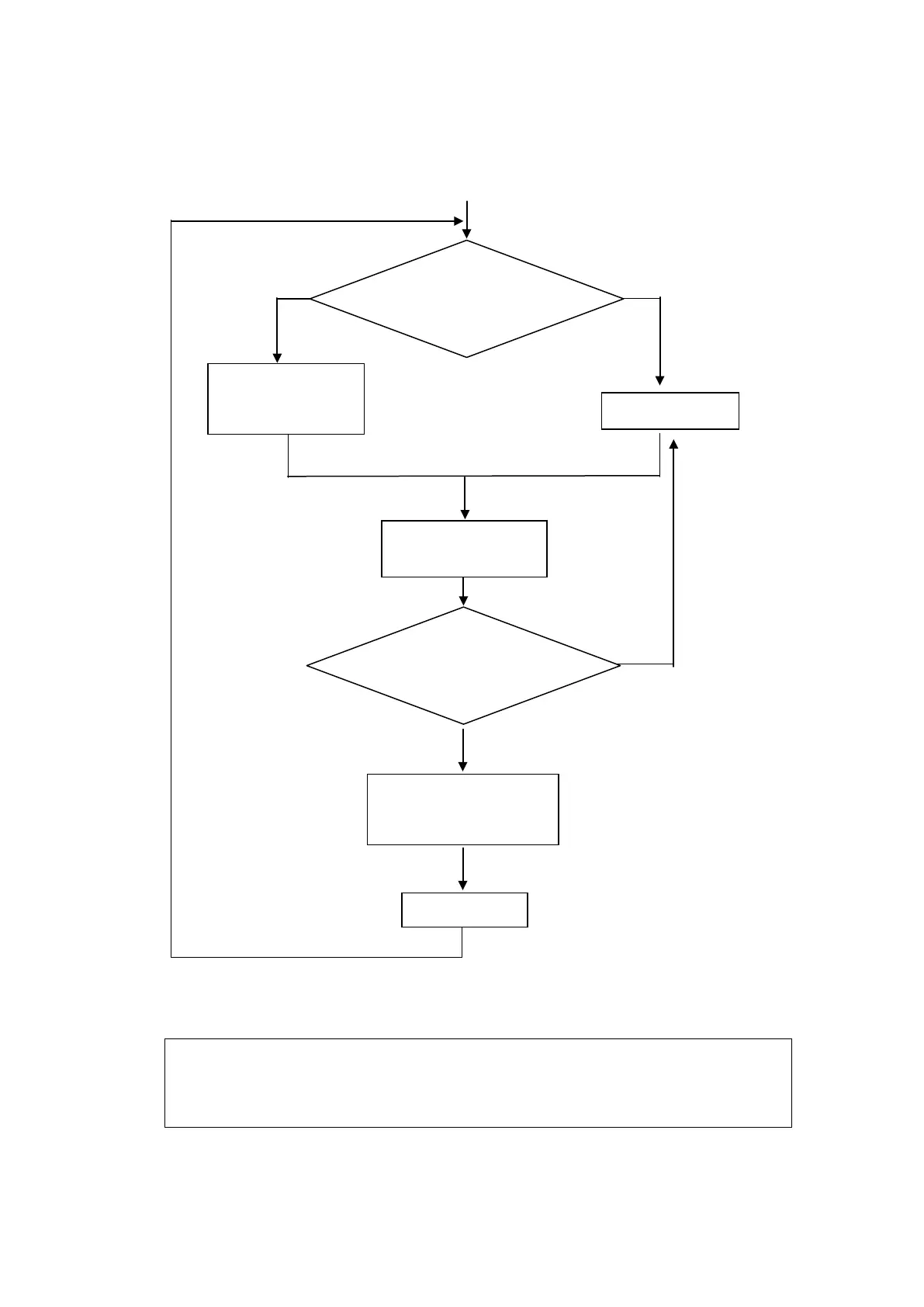6. Web Menu System
6-10
Registered devices are recognized automatically (by its IP address). Then User Login/Logout (by
their name and secret code) can be made when the user clicks the Login/Logout button.
HINT
To control users refer to [6.5.4 User Control Menu](p6-48).
Connect to JUE-501/JUE-251
The IP address has been registered
in “Device Registration”.
Registered name
Click login button.
The user has been registered in
“User Registration”.
User: Registered name
