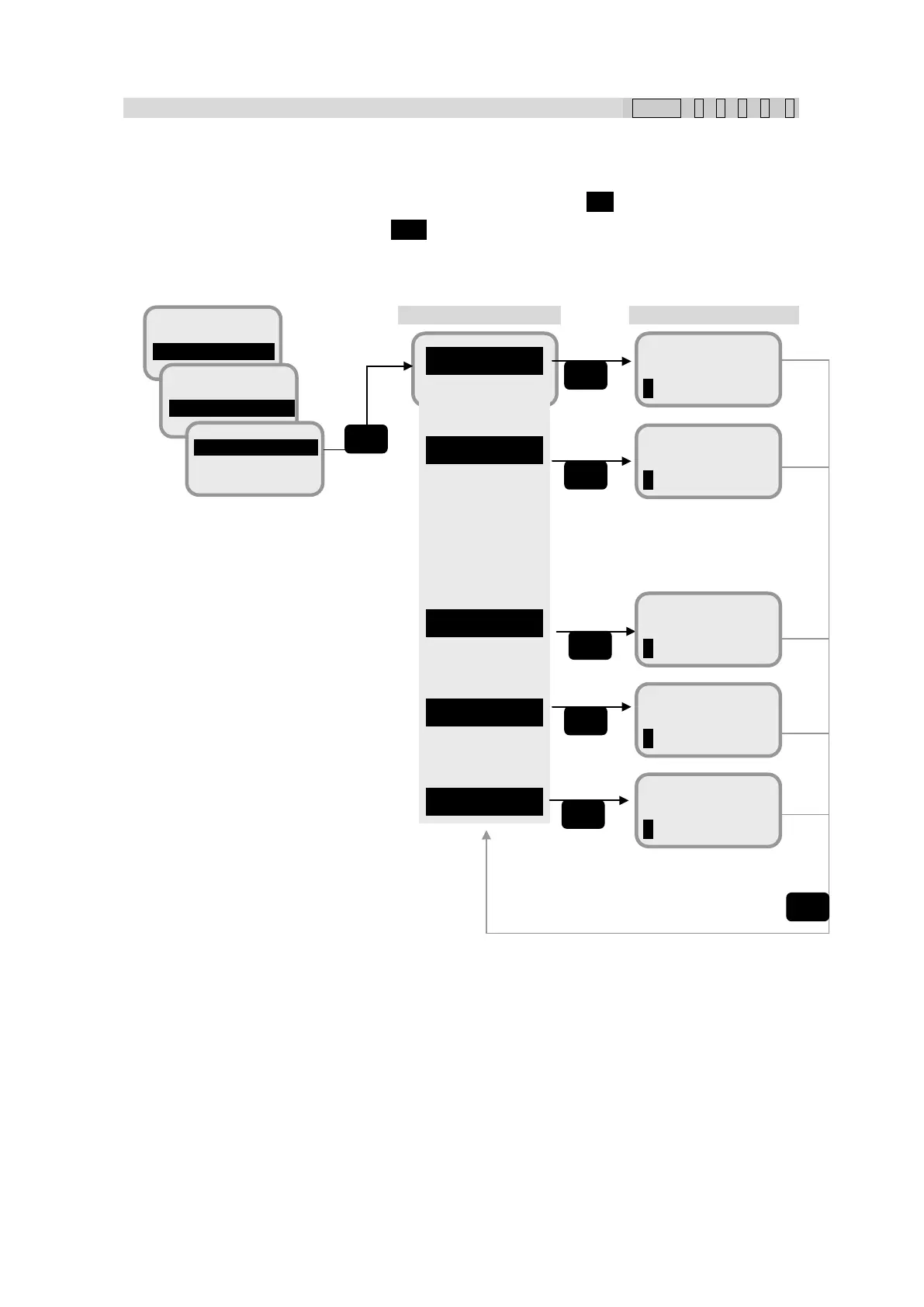7. Handset Menu System
7-66
7.9.5.1 Max Time setting ( MENU+ 9 +5 +1 +1 ~ 9)
Setting screen of Max Time (max connection time limit) is displayed when service type is set at [Max
Time menu] screen. Time unit is minute and the range is 0-240min. Set “0min.” when unlimited
connection is required. Enter 1 to 3-digit number and then press OK. Then the screen returns to
previous one. To delete the digit, press CLR.
Fig. 7.9.5.1 Max Time menu screen and Max Time setting screen
1 Handset
2 TEL1
7 TEL6
8
9 Streaming
9Admin
4 User Reg.
5 Auto Dcn.
1 Max Time
2 Idle Time
Handset
240 min
TEL1
240 min
TEL6
240 min
ISDN
240 min
Streaming
240 min
Streaming will disconnect
communication
automatically when the
connection time reaches to the
Max-Time. Streaming
Idle-Time.
