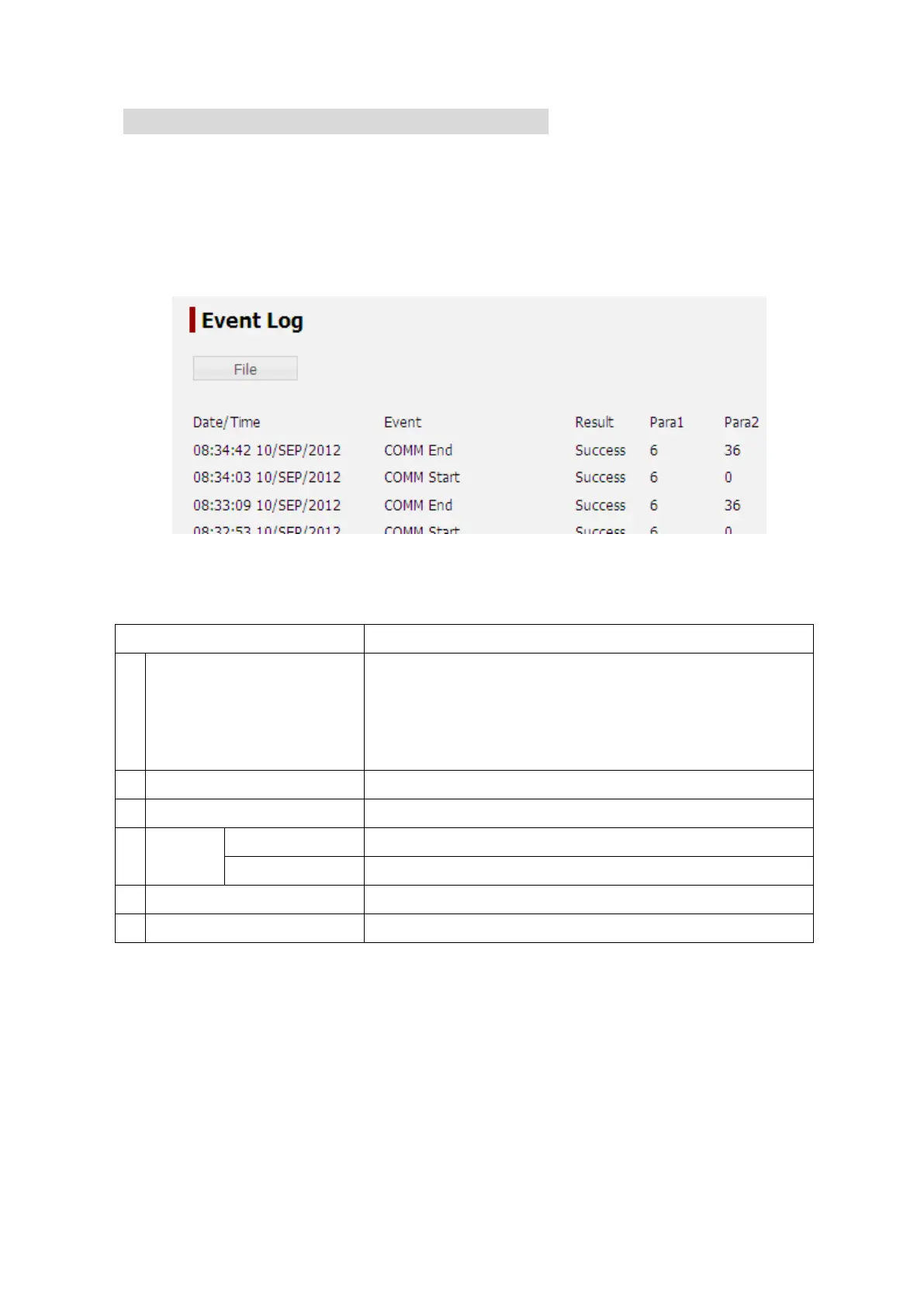6. Web Menu System
6-32
6.4.6.2 Check Event Log (Event Log Screen)
To enter the Event Log screen, open “System Log” menu on the left [menu] panel and select “Event
Log”.
Latest 1000 events are stored and displayed on this screen. User can display event logs
in CSV text format by clocking File button.
Display Contents
1 File Displays event logs in CSV text format
*If this function is executed by multiple PCs simultaneously, the
file may be damaged. In this case, obtain the file again.
* Follow the PC manual to save the data.
2 Date/Time
Logging time (00:00:00 DD/MMM/YYYY) (UTC)
3 Event Event (See table 6.4.6.3)
4 Result Success The event was succeeded.
Failure The event was failed or alarm was detected
5 Para1 Parameter1 (See table 6.4.6.3)
6 Para2 Parameter2 (See table 6.4.6.3)
Fig. 6.4.6.2 Event Log Screen
Table 6.4.6.2 Contents of Event Log Screen
