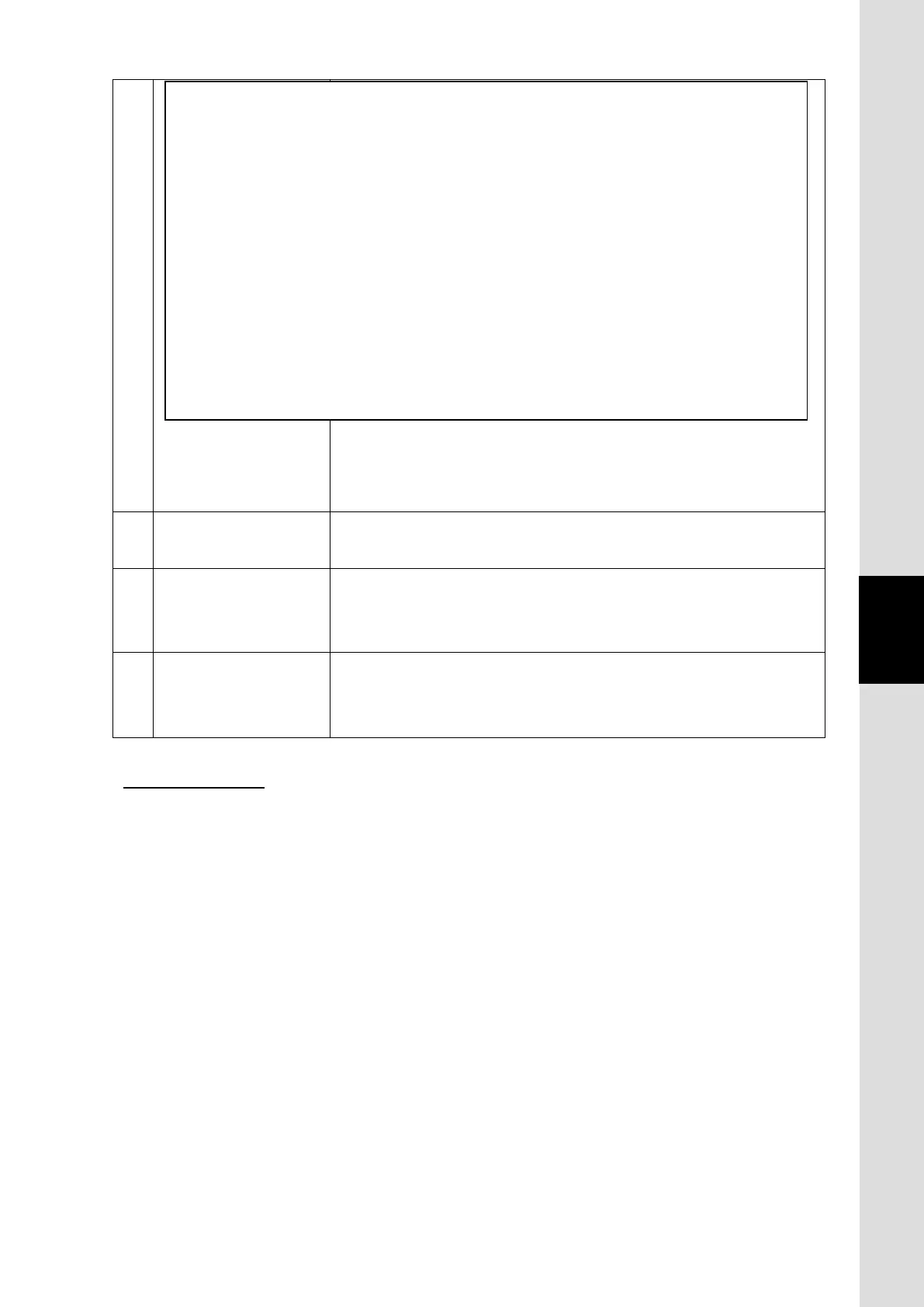6. Web Menu System
6-55
Chapter6 Web Menu System
4) WAN Filter Packet data filter
(Refer to Table 6.5.5.1e)
5) VPN Setting for VPN (Virtual Private Network).
VPN setting menu will appear when “Enable” is selected. (Refer to Table
6.5.5.1f)
6) Secondary Service Type Setting for Secondary Service Type.
Secondary Service Type setting menu will appear when a service type is
selected. (Refer to Table 6.5.5.1g)
● Connection Mode
Select Connection Mode from “1by1 NAT”, “IP Masquerade” and “Bridge”.
When “1by1 NAT” is selected for Communication Mode, user terminal using this WAN Profile will
be associated by one-to-one with global IP assigned by Inmarsat.
When “IP Masquerade” is selected for Communication Mode, LAN Group selection menu will appear.
LAN Group is a unit to which IP masquerade is applied. With "IP Masquerade" mode, the
network defined by LAN Group shares the global IP address assigned by Inmarsat. Refer
to [Sec. 6.5.5.5 Set LAN Group (p6-68)] for more information about LAN Group.
When “Bridge” is selected for Communication Mode, VLAN selection menu will appear. “Bridge”
mode will be adapted to the VLAN. With “Bridge” mode, the global IP address assigned by
Inmarsat will be assigned directly to the terminal connected to the VLAN port. Refer to
[Sec. 6.5.5.6 Further Settings for User LAN (p6-70)] for more information about VLAN. Packet Detect
Activate, WAN Filter, VPN and/or Secondary Service are not supported with “Bridge” mode. The
detail procedure for connecting to the internet by Bridge mode is written in Appendix I.
Set the Connection Mode and click Set button.
• Do not overlap IP address range setting of this function with Always Activate
function or Remote Activate function.
• This function does not work when the selected profile doesn’t support
Standard IP connection as its service type.
• This function is interpreted by the IP address of connected terminals. Enable
this function only for the profiles used in Device Registration. Do not enable
this function for the profiles used in User Registration. There is a possibility to
get unexpected communication fee when this function is enabled for the
“GUEST” user.
• This function connects only primary connection and does not connect
secondary connection automatically.
