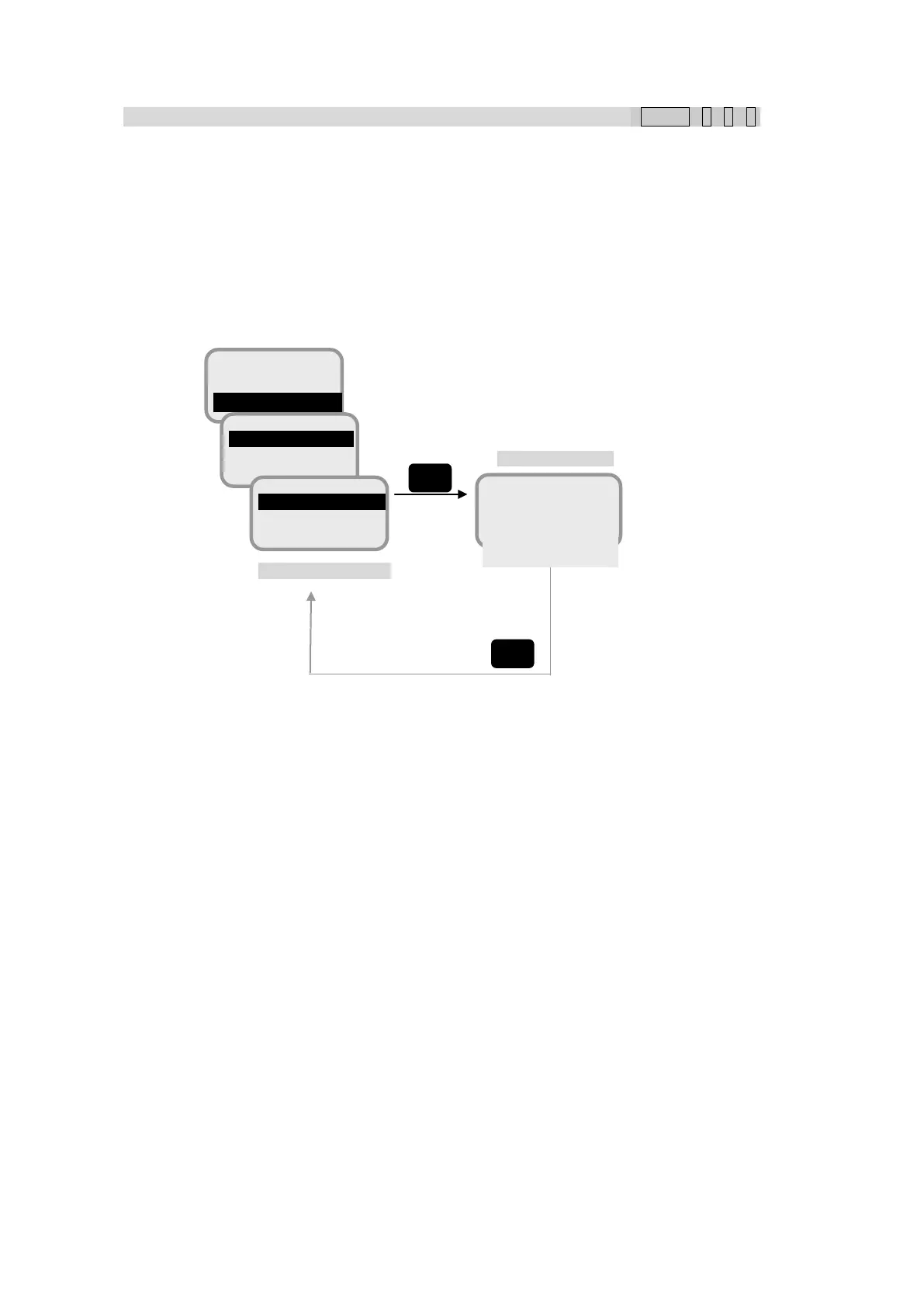7. Handset Menu System
7-42
7.9.1.6 WRF setting ( MENU+ 9 +1 +6)
In this menu, user can enable/disable using the WRF (Wide-band Radio Frequency) interface. The WRF
interface outputs the satellite signal directly to the navigation equipment to receive position data.
“Enable” uses wide band filter. “Disable” uses narrow band filter and prevents interference of any other
radio waves. ”Auto” changes the using filter automatically.
8 Alarmpack
9 Admin
1 Terminal
2 Telephony
6 WRF
7 Panel LED
Auto
Enable
Fig. 7.9.1.6 WRF Setting screen
