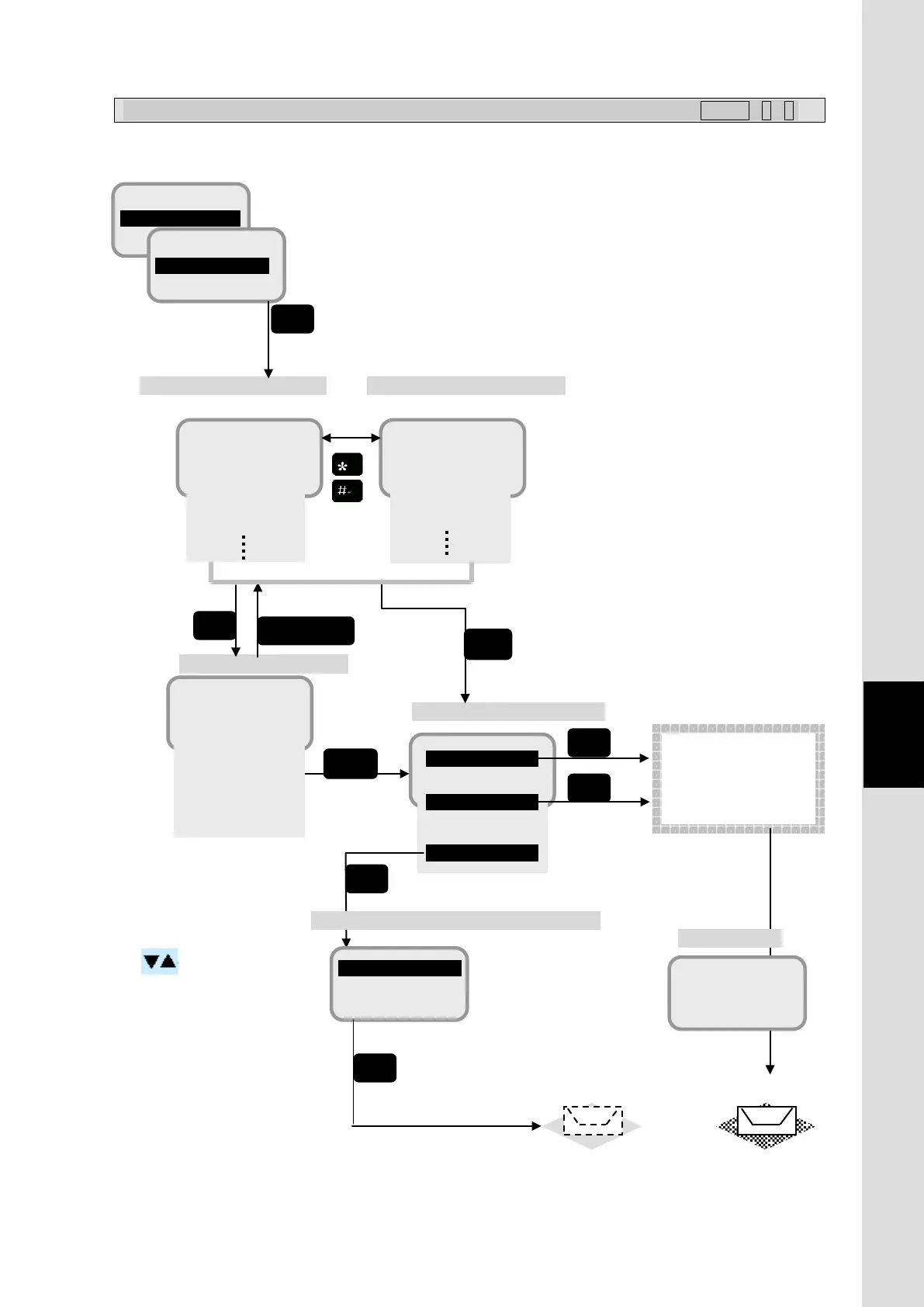7. Handset Menu System
7-17
Chapter7 Handset Menu System
7.2.2 Inbox menu ( MENU+ 2 +2)
In this menu, user can read, reply, forward, and delete the received messages.
2 SMS
3 Satellite
2 Inbox /63
Inbox message menu screen
Delete
YES
NO
Fig. 7.2.2 Inbox menu
by keys.
Inbox message delete confirmation screen
001 12:34:56
01/DEC/2012
002 14:28:08
06/DEC/
Inbox list view screen (left)
(Log No., received date/time)
Inbox list view screen (right)
(Sender’s No., received message)
Message editing flow
Msg Menu (p7-15)].
Where are yo
1301869544883
It will retu
Inbox whole view screen
001 12:34:56
01/DEC/07
81422459231
Where are yo
u now? Pleas
e contact me
Sending
Sending screen
