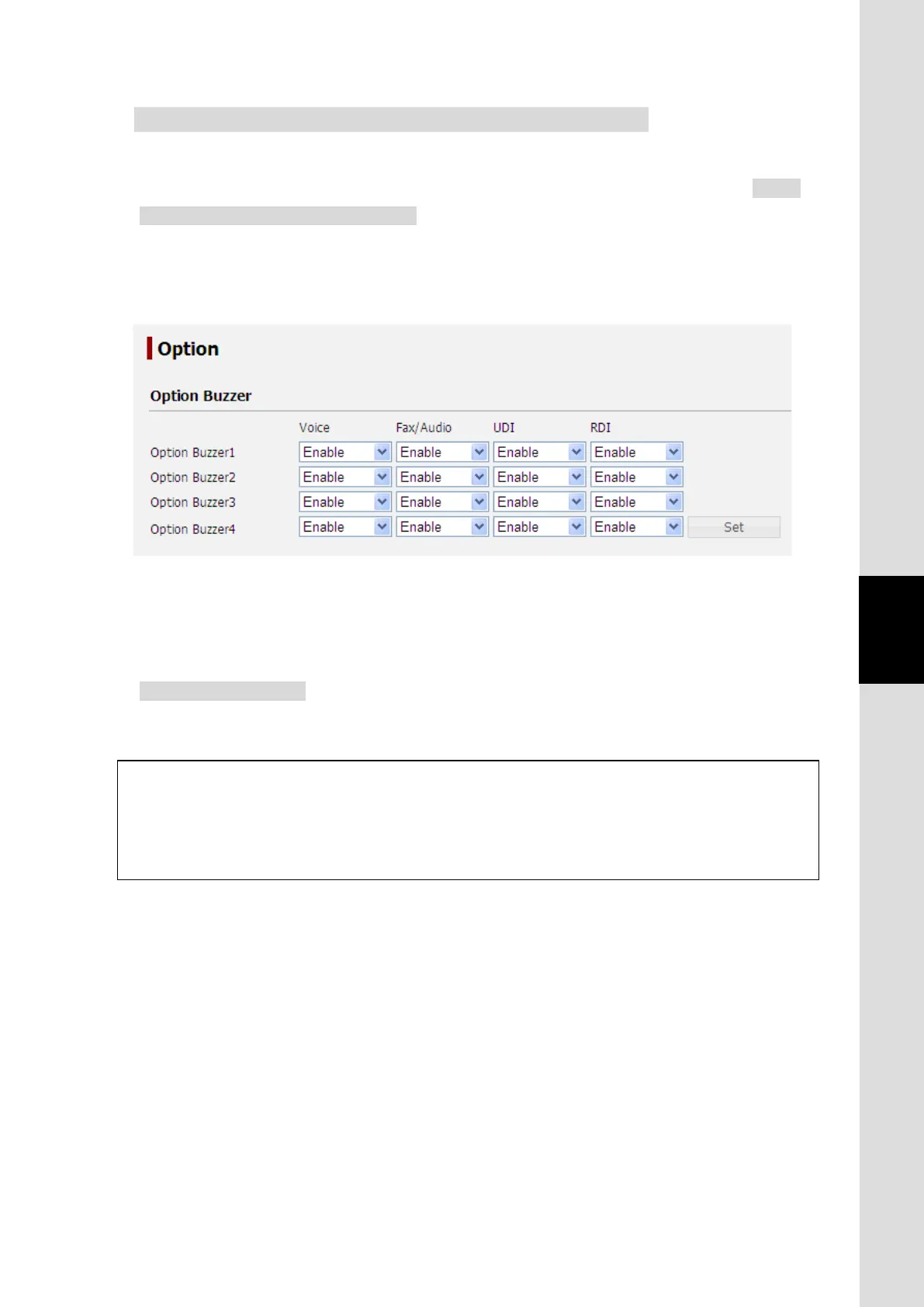6. Web Menu System
6-47
Chapter6 Web Menu System
6.5.3.5 Set Option Button and Buzzer (Option Screen)
To enter the Option screen, open “Port” menu on the left [menu] panel and select “Option”.
The service type for which Option Buzzer to be rung can be set on this screen. System
reboot is required to change these settings.
Option Buzzers are connected to the Junction Board and ring when a set service call
arrived to the main unit.
Enable Option Buzzer
Select “Enable” for services for the buzzer to ring. Click Set button to register the setting.
Fig. 6.5.3.5 Option Screen
NOTE
・UDI/RDI service is not available for JUE-251.
・A maximum of four Option Buzzers can be connected.
