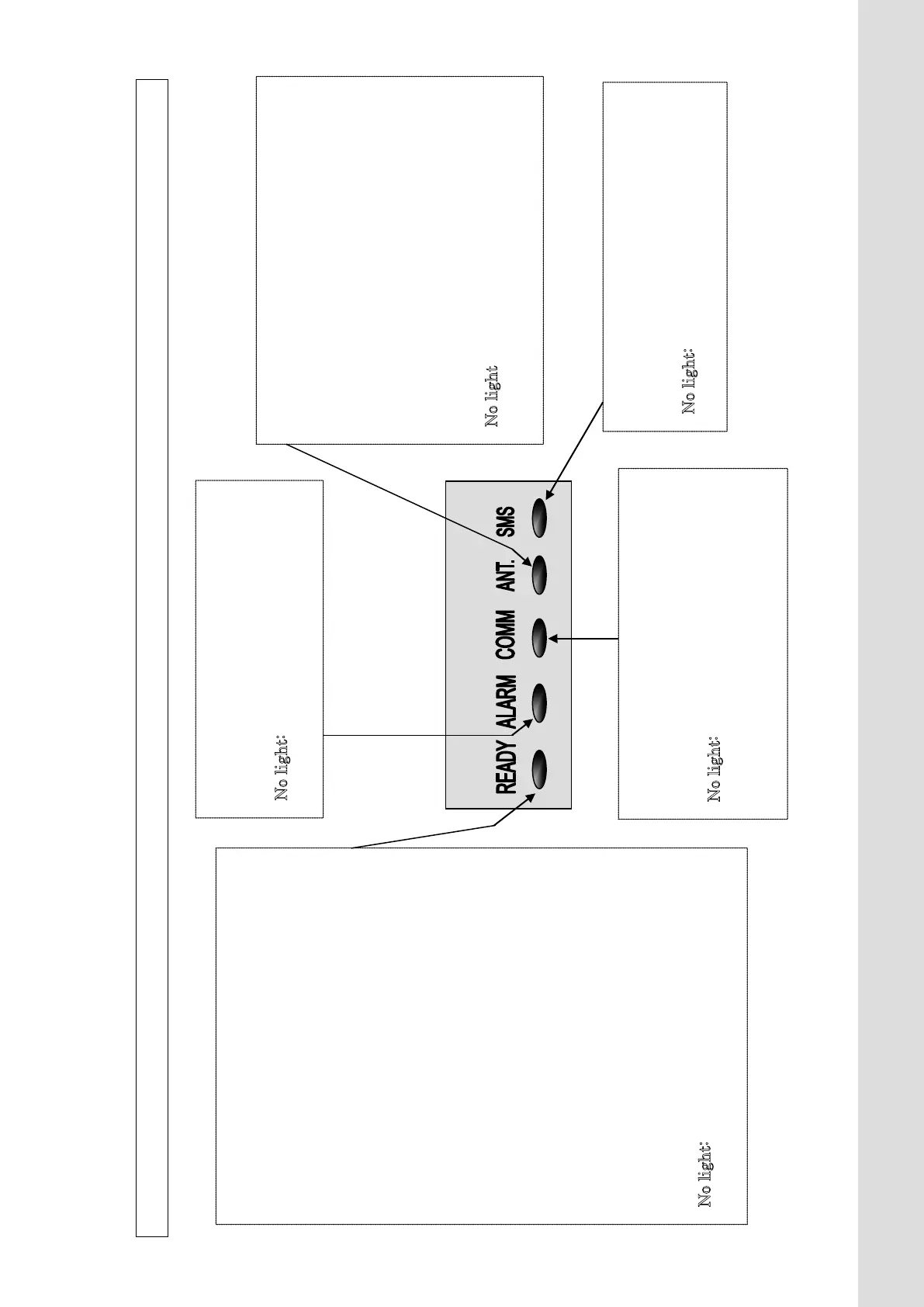Appendix P Front Panel LED lamps
P-1
Appendix P Front Panel LED lamps
Ready lamp: displays communication status
(available/non-available)
Green light:
All communication services are
available.
Blinking Green: No service is available
(starting system, calibrating cable, searching
satellite or registering SIM).
Orange light: Registration failure or SIM card is not
inserted.
Blinking Orange:
・ Starting system with initialization.
・ After power switch is turned off, until the
power is run out completely.
Red light: System is in Safe Mode.
Blinking Red: Failure has been detected in starting
system.
(N
o light: power switch is OFF)
ALARM lamp: indicates failure alert
Red light: Failure has occurred in the system.
(N
o light: The status is normal)
COMM lamp: indicates communication starting.
Green light: In CS service communication
(No light: In PS service communication,
or no CS service communication is on the
way now.)
ANT. lamp: indicates the status of antenna
Green light: Tracking is being performed normally.
(Antenna is ready.)
Blinking Green: Searching satellite.
Orange light: Fail to search satellite.
Blinking Orange: Antenna has been blocked by
obstruction.
(N
o light: power switch is OFF)
SMS lamp: indicates receiving new SMS
Green light: New SMS has arrived.
(N
o light: No new SMS has arrived.)
