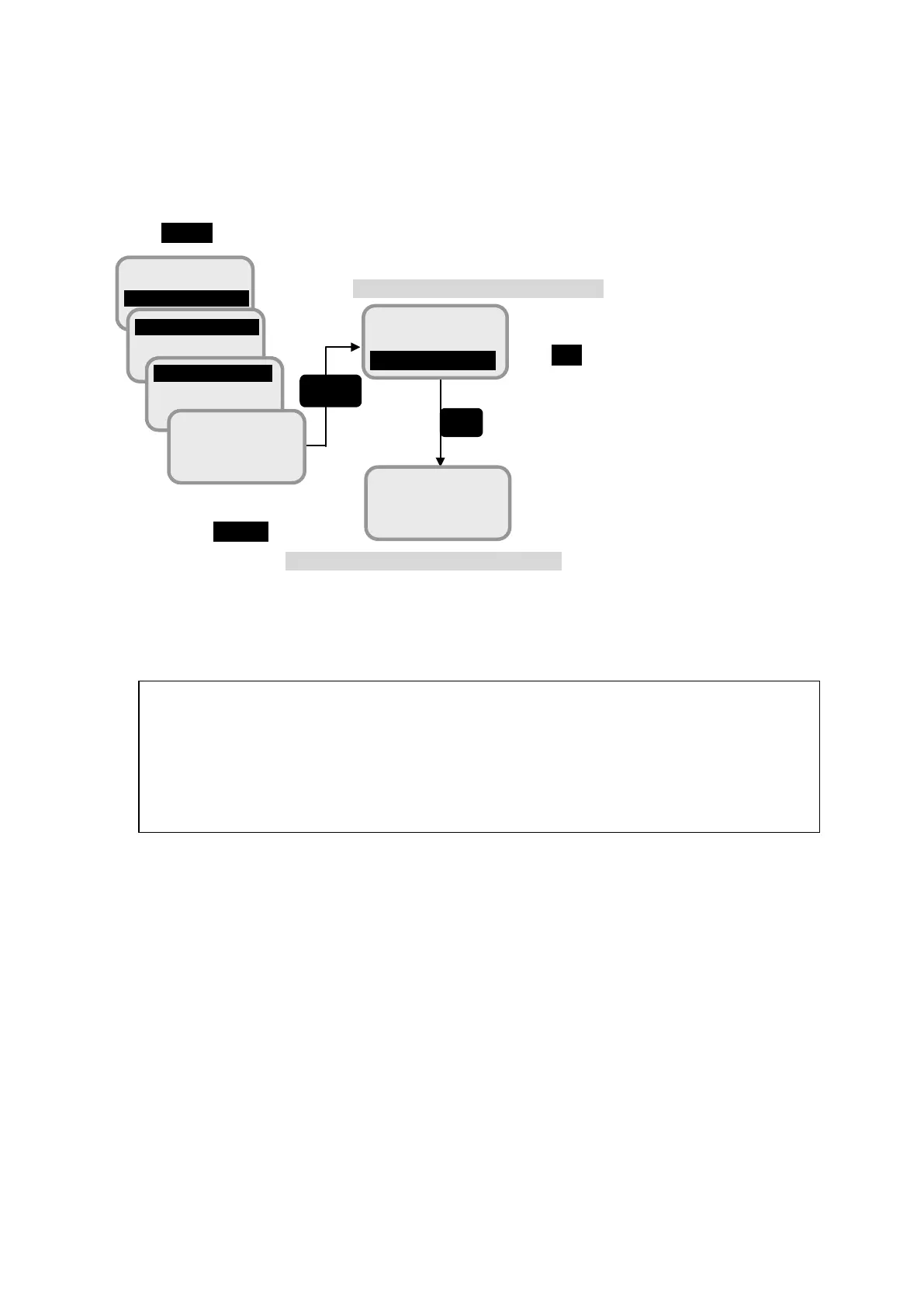7. Handset Menu System
7-62
[Deleting User]
Example) Deleting the data of No.04
Press MENU with the User Reg. list which displays No.04.
Fig. 7.9.4.1c Deleting User
Select [Delete] by cursor and press
OK .
Edit
Delete
User Reg. operation selecting screen
04
No Data
The data of No.04 has already been
deleted. The screen returns to [User
Reg. list display screen].
[No Data] is indicated on No.02.
User name editing screen (with no data)
Display the user you want to
delete and press MENU .
NOTE
* Beware that once the data is deleted, it won’t be recovered again.
* User 01 is reserved for an Admin user. You can not delete it nor can edit its level.
* User 02 is reserved
for Guest user. You can not delete it nor can edit its level, name and Secret Code.
9 Admin
4 User Cont.
5 Auto Discon
1 User Reg.
2 UsageRest.
04
MARK
MENU
