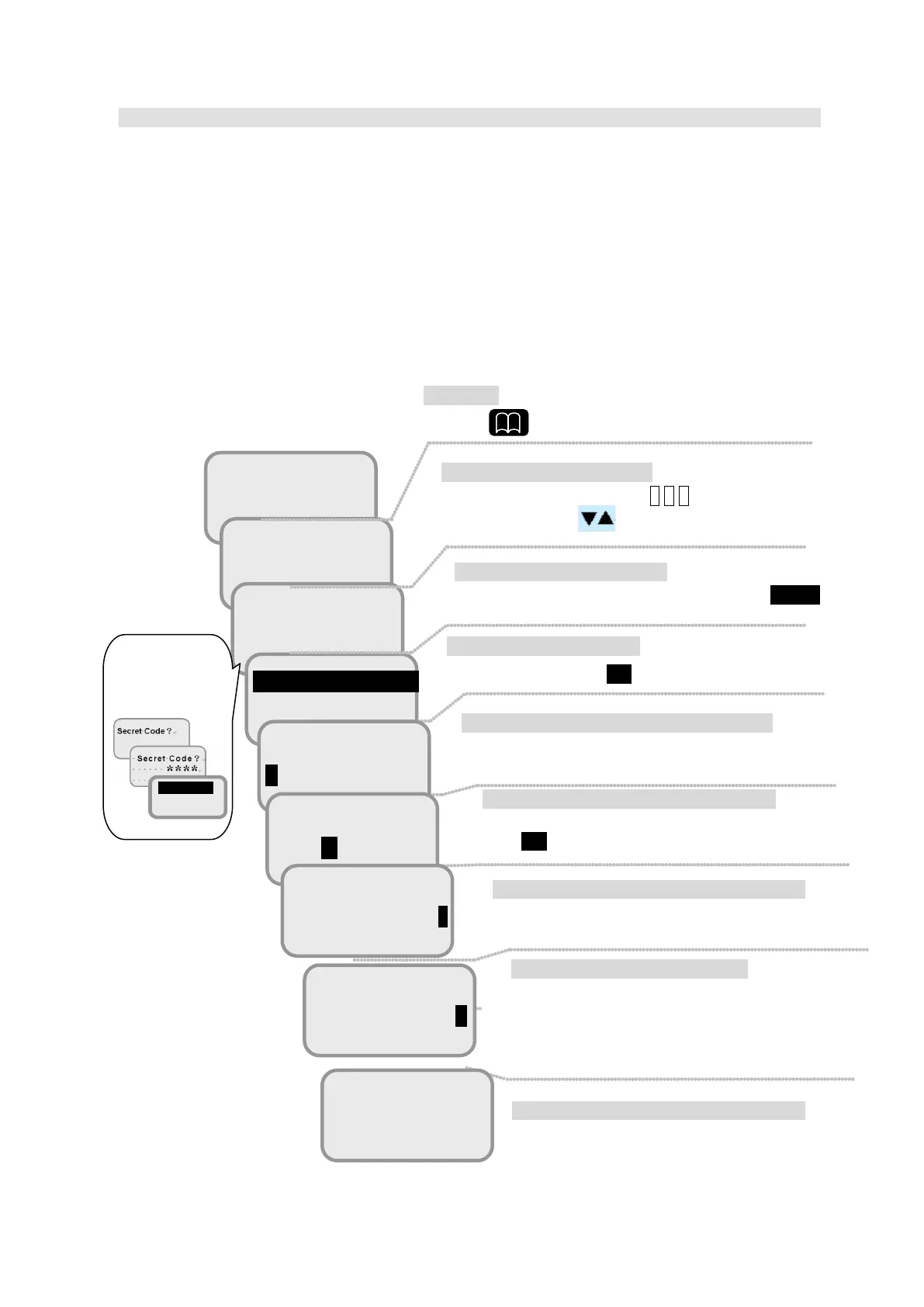5. How to use the telephone/FAX
5-22
APAC E143.5
14:03 UTC
READY
5.1.13 Entry, change and deletion of Phonebook
■ Telephone number entry
Calling procedure with Speed Dial number is explained at [5.1.2 Using Phonebook (Speed Dial)](p5-7).
Maximum 200 Speed Dial numbers can be registered though the practically registerable number is
defined by your SIM card. The procedures of registration , changing, deleting methods are described
below.
Example) Entering a phone number to Speed Dial No.025.
(Name) JOHN (Phone Number) 012345678901234
Fig.5.1.13a Flow of telephone number registration to Phonebook
Phonebook number editing screen
Entered phone number is displayed. If the number
exceeds 12-digit, [Dial?] is disappeared and figures
are displayed as two lines.
Phonebooklist display screen (registered)
The registered name and number is stored.
001
JRC
025
Edit
Delete
Phonebook List display screen
No.001 is displayed. Enter 0 2 5 to jump to
No.025, or press keys .
Phonebook address editing screen (unedited)
Enter the person’s name into the line, where the
cursor is placed.
Phonebook number editing screen (unedited)
Enter the phone number into the line, where the
cursor is placed.
Idle screen
Press button.
Phonebook list display screen
No.025 with the data empty is shown. Press MENU
Edit or delete of Phonebook
Select [Edit] and press OK button.
Phonebook address editing screen (edited)
Entered name is displayed.
Press OK button.
Address?
JOHN
345678901234
025
JOHN
Secret code of
Admin user.
2 Telephony
