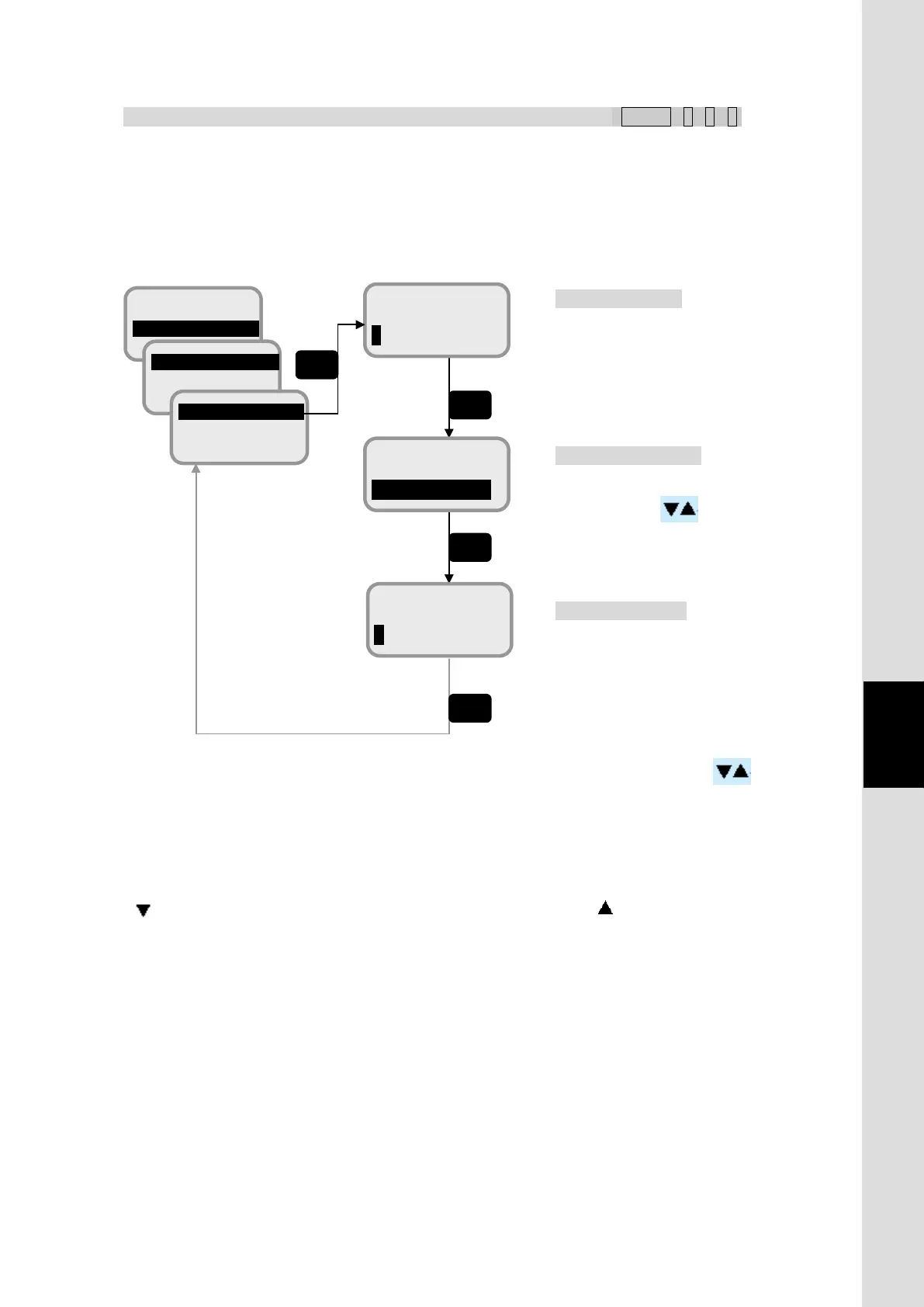7. Handset Menu System
7-37
Chapter7 Handset Menu System
7.9.1.1 Delivery setting ( MENU+ 9 +1 +1)
In this menu, the user can set up the delivery date of the JUE-501/JUE-251.
Select [1.Delivery] from Terminal menu and display setting screens. They are arranged in a sequence of
Day, Month, and Year.
Screen display moves line by line with buttons.
Fig. 7.9.1.1 Delivery menu screens
* button displays Months in the order of [JAN-FEB-MAR-..] and the button reverses the order.
Delivery date does not only record the day when the JUE-501/JUE-251 was installed and
communication commenced, but it helps to determine the guarantee term etc.
Accurate setting is recommended.
9 Admin
1 Terminal
2Telephony
2 Local Time
Day?
31
Month?
JAN
Year?
2012
Enter the date by pressing
numeric buttons.
Year setting screen
Enter the Year by pressing
numeric buttons.
Month setting screen*
Select the month by scrolling the
screen pressing buttons.
