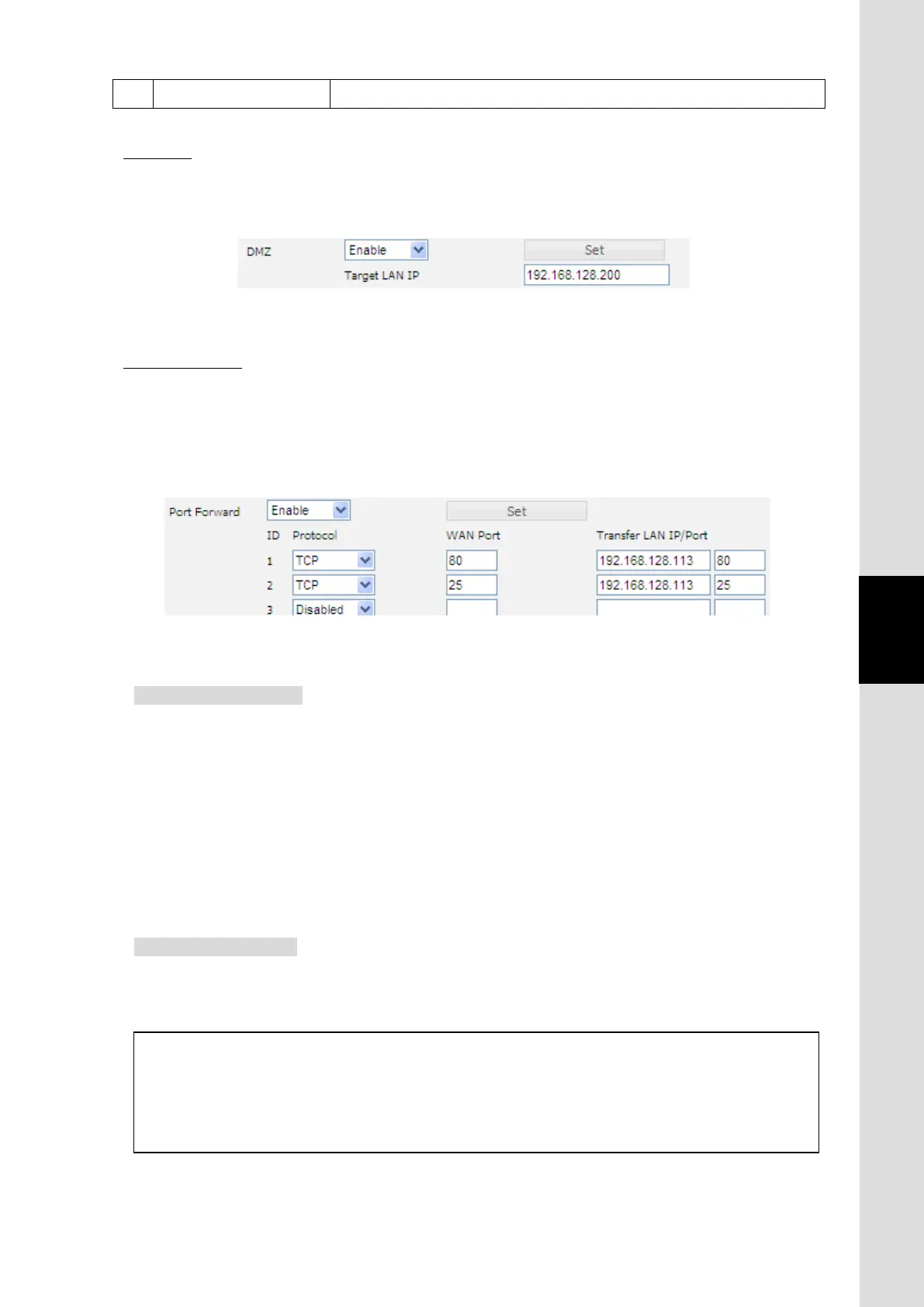6. Web Menu System
6-69
Chapter6 Web Menu System
3) Set Registers the LAN Group.
● DMZ
When “Enable” is selected for “DMZ”, it transfers all packet data from the internet to the local IP
address defined here.
● Port Forward
When “Enable” is selected for “Port Forward”, it transfers the packet data which is under the conditions
of the "Port Forwarding List" to the destination defined in it. On JUE-501/JUE-251, “Port Forward”
has higher priority than “DMZ”. So, the packet data listed in this setting will be transferred to the
listed destinations even when “DMZ” has been enabled.
Add new Forwarding List
Step1: Select the protocol type (TCP or UDP) to be transferred.
Step2: Input the WAN port number from which you want the data packets to be transferred.
Port range: 1 to 65535.
Step3: Input the destination (local IP address) for transferring the data.
Step4: Input the LAN port number to which you want the data packets to be transferred.
Port range: 1 to 65535.
Step5: Click “Set” button.
Delete a Forwarding List
Step1: Select the protocol type “Disable”.
Step2: Click “Set” button.
Fig. 6.5.5.5c Transferring menu for “DMZ”
Fig. 6.5.5.5d Port Forward setting
NOTE
”DMZ” and “Prot forward” set here are not applied to the connections established before
setting up them.
