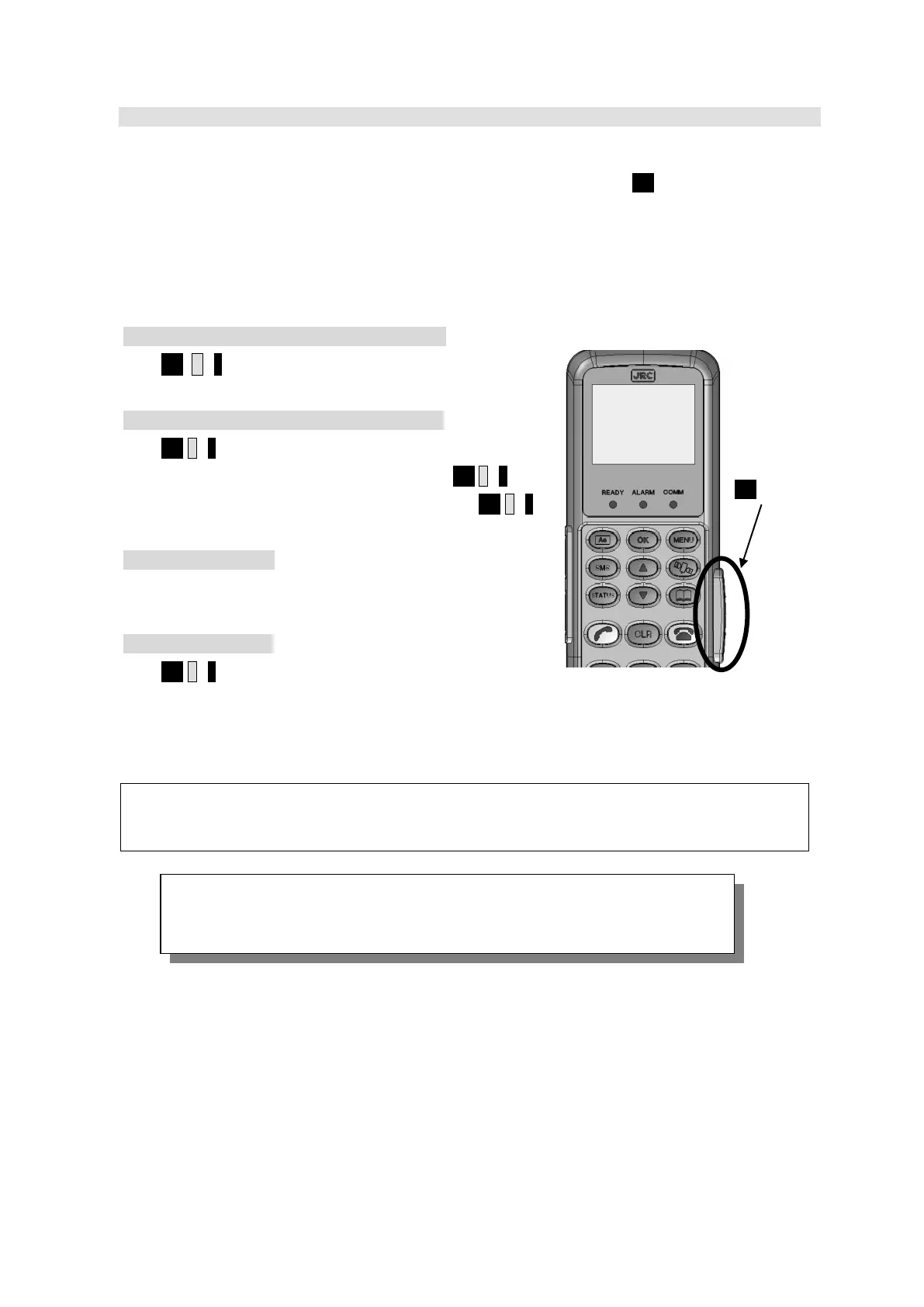5. How to use the telephone/FAX
5-16
5.1.8 Handling Call Waiting
You may hear a call waiting Indication during talking on the phone. The call waiting Indication tone
is two beeps every three seconds. To handle call waiting with Handset, use FN (Function) button on
right side of Handset. Enable / disable call waiting is performed by Web setting (refer to [6.5.2.3 Set
Telephone Supplementary Service (p6-40)]).
Follow the procedure below as desired.
Clear the current call, and accept the waiting call.
Press FN 1 #, during the call waiting indication is ringing.
Hold the current call, and accept the waiting call.
Press FN 2 #, during the call waiting indication is ringing.
To exchange the held call for the active call, press FN 2 #.
To clear the active call and back to the held call, press FN 1 #.
Ignore the waiting call.
Just ignore the waiting call indication (take no action).
Reject the waiting call.
Press FN 0 #.
Fig.5.1.7 FN button
NOTE
The BGAN system supports only one Call Waiting at the same time.
These functions have not been supported yet.
A new version supporting them will be released at the end of March 2014.
