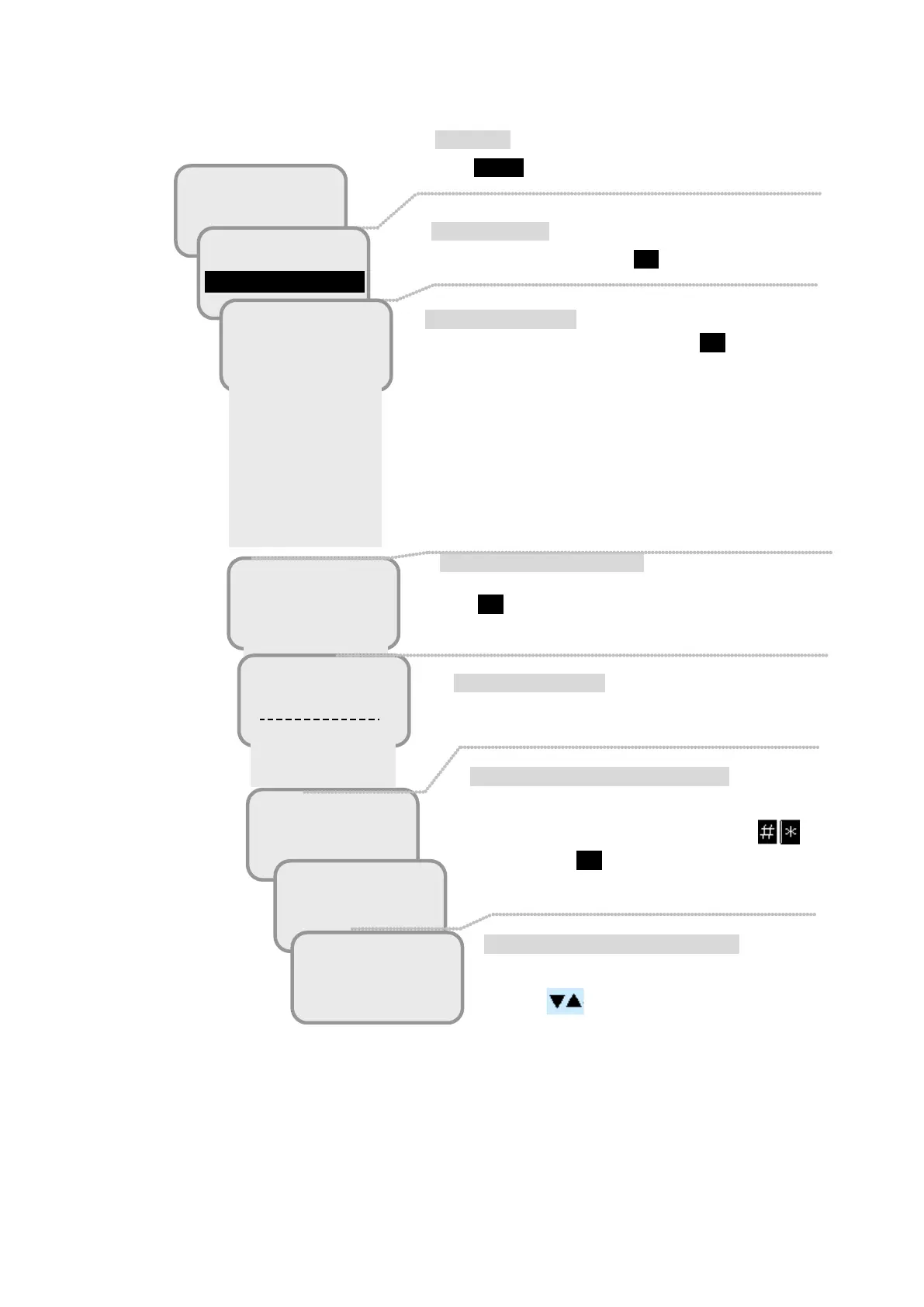5. How to use the telephone/FAX
5-26
14:03 UTC
READY
6 Internal
1 Voice
2 Fax
3 Audio
4 UDI
5 RDI
6 SMS
7 Standard
8 Streaming
9 Charge Set
Idle screen
Press MENU.
Top menu screen
Select [7 Call Log], then press OK.
Call Log menu screen
Select the communication type, and press OK.
Select either one from 1 to 8, then the screen changes to
the next.
*[4 UDI] and [5 RDI] menus are not displayed for
JUE-251.
*[7 Standard] and [8 Streaming] have no directions for
transmission
, so they not go through the
[Communication menu screen].
Call Log menu screen
Display the Call-Log and select the one you want to
confirm (Day/Month/Year of each call is shown).
1 Both
2 Out(12)
3 In(89)
018 Handset
24/DEC/2011
018 Handset
23:59:59
01/DEC/2011
23:59:59
001 TEL1
01/JAN/2012
002 TEL2
31/DEC/2011
Call Log detailed information screen
Search for the information you want to check by
pressing .
(The contents are explained in detail in the next page)
Communication menu screen
Select the menu from [1 Both,] [2 Out] and [3 In] and
press OK.
[Out] and [In] show the total log number.
Call Log menu screen/detailed screen
To check the outgoing/incoming time of the call,
display “detailed screen” pressing either of .
buttons. Press OK to go to the next
[Both/Out/In detailed information screen].
Fig.5.1.14a Flow of displaying Call Log (for JUE-501)
