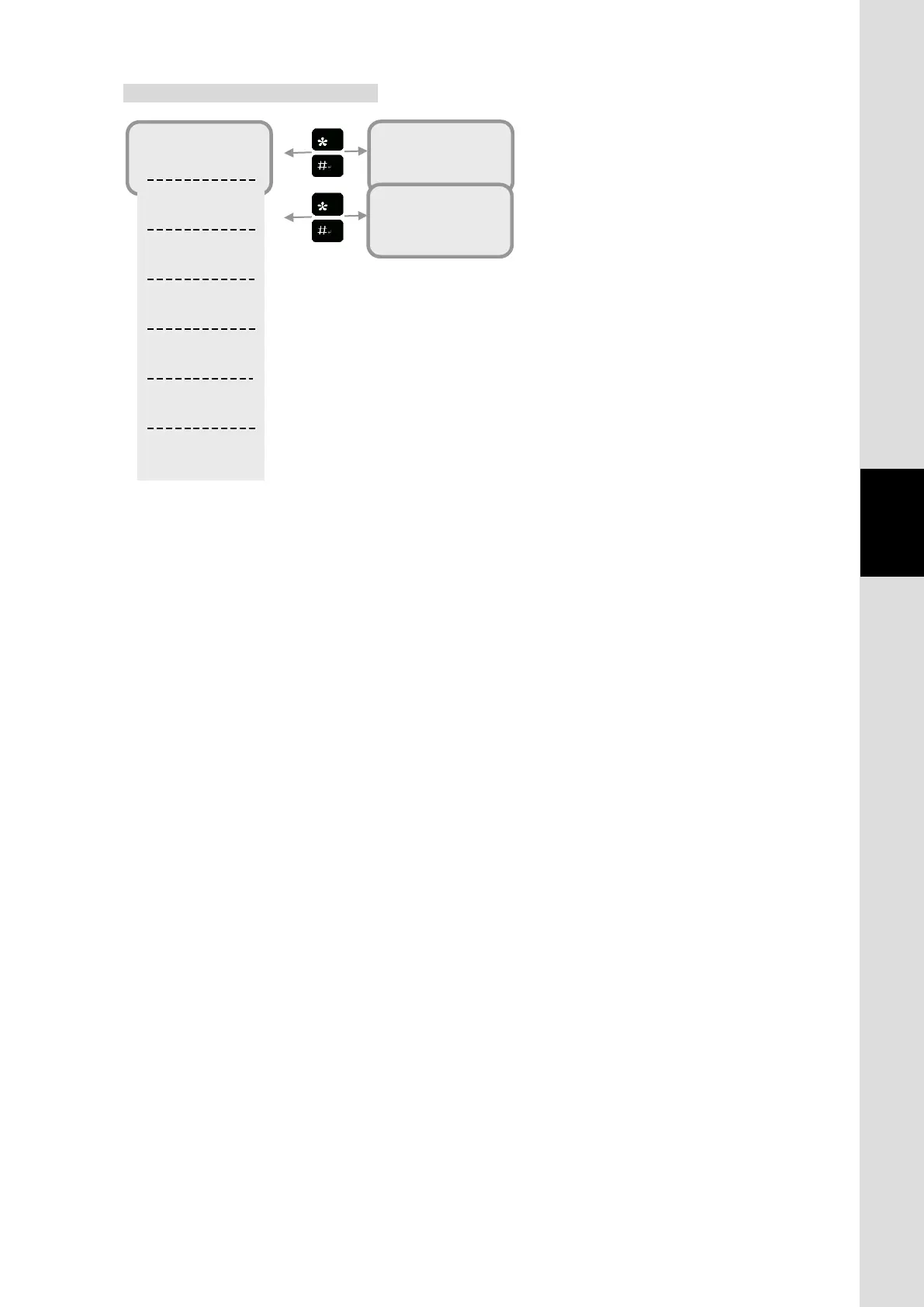5. How to use the Telephone/FAX
5-27
Chapter5 How to use the Telephone/FAX
Call Log detailed information screen (Voi ce /Fax/Audio/UDI/RDI services are selected)
Fig.5.1.14b Call Log detailed information screen
(Voice/Fax/Audio/UDI/RDI services are selected)
* User's name is displayed only when Secret Code is required for the transmission.
When Secret Code is not used, it displays [GUEST].
The contents of Call Log detailed information screen are difference depending on the service.
Refer to [7.7 Call Log (Communication history) menu] (p7-26).
Start Time:
01/JAN/2012
End Time:
01/JAN/2012
012345678901
23456789
Sat:
APAC E143.5
240m59s
JRC
Charge:
109.66USD
Out
…. Communication starting
Day/Month/Year
…. Communication starting
Hour:Minute:Second (UTC)
…. Communication ending
Day/Month/Year
…. Communication ending
Hour:Minute:Second (UTC)
…...Party’s phone number
(max. 20-digit)
….Used satellite
….Communication time
….User’s name
….Communication Charge
Calculated by the settings of [Sect.6.4.5.2 Set Call Charge Rate]
….Out(outgoing) or In(incoming)
Start Time:
End Time:
