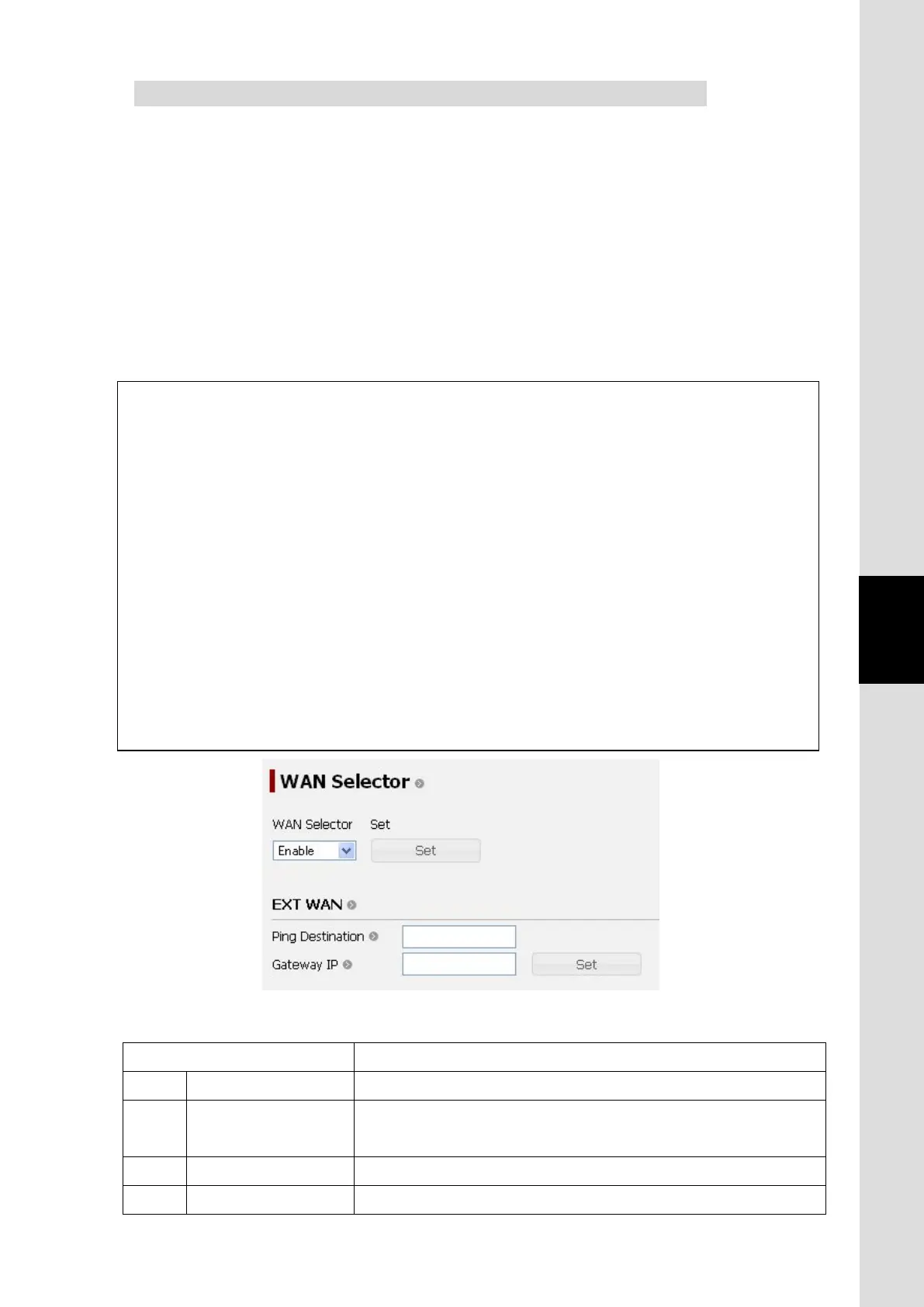6. Web Menu System
6-75
Chapter6 Web Menu System
6.5.5.9 Coexistence with Other WAN (WAN Selector Screen)
To enter the WAN Selector screen, open “Network” menu on the left [menu] panel and select “WAN
Selector”.
This screen sets auto changeover of WAN system. Once WAN selector is enabled, it checks the
subsistence of the Ext (External) WAN by sending ping packets to a host. JUE-501/JUE-251 uses
Ext WAN prior to FBB system when Ext WAN was recognized. When the Ext WAN has been
disconnected, WAN Selector changes WAN system from the Ext WAN to Inmarsat network. It takes
about five minutes to change over the WAN system. To enable the WAN Selector function, setting of
Ext WAN on Ethernet screen is necessary (refer to [Sec. 6.5.3.3 Set User LAN and Ext WAN
(p6-44)]).
Display Contents
1) WAN Selector
Enable/Disable WAN Selector
3)
Ping Destination
Destination of ping packets to check whether the Ext WAN is alive or
not. It will be an address of a host on the internet.
4)
Gateway IP address for the Ext WAN
2), 5)
Set
Registers the Ext WAN setting.
NOTE
• There is a possibility to get unexpected communication fee charged because this
function sends and receives ping packet through the Ext WAN.
• There is a possibility to get unexpected communication fee charged because inmarsat
PS connection remains connected even when WAN Selector selects Ext WAN.
• JRC is indemnified for any communication fee troubles using this function except as
outlined in the product warranty and by limitation of law.
• Distribution partner of SIM card might charge a communication fee by only connecting
and disconnecting Connection.
• JUE-501/JUE-251 temporarily falls into a state which cannot connect to the internet
when it changes WAN system from Ext WAN to Inmarsat network.
• WAN filter is not adapted when the Ext WAN is being selected.
Fig. 6.5.5.9 WAN Selector screen
Table 6.5.5.9 Contents of WAN Selector screen
