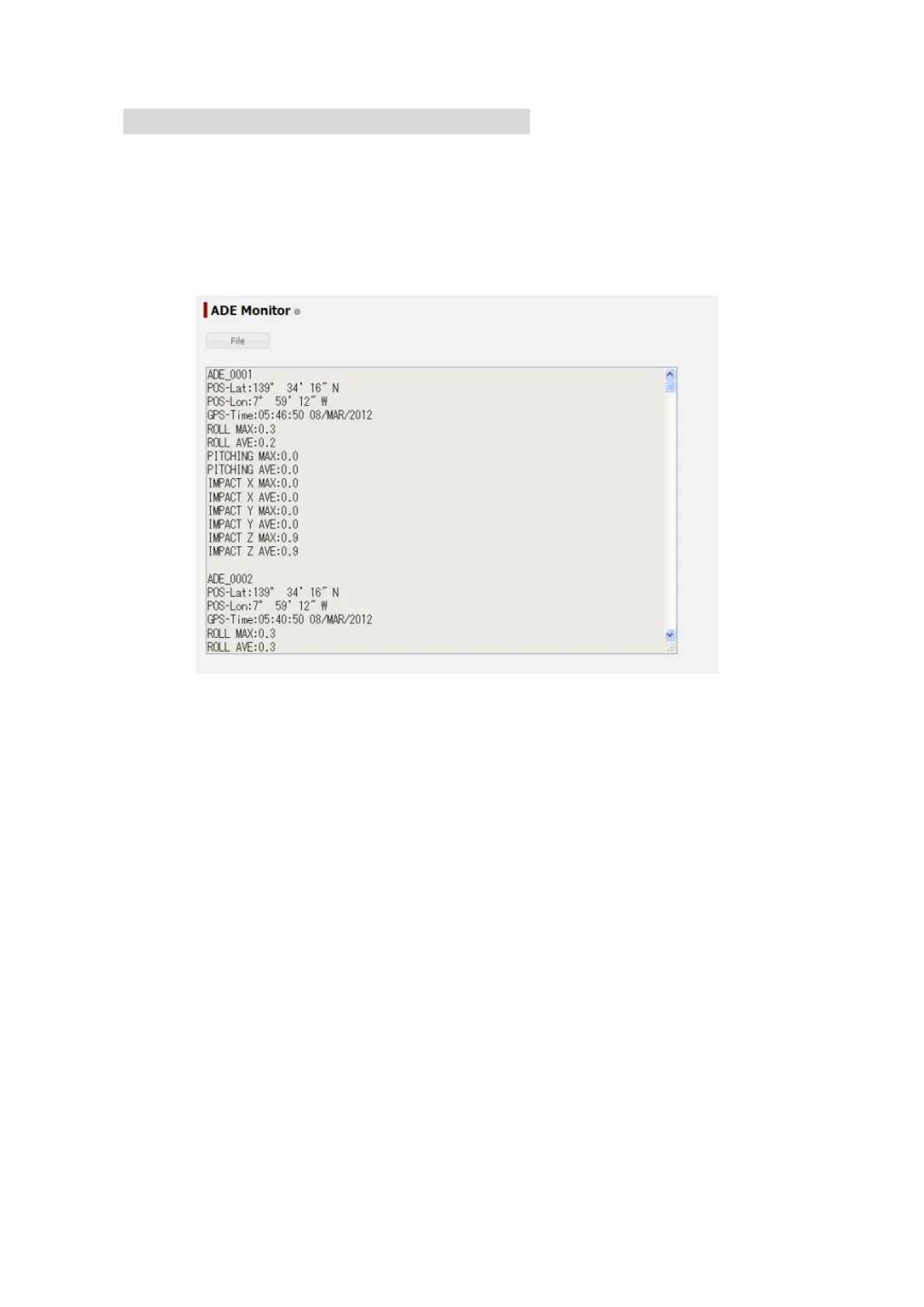6. Web Menu System
6-34
6.4.6.3 Check ADE (ADE Monitor Screen)
To enter the ADE Monitor screen, open “System Log” menu on the left [menu] panel and select “ADE
Monitor”.
On this screen, user can monitor the status of ADE. A maximum of 100 ADE logs can be checked on
Web browser and a maximum of 7200 ADE logs can be contained in an output file.
The MAX value and AVE value of ROLL, PITCHING and IMPACT(Vibration) is calculated on the last
6 minutes.
File button displays the contents of ADE Monitor in text format.
*If this function is executed by multiple PCs simultaneously, the file may be damaged. In this case,
obtain the file again.
* Follow the PC manual to save the data.
Fig. 6.4.6.4 ADE Monitor Screen
