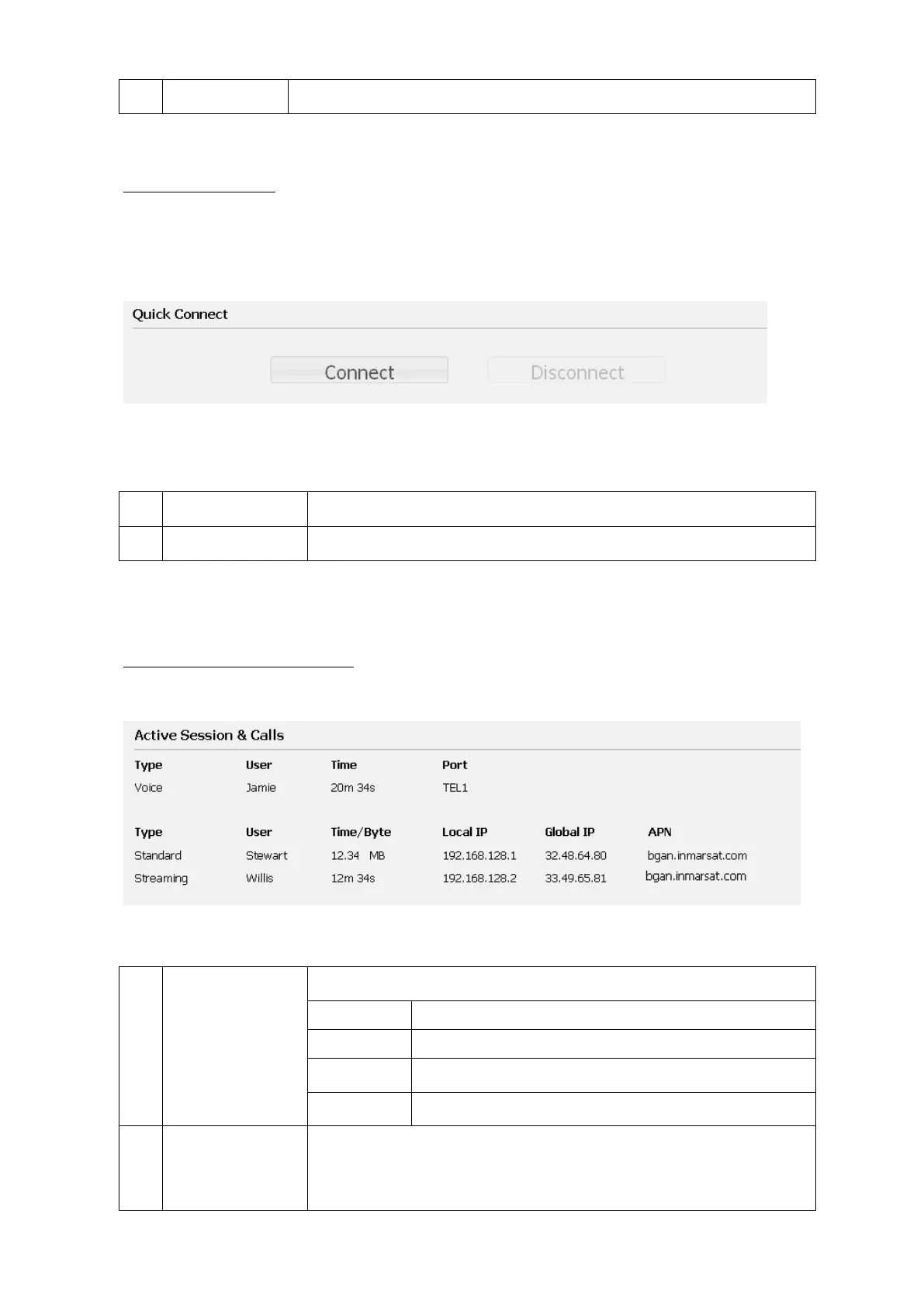6. Web Menu System
6-12
m) Elevation Current Elevation value
● Quick Connect part
Connect to the internet quickly and easily via Standard IP connection. These buttons are available
only when [Quick Connect] has been enabled for the login user in User Registration [Sec.
6.5.4.1](p6-48) or Device Registration [Sec. 6.5.4.2](p6-50).
1) Connect button
Connects to the internet(available only when unconnected)
2) Disconnect button
Disconnects the internet(available only when connected)
● Active Session & Calls part
This block shows connections in progress.
1) Type Service Type
Voice 4 kbps AMBE service
Audio 3.1 kHz Audio service
Standard Standard IP service
Streaming Streaming IP service
2) User Connecting user. User name for CS communication
Secret Code. If Secret Code is not used on the CS communication, the
user name will be GUEST.
Fig. 6.4.1b Dashboard-Quick Connect part
Table 6.4.1b Contents of Dashboard-Quick Connect
Fig. 6.4.1c Dashboard-Active Session & Call part
Table 6.4.1c Contents of Dashboard-Active Session & Call
