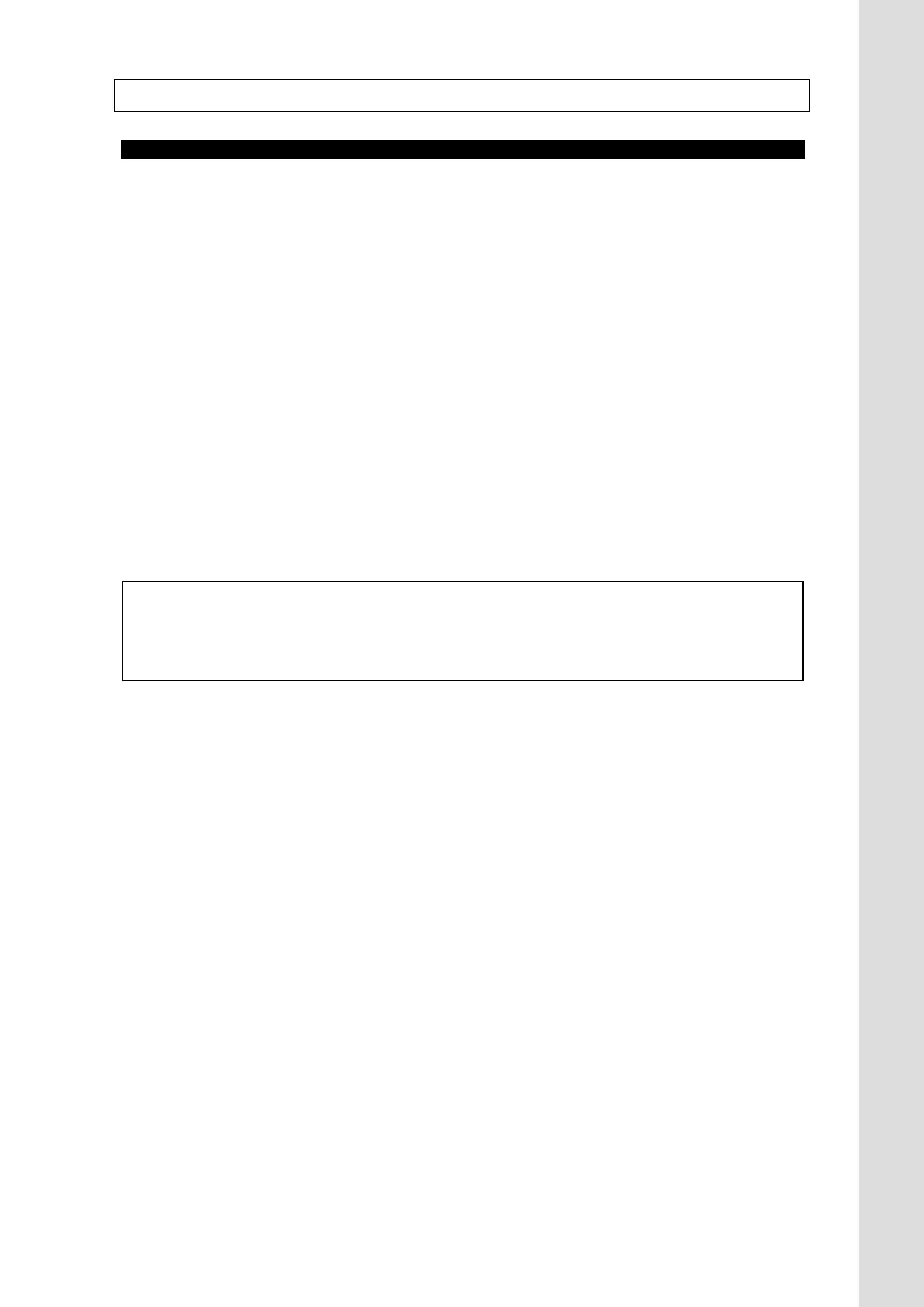Appendix I How to connect Bridge Connection
I-1
Appendix I How to connect Bridge Connection
I.1 About Bridge Connection
In Bridge mode, the global IP address (IP address obtained from the Inmarsat network)
will be directly assigned to the user terminal connected to the User LAN Port.
Unlike PPPoE mode (Appendix H), Bridge mode uses inter-LAN communication to
connect to the internet. In case the user terminal is a router, the communication between
the LAN under the router (Framed Route Subnet of Fig.I.1) and the internet will be
executed by local IP (without NAT or IP Masquerade). In order to use Bridge mode, your
SIM distribution partner need to support “Framed Route function” (The function to
transmit IP packets which are originated from any IP address other than the IP address
assigned by Inmarsat. ).
Only one Bridge connection is available for one VLAN. In other word, JUE-251/501 can
hold a maximum of four Bridge connections. Fig. I.1 shows an example of two Bridge
connections on VLAN2 and VLAN3.
Do not connect 1by1NAT connection or IP Masquerade connection on a VLAN where a
Bridge connection is being activated.
