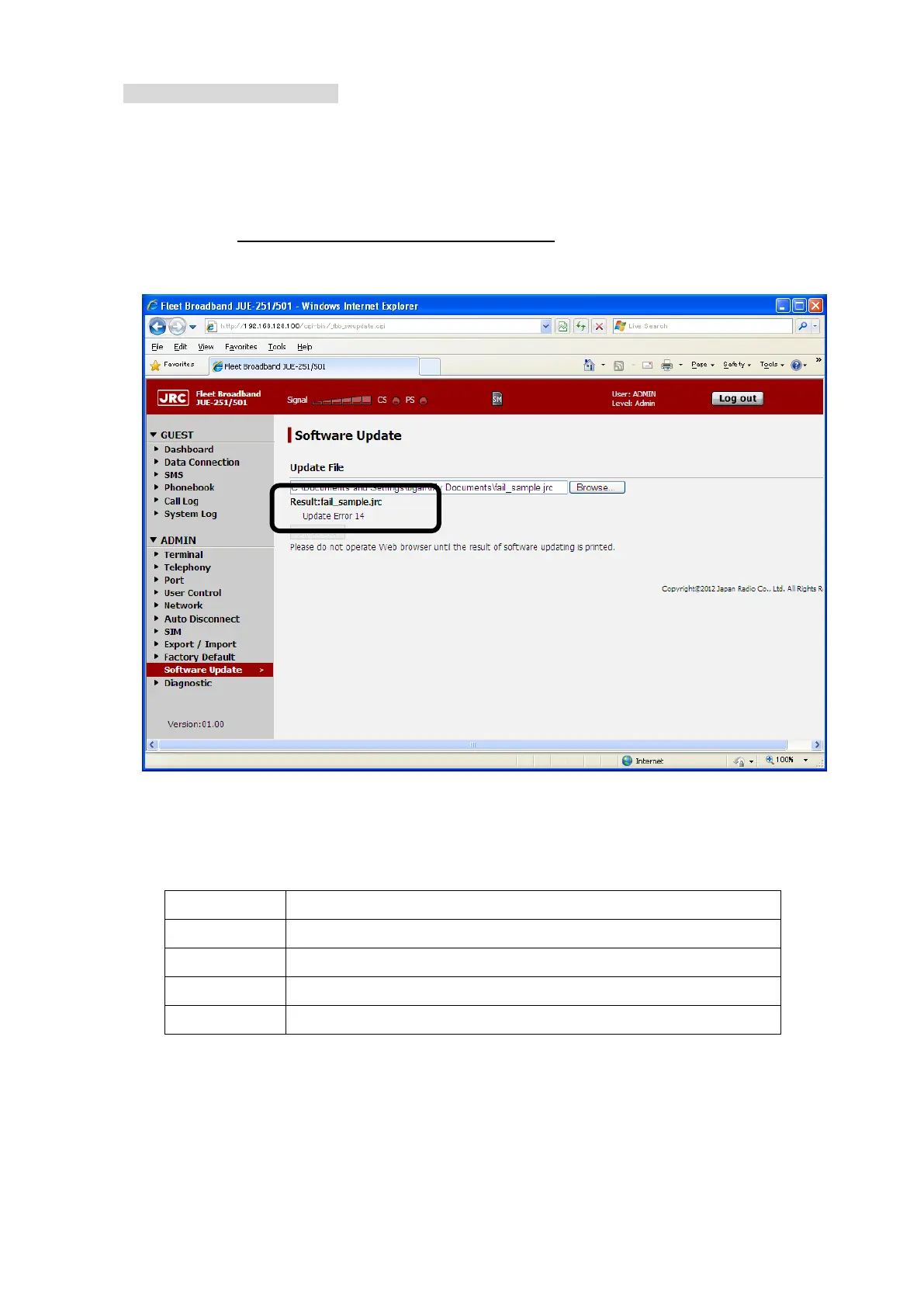Appendix D Software updating procedure
D-6
When software update is failed
Update is failed when “Update Error” is printed on your Web browser.
Check the error code below. Reboot your JUE-501/JUE-251 and retry updating with following the
software updating procedure (on page D-1 of this manual) from a) to d).
If software updating fails continuously or the system would not boot, try to software update in safe
mode. (Refer to “D.4. Software Updating Procedure in Safe Mode
” for details.)
Table D.2 Software updating error code
Code Supposed cause
1 The system is under the software updating already.
2~13 and 17 Internal error.
14~16 The file you uploaded is wrong file.
21~31 It failed in uploading the file.
