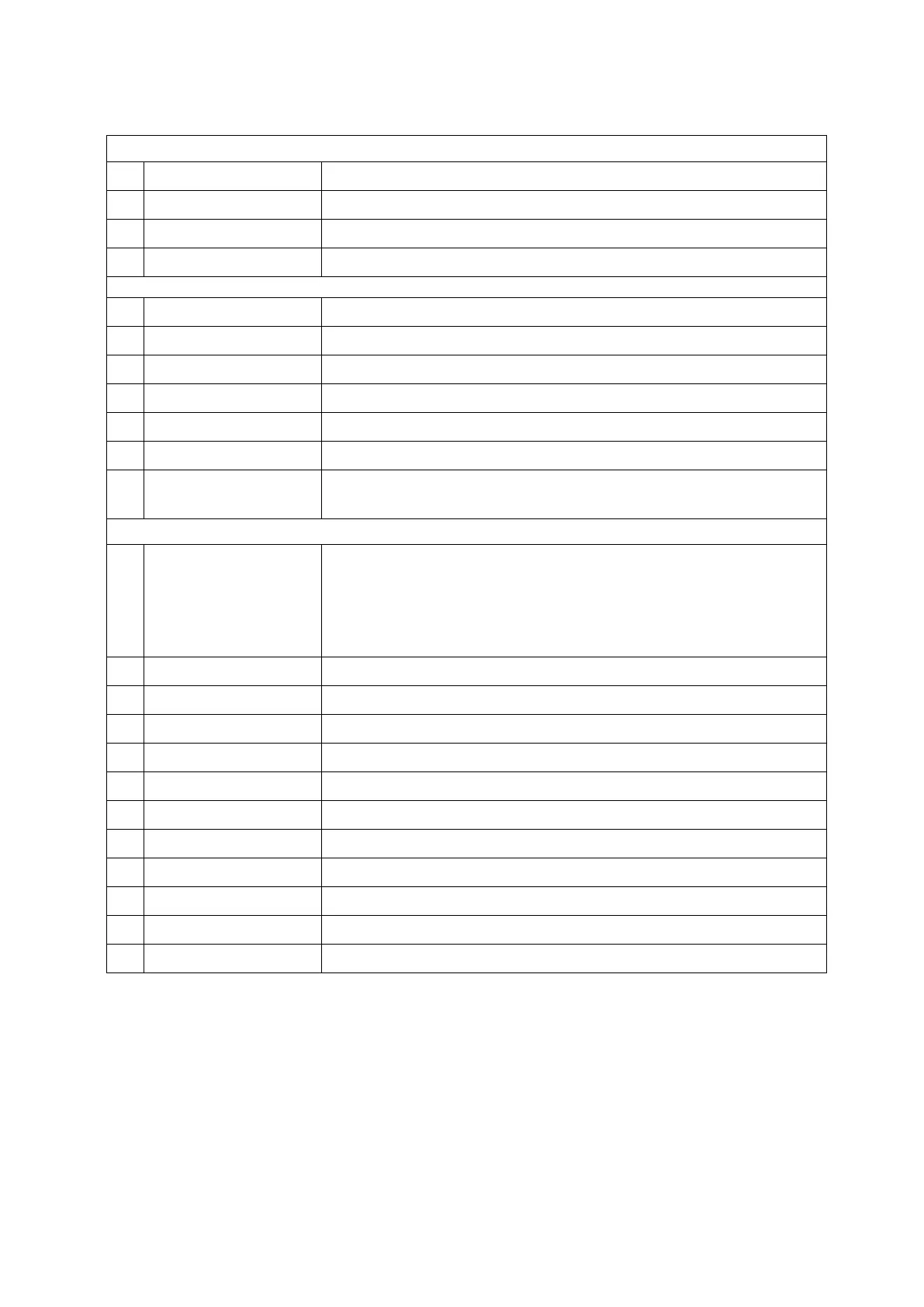6. Web Menu System
6-28
1) IMEI No.
International Mobile Equipment Identity number (15 digits)
2) JRC No.
manufacturer’s serial number (7digits)
3) MAC 1
MAC address for EXT WAN Ethernet Port.
4) MAC 2
MAC address for User LAN Ethernet Port and JRC LAN Ethernet Port.
5) ADE-Boot
ADE Boot maintenance number
6) ADE-Main
ADE maintenance number
7) BDE-Boot
BDE Boot maintenance number
8) BDE-Safe
BDE Safe mode maintenance number
9) BDE-Main
BDE maintenance number
10) BDE-App
BDE Application maintenance number
11) Service Class
Inmarsat Class number
8 is for FBB500 system and 9 is for FB250 system.
12) File Displays Alarmpack in the CSV text format.
*If this function
is executed by multiple PCs simultaneously, the file may
be damaged. In this case, obtain the file again.
* Follow the PC manual to save the data.
13) Expand (Shrink) All Displays (closes) Alarmpack all
14) Expand (Shrink) ADE Displays (closes) Alarmpack of ADE part for all the log
15) Expand (Shrink) BDE Displays (closes) Alarmpack of BDE part for all the log
16) Expand (Shrink) MDM Displays (closes) Alarmpack of MDM part for all the log
17) Current Current information
18) n Logged information (a maximum of 50 logs)
19) Time
Logging time (00:00:00 DD/MMM/YYYY) (UTC)
20) All Displays Alarmpack all for the selected log
21) ADE Displays Alarmpack of ADE part for the selected log
22) BDE Displays Alarmpack of BDE part for the selected log
23) MDM Displays Alarmpack of MDM part for selected the log
Each Alarm information has three parts―ADE (Above Deck Equipment) part, BDE (Below Deck
Equipment) part and MDM (MoDeM) part.
The details are described below.
Table 6.4.6.1a Contents of Alarmpack Screen
