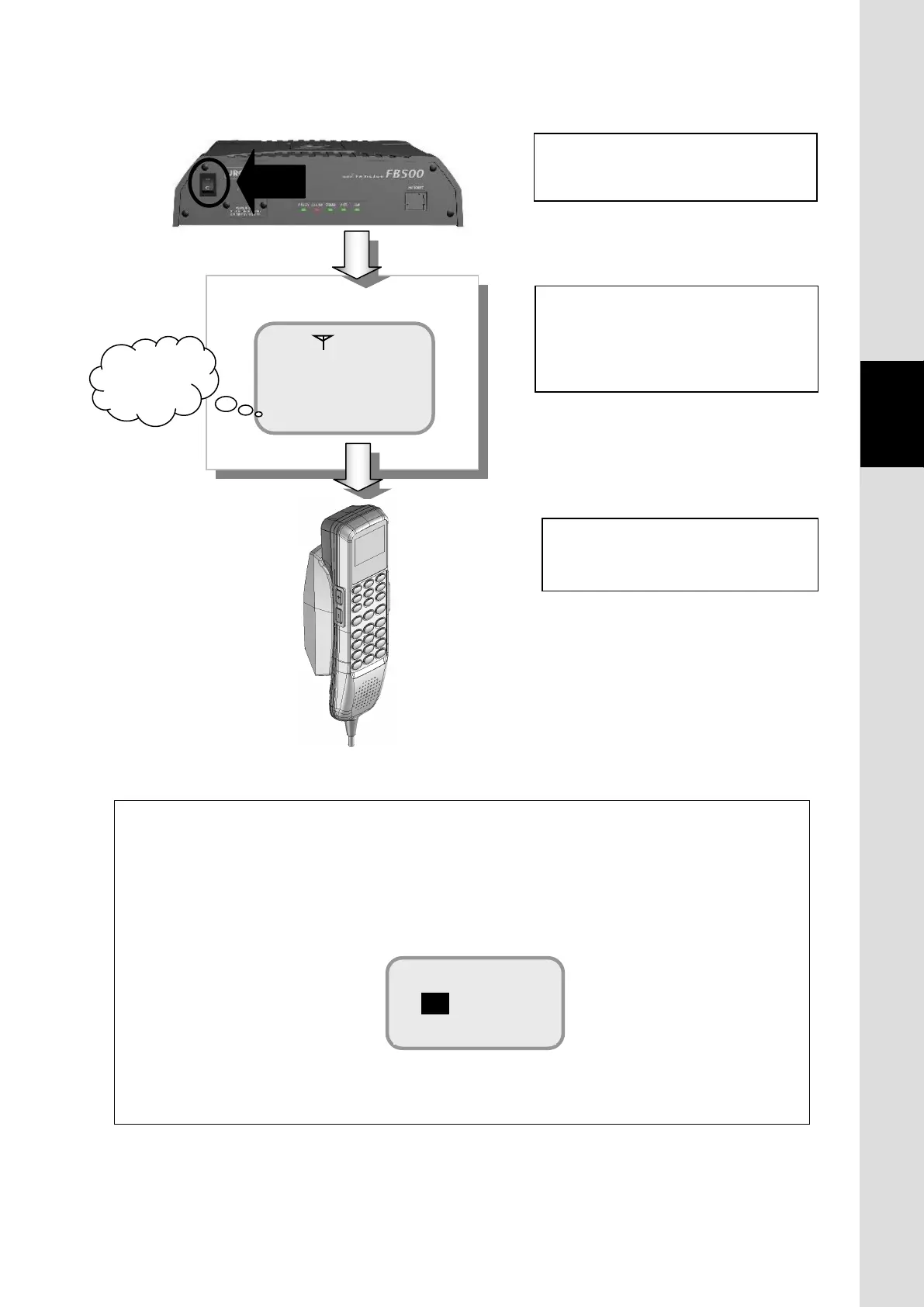4-9
(Screen transition when power switch is turned off)
Fig.4.1.4b Screen transition when Power switch is turned off
NOTE
Carry out available countermeasure referring to [7.10.Other screen: TX alarm screen] (p7-77), when
JUE-501/JUE-251 displays the below screen during communication.
These screens indicate a failure has occurred on the communication system of the JUE-501/JUE-251.
Fig. 4.1.4c TX alarm screen
Power-off screen
Power OFF
Turn off the power switch.
Quitting operation is on the way in the
JUE-501/JUE-251. Characters on the
screen blink.
Screen and all LEDs are turned off.
Operation is completed.
TX Alarm
OK : Reset
Blinking
