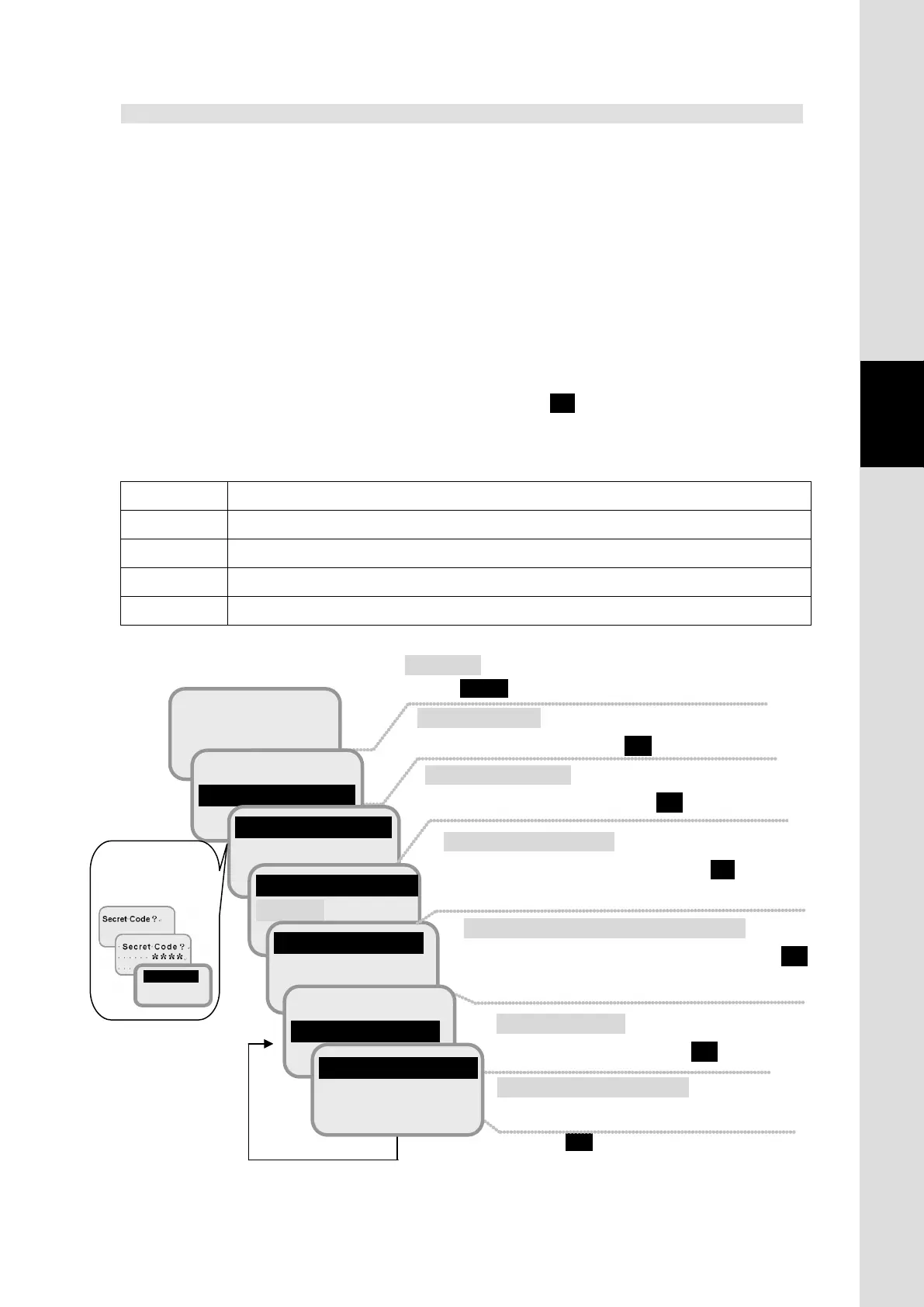4-13
4.2.3 Setting incoming service type
In this section, setting the incoming service types for TEL ports and ISDN port is explained.
The service type set here is used for ring indication of receiving calls on the port. Select the incoming
service type for each port by following the terminal device (telephone or FAX) being connected to each
port.
Open [9 Admin] menu by the sequence of [4.2.1] screen. Select [2 Telephony] menu, then
[
Telephony menu] screen will open. Select [1 Telephony], and open [Telephony setting item
selection] screen.
Select the port you want to set from [TEL1] ~ [TEL6] or [ISDN] and open [TEL
menu] (or [ISDN menu]) screen. Then, select [4In Type] and choose incoming service type from
[Voice], [Fax], [Audio], [Voice/Fax] and [Voice/Audio]. Press OK button and the screen returns to
[TEL menu] (or [ISDN menu] ) screen. The contents of each service type are explained below (same
with those of outgoing).
Service type setting screen
Select [Voice] / [Fax] / [Audio]
TEL menu screen
Select [4 In Type] and press OK button.
Telephony menu screen
Select [1Telephony] and press OK
14:03 UTC
READY
Top menu screen
Select [9 Admin] and press OK button.
Admin menu screen
Select [2 Telephony] and press OK button.
9 Admin
2
Telephony
3 Port
Idle screen
Press MENU button, then TOP menu opens.
Secret code.
2 PBX
2
TEL1
3 TEL2
3 Out Type
4 In Type
Fax
Fig.4.2.2 Setting service type menu
Telephony setting item selection screen
Select the TEL port you want to set and press OK
Vo i c e
4kbps Voice service (for telephone).
Fax
64kbps 3.1kHz Audio service for Fax. (Internal call is unavailable.)
Audio
64kbps 3.1kHz Audio service for high quality phone. (Internal call is available.)
Voice/Fax
Both of 4kbps Voice service and 64kbps 3.1kHz Audio service for Fax.
Voice/Audio
Both of 4kbps Voice service and 64kbps 3.1kHz Audio service for high quality phone.
2 Telephony
