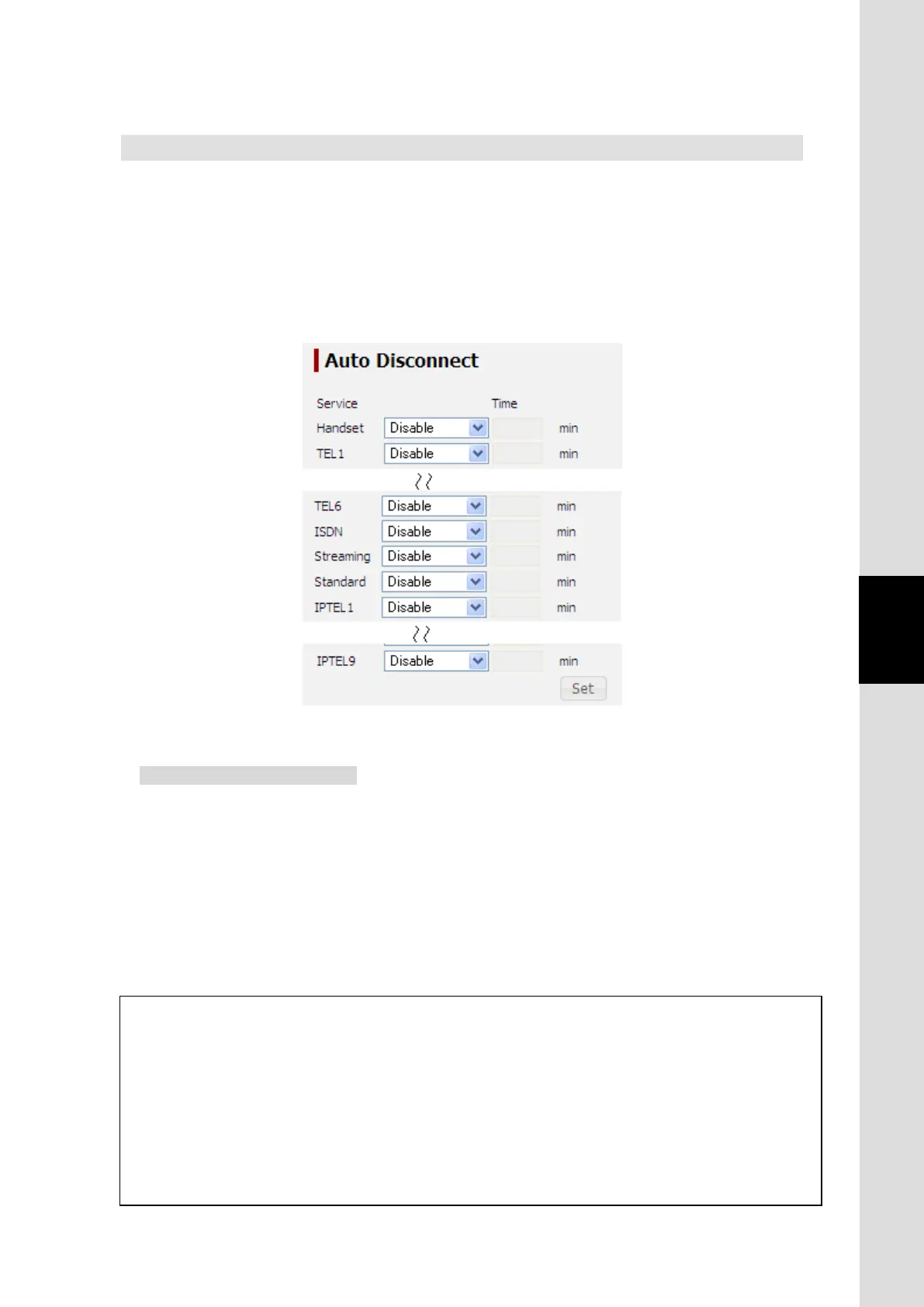6. Web Menu System
6-77
Chapter6 Web Menu System
6.5.6 Disconnect Automatically by Time (Auto Disconnect Screen)
To enter the Auto Disconnect screen, select “Auto Disconnect” from the left [menu] panel.
Auto disconnection time (Max Time / Idle Time) can be set on this screen. This function prevents
users from forgetting disconnection accidentally and from getting unexpected communication charge.
Time unit is minute and the range is 1-240min. Select “Disable” when unlimited connection is
required.
Setting Auto Disconnect function
Step1: Select “Enable” for the port or service you want to set Auto Disconnect. In the case of
Standard IP service, a condition for disconnection is selected.
Step2: Input the maximum time for the connection. The time unit is minute and the range is
1-240min. Terminal will automatically disconnect the communications according to the set
time with regardless of its communication state.
Step3: Click “Set” button and register the settings.
NOTE
• Distribution partner of SIM card might charge a communication fee by only connecting and
disconnecting Standard IP Connection.
•
Auto Disconnect function never disconnects PS Connection connected by Always Activate
function. Thus PS Connection connected by Always Activate function keeps the connection active.
• TEL3~6 is not available when Junction board is not connected.
Fig. 6.5.6 Auto Disconnect screen
