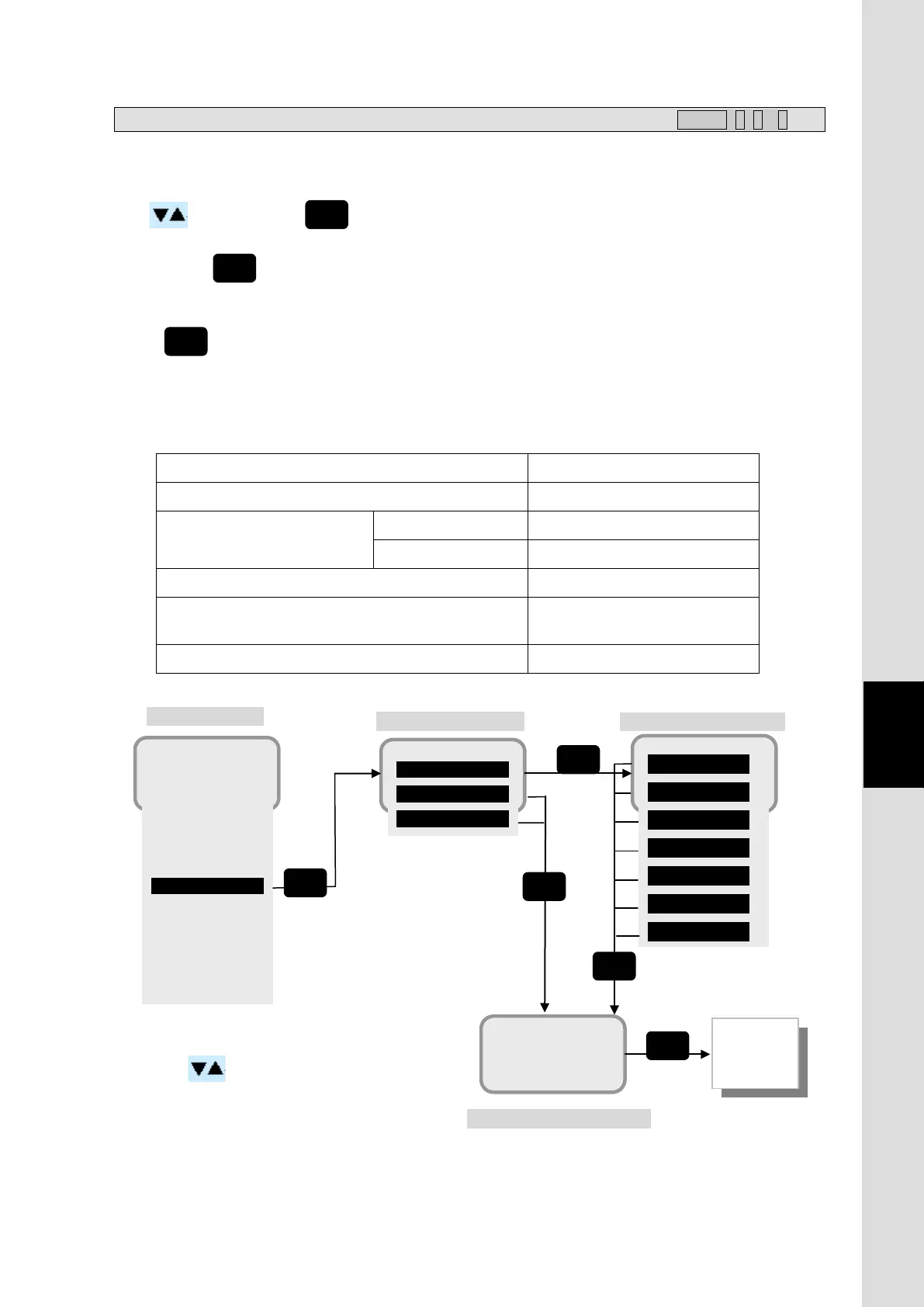7. Handset Menu System
7-25
Chapter7 Handset Menu System
7.6 Internal menu MENU+6+1~3
In this menu, user can call up Internal Phone.
Internal menu is displayed in three service types, TEL, ISDN and All. Select the device you want to call
by button and push .
When TEL is selected, [TEL select menu screen] will be displayed. Select the telephone you want to
call and push , then the extension number of the telephone will be displayed.
When ISDN or All is selected, the extension number will be displayed without [TEL select menu screen].
Push or off-hook button with the [Extension number screen] opened, and the internal call will be
made.
Extension number is allocated following table 7.6.1.
Table 7.6.1 Allocated Extension Number
Device Allocated number
Handset 000
TEL TEL1~TEL6 001~006
All 099
ISDN 401
IPTEL1~IPTEL9
(Release software at end of 2013 will support)
All 999
Fig. 7.6 Local Call menu screen
TEL1
TEL2
TEL3
TEL4
TEL5
TEL6
All
Top menu screen
The screen is scrolled line by line with
buttons.
1 Status
2 SMS
3 Satellite
4 Phonebook
5 Redial
6 Internal
7 Call Log
8 Alarmpack
9 Admin
0 Service
1 TEL
2 ISDN
Ext Num.
#xxx
Extension number screen
Call up
the party
