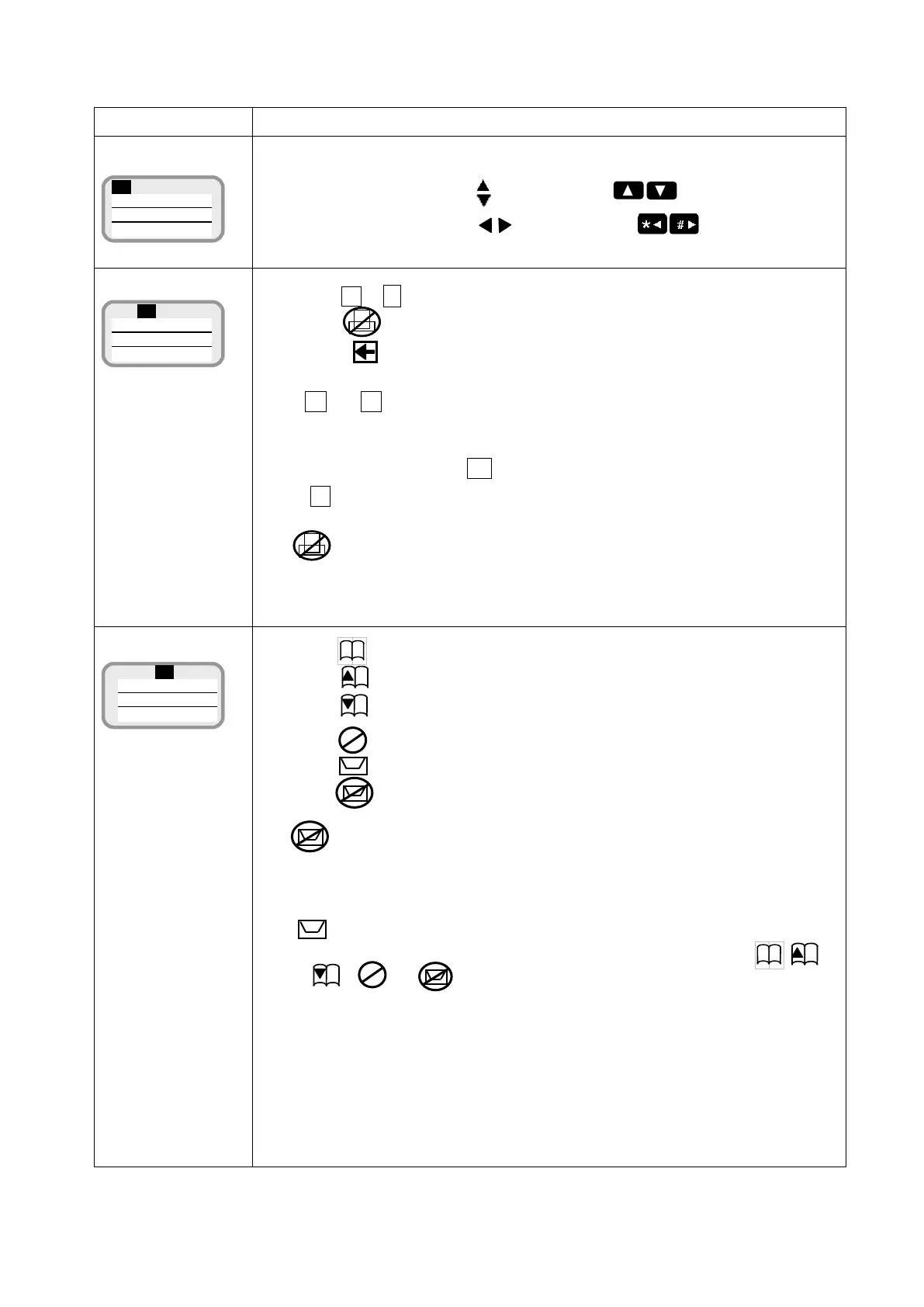3. Appearance
Table 3.4.1 Explanation of items displayed on screens
Displayed items Contents
1 Operational button
Displays when the scrolling-up/down or switching-left/right is available.
Scroll the screen when up/down is displayed, with buttons.
Switch the screen when left/right is displayed, with buttons.
2 Input mode
1) Displays Aa or aA mark when alphabet input mode.
2) Displays when FAX is out of service.
3) Displayes when the incoming call is not answered
These Aa and aA icons are :
• Displaying the terminal is in the alphabet input mode. If these icons are not
displayed, numeric input mode only available.
(Except in SMS menu, aA is displayed as lower case letter mode and
Aa is displayed as upper case letter mode.)
This icon is :
• Displaying FAX is out of service. This icon is displayed when satellite elevation
angle (EL) value of JUE-251 is less than 20 degrees.
3 Each status
1) Displays when Phonebook menu is selecting.
2) Displays when Outgoing Calls List menu is selecting.
3) Displays when Incoming Calls List menu is selecting.
4) Displays when call is on hold.
5) Displays when SMS message is arrived.
6) Displays when the storage volume of SMS message is FULL.
This icon is :
• Displaying the storage volume on SIM card for SMS message is full. To send
and receive new message, please delete unnecessary messages.
This icon is :
• Not displayed even new message is received, when another icons ( , ,
, and ) are need to be displayed in this area.
• Disappeared when Inbox menu (refer to [8.2.2 Inbox menu](p8-15)) is selected
and [Inbox list view screen] is once opened, regardless of the newly arrived
message is read or not.
• Disappeared when Power OFF with displaying it, and ON afterwards.
• Kept displaying even the new message is read, when it is executed by an
external access such as PC.
