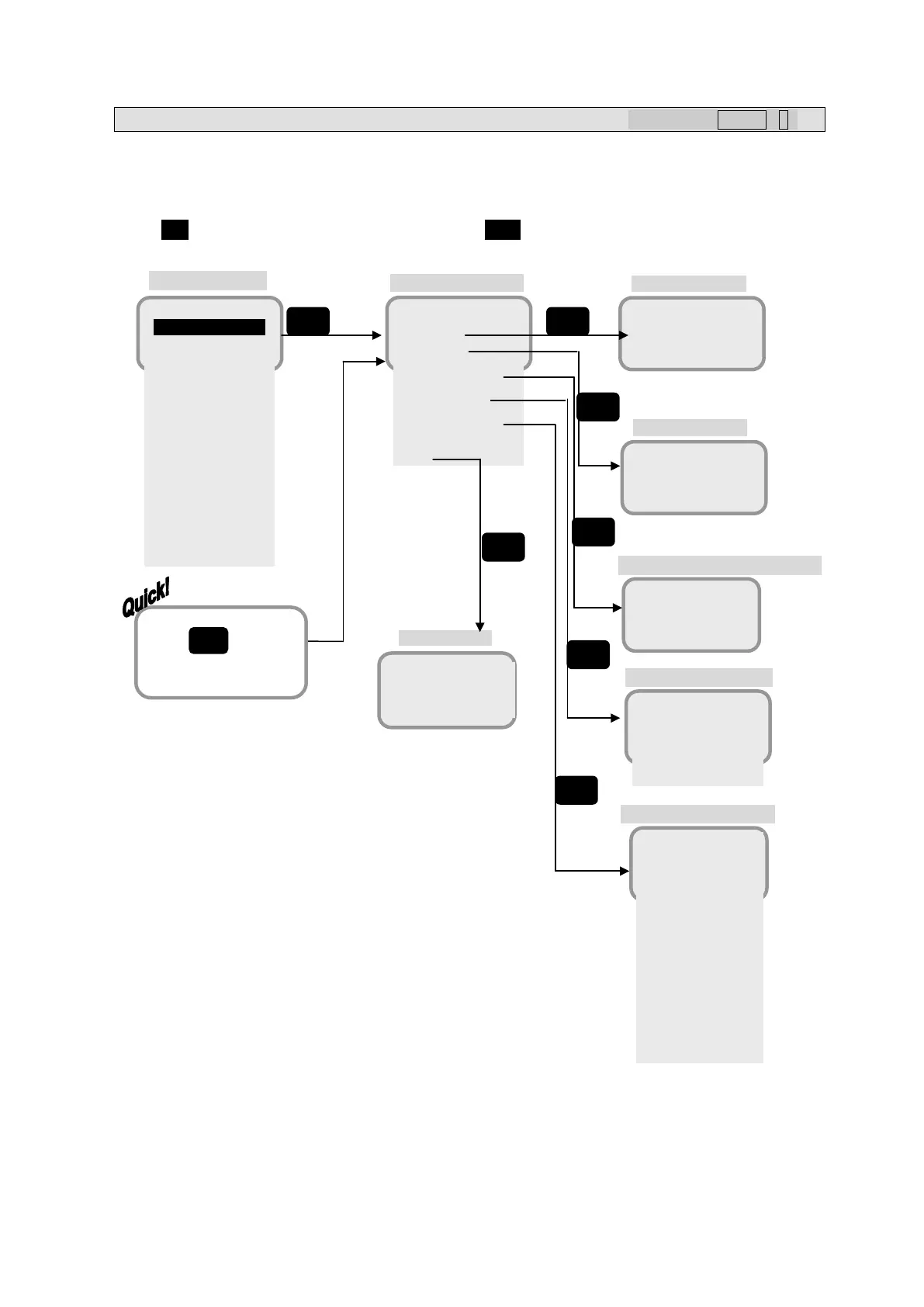7. Handset Menu System
7-4
In this section, menus for all users are described.
7.1 Status menu (Short cut is MENU+ 1 )
In this menu, user can display the status of the JUE-501/JUE-251, receiving/transmitting status,
latitude/longitude of the ship and the version of each device.
The figure shown below is the whole flow chart of this menu. Each item is selectable.
Press OK button to fix. To return to Top menu, press CLR button several times.
1 RX
2 TX
3 Position
4 Product
5 Unit Info
6 ID
Unit Info menu screen
1
REC
2 Ch Type
1 EIRP
E139.34 16
Position status display screen
1
IMEI
2 JRC No.
3 Delivery
Product menu screen
Top menu screen
Fig. 7.1 Configuration of Status menu
1 Version
2 Mainte No.
3 Class
4 ADE
5 BDE
6 MDM
7 Active SIM
8 Remote Mnt
2 SMS
3 Satellite
4 Phonebook
5 Redial
6 Internal
7 Call Log
8 Alarmpack
9 Admin
0 Service
1 IMSI
2 MS-ISDN
Press button
at any screen.
STATUS
