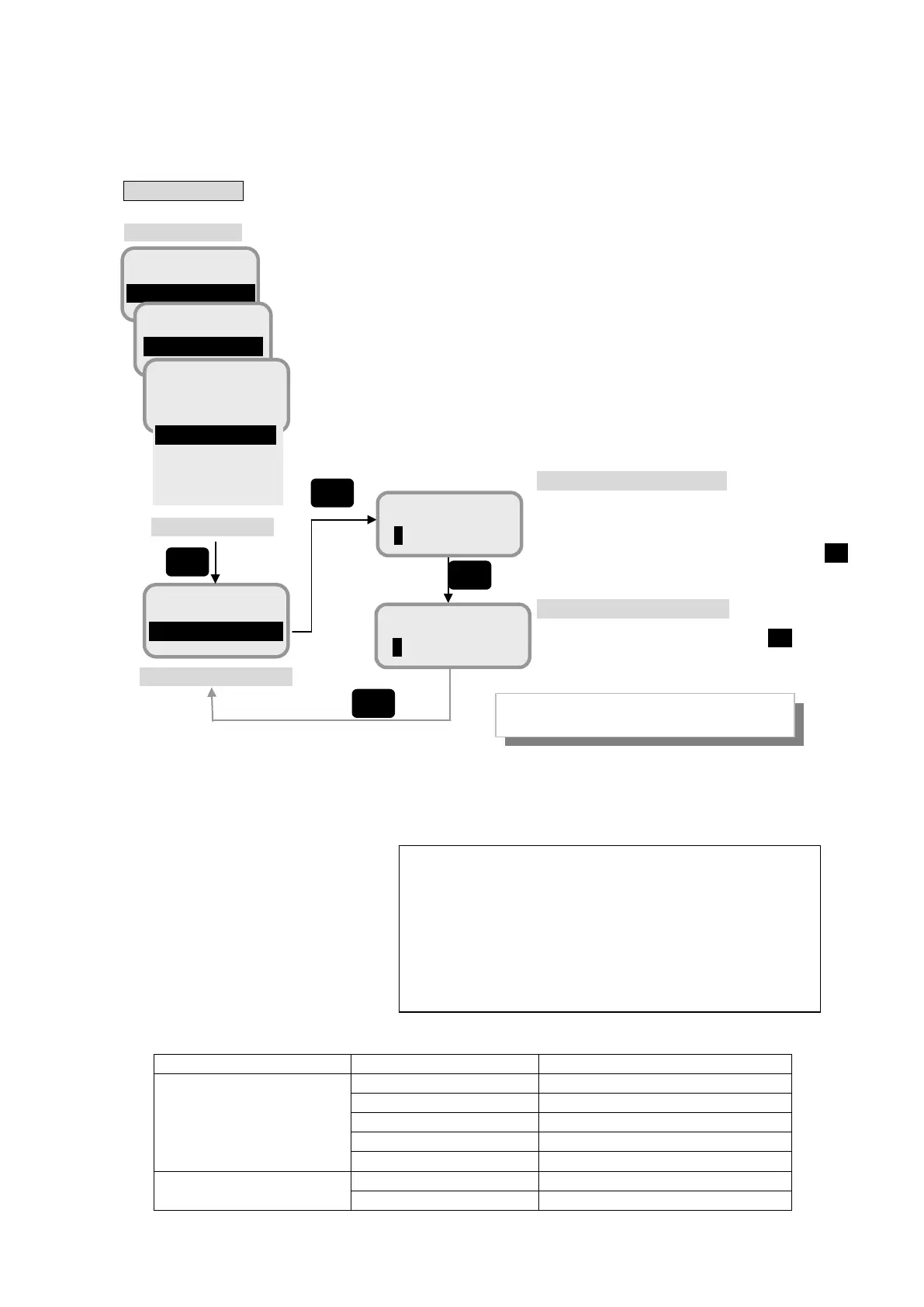7. Handset Menu System
7-56
Ext WAN means external WAN other than FBB system like VSAT. Setting of Ext WAN is necessary for
using WAN Selector function. Refer to [6.5.5.9 Coexistence with Other WAN (p6-75)] for WAN
Selector.
Ext WAN Setting
*
1
)
About IP address input
IP address is configured with 4 strings of 3 digits numbers, which delimitated by a period.
Add [0] or [00] for the string which is less than 3 digits.
Ex.)[192.168.128.1] shall be input as [192168128001]
Possible input range of IP address:
10. 0.0.1 – 10.255.255.254
172.16.0.1 – 172.31.255.254
192.168.0.1 – 192.168.255.254
Table 7.9.3.3 Initial Setting for Ethernet Port
User LAN
Ex t WAN
IP address
*1)
editing screen
Press any numeric key, then initially displayed
numbers are once erased altogether.
Then enter the new IP address and press OK
button.
Subnet Mask editing screen
Set the SUBNET MASK and press OK button.
IP?
192168128100
Subnet Mask?
255255255000
1 User LAN
2 Ext WAN
For default settings, refer to Table 7.9.3.3
Fig 7.9.3.3b Flow of Ext WAN setting
9 Admin
2 Telephony
3 Port
1 Handset
2 ISDN
3 Ethernet
4 I/O
5 Option
・Use of “all ones” or “all zeros” for the host field of the IP
address is not supported.
・192.168.0.0/24 is used for EXT WAN and 192.168.60.0/24
is used for JRC LAN as a default. To set these addresses
to User LAN, change the network address of EXT WAN
or JRC LAN first and set the address to User LAN.
