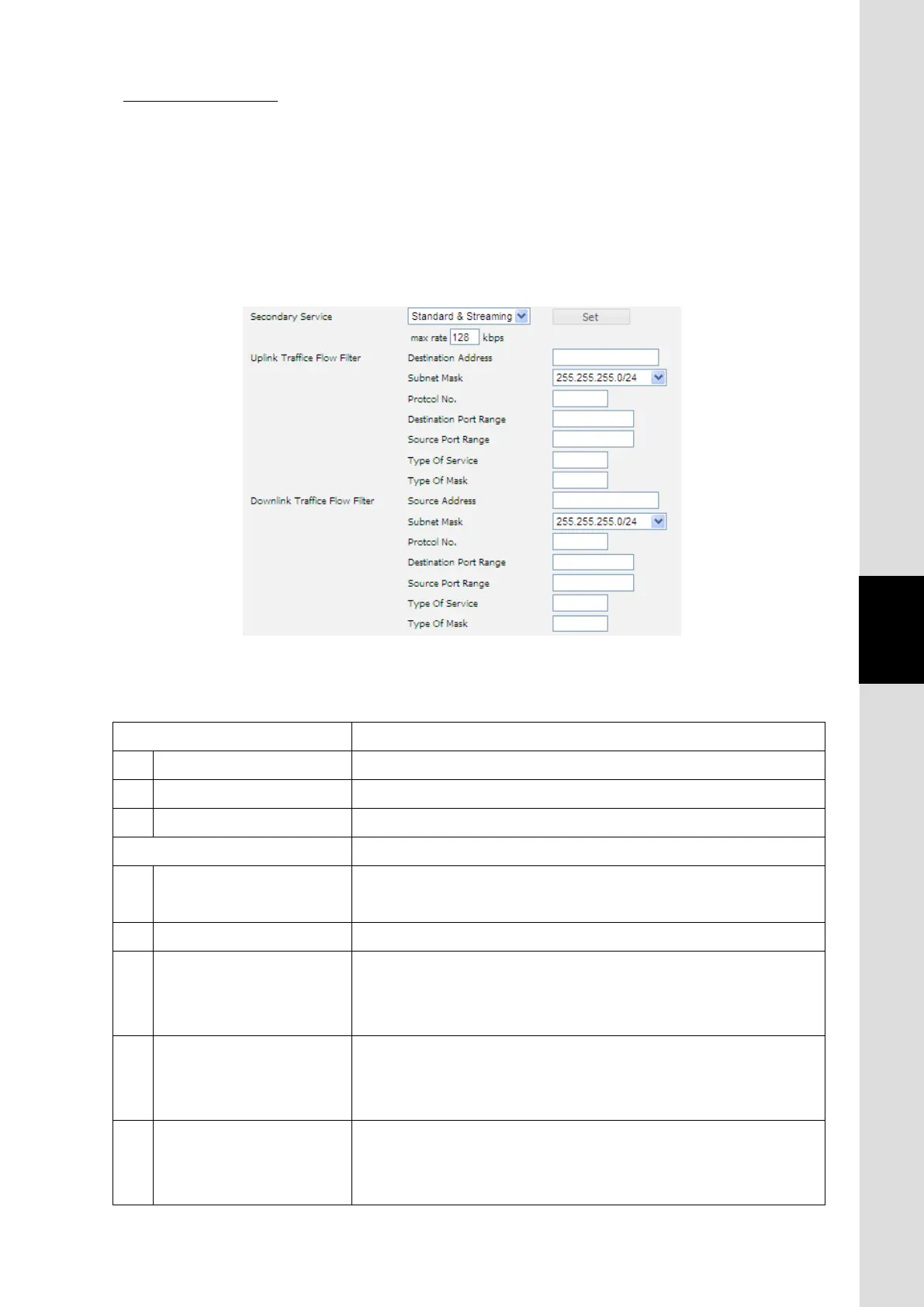6. Web Menu System
6-59
Chapter6 Web Menu System
● Secondary Service
When a service type is selected for Secondary Service Type, Secondary Service Type menu will appear.
Set the Secondary Service Type and click Set button.
When “Secondary Service” is set to other than "Prohibit" and connect “Secondary Service” on Data
Connection screen, it holds two lines for one Global IP address.
Packet data within the “Uplink Traffic Flow Filter” or “Downlink Traffic Flow Filter” pass through the
Secondary Service.
Display Contents
1)
Secondary Service
Service type for secondary service
2) max rate
Max rate for secondary service. (For Streaming service only.)
3) Set Registers the Secondary Service settings.
Uplink Traffic Flow Filter
Contents
4)
Destination address adapting Uplink Traffic Flow Filter
When it remains blank, the filter is adopted to all IP address.
5)
Subnet Mask
Subnet mask for adapting Uplink Traffic Flow Filter
6)
Protocol number for adapting Uplink Traffic Flow Filter
Range: 1 to 255
When it remains blank, the filter is adopted to all protocols.
7)
Destination Port Range
Destination Port Range for adapting Uplink Traffic Flow Filter
Range: 1 to 65535. “-” represents range. Ex) 20-80 set from 20 to 80.
When it remains blank, the filter is adopted to all TCP/UDP port.
8)
Source Port Range for adapting Uplink Traffic Flow Filter
Range: 1 to 65535. “-” represents range. Ex) 20-80 set from 20 to 80.
When it remains blank, the filter is adopted to all TCP/UDP port.
Fig. 6.5.5.1g Secondary Service Type menu
Table 6.5.5.1g Contents of Secondary Service Type menu
1)
2)
4)
5)
6)
7)
8)
9)
10)
11)
12)
13)
14)
15)
16)
17)
