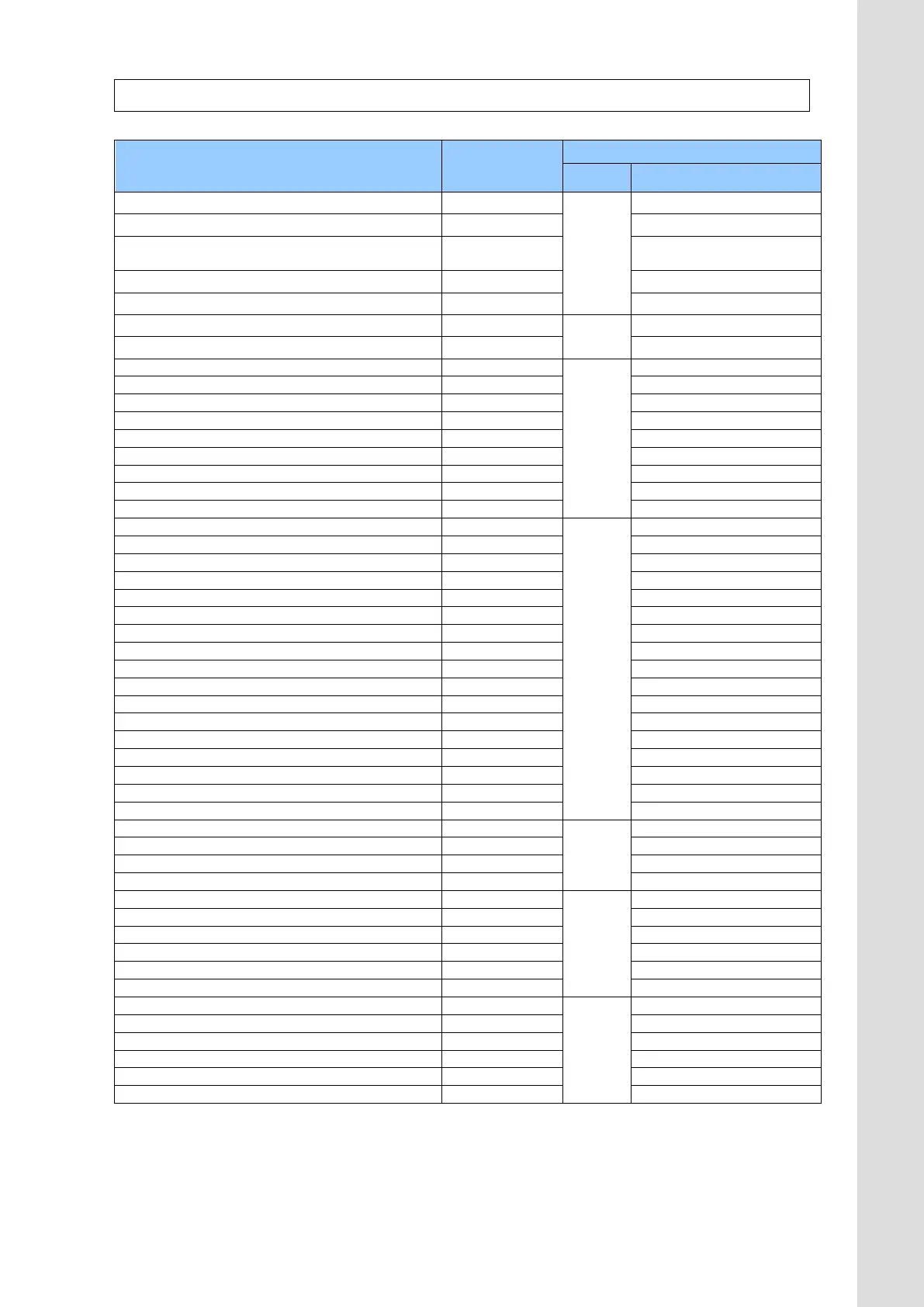Appendix F Default value list (BDE-App 01.31)
F-1
Appendix F Default value list (BDE-App 01.31)
Item Default
Setting from Web Interface
Chapter Title
SMS Service Center Address (SCA)
6.4.3.5
Validity date of the message
Behavior of the message after it delivered to the
destination
Class 3 Service Class
Delivery confirmation function Disable Status Report
Character Code for sending SMS GSM7 Send Character Code
Currency for calculating Communication fee
6.4.5.2
Communication fee for unit time (minute)
Delivery date of the JUE-501/JUE-251
6.5.1
Time differences from UTC
Selection of satellite tracking method
Output the Alarmpack to VDR
WRF (Wide-band Radio Frequency) port
Turn on/off the LED lamps on front panel
Turn on/off the Ethernet LED lamps on back panel
Use of Secret code for a call from Handset port
6.5.2.1
Volume level of Handset port
Handset – Vo i c e Vo l u m e
Making a call from Handset
Making a call from Handset (Allowed Number)
Call Reception setting of Handset port
Outgoing service type of TEL1~6
Incoming service type of TEL1~6
Use of Secret code for a call from TEL1~6 port
Volume level of TEL1~6 port
Making a call from TEL1~6 port
Making a call from TEL1~6 port (Allowed Number)
Call Reception setting of TEL1~6 port
Outgoing service type of ISDN port
Incoming service type of ISDN port
Making a call from ISDN port
Making a call from ISDN port (Allowed Number)
Call Reception setting of ISDN port
Use of Auto Answer function
6.5.2.2
Targeting service type for Auto Answer function
Waiting time for number input
Backlight dimmer of Handset
6.5.3.1
Brightness of Handset LED lamps
Ringer pattern of Handset
ON/OFF of key click sound of Handset
6.5.3.2
