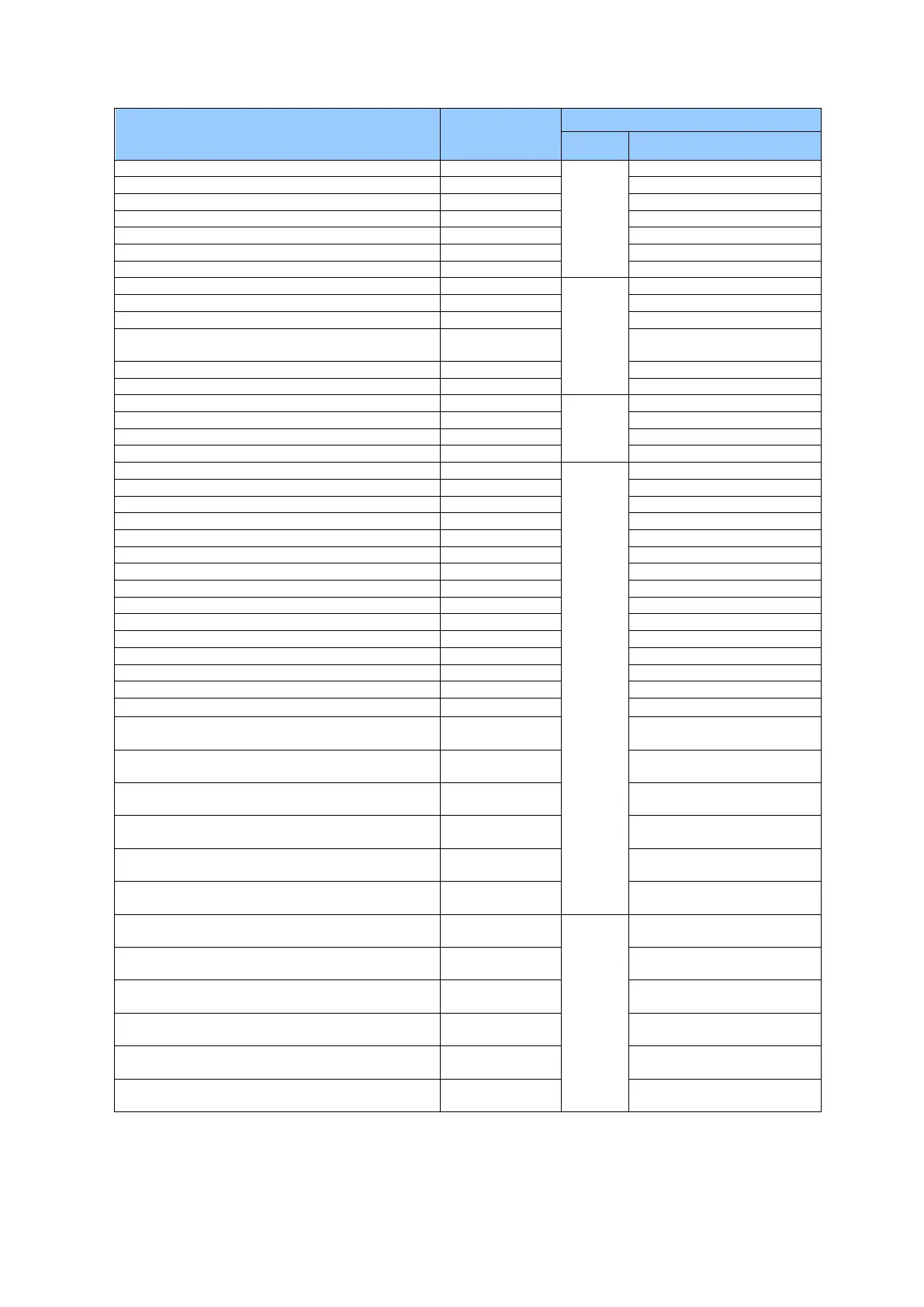Appendix F Default value list (BDE-App 01.31)
F-2
Item Default
Setting from Web Interface
Chapter Title
6.5.3.3
Minimum allocation IP address for DHCP
Total amount of allocatable IP address number
IP Address of external WAN
Subnet Mask of external WAN
6.5.3.4
Function of Input 1~2
Input 1~2 - Function
Condition for the function of Input 1~2
Service type for Output (Ring Indication)
Buzzer indication when Voice call has arrived
6.5.3.5
Buzzer indication when Fax/Audio call has arrived
Option Buzzer 1~4 Fax/Audio
Buzzer indication when UDI call has arrived
Buzzer indication when RDI call has arrived
User Level for the No.1 user
6.5.4.1
User Name for the No.1 user
Secret Code for the No.1 user
Restriction for the No.1 user
WAN Profile for the No.1 user
Multi Connect authority for the No.1 user
Quick Connect authority for the No.1 user
User Level for the No.2 user
User Name for the No.2 user
Secret Code for the No.2 user
Restriction for the No.2 user
WAN Profile for the No.2 user
Multi Connect authority for the No.2 user
Quick Connect authority for the No.2 user
User Level for the No.3 or latter user
~
User Name for the No.3 or latter user
3~50 – Name
Secret Code for the No.3 or latter user
3~50 – Secret Code
Restriction for the No.3 or latter user
3~50 – Restriction
WAN Profile for the No.3 or latter user
3~50 – WAN Profile
Multi Connect authority for the No.3 or latter user
3~50 – Multi Connect
Quick Connect authority for the No.3 or latter user
3~50 – Quick Connect
IP Address for the device (from No.1 to No.50)
6.5.4.2
1~50 – IP
Name of the device (from No.1 to No.50)
1~50 – Device Name
Restriction for the device (from No.1 to No.50)
1~50 – Restriction
WAN Profile for the device (from No.1 to No.50)
1~50 – WAN Profile
Multi Connect authority for the device (from No.1
to No.50)
1~50 – Multi Connect
Quick Connect authority for the device (from No.1
to No.50)
1~50 – Quick Connect
