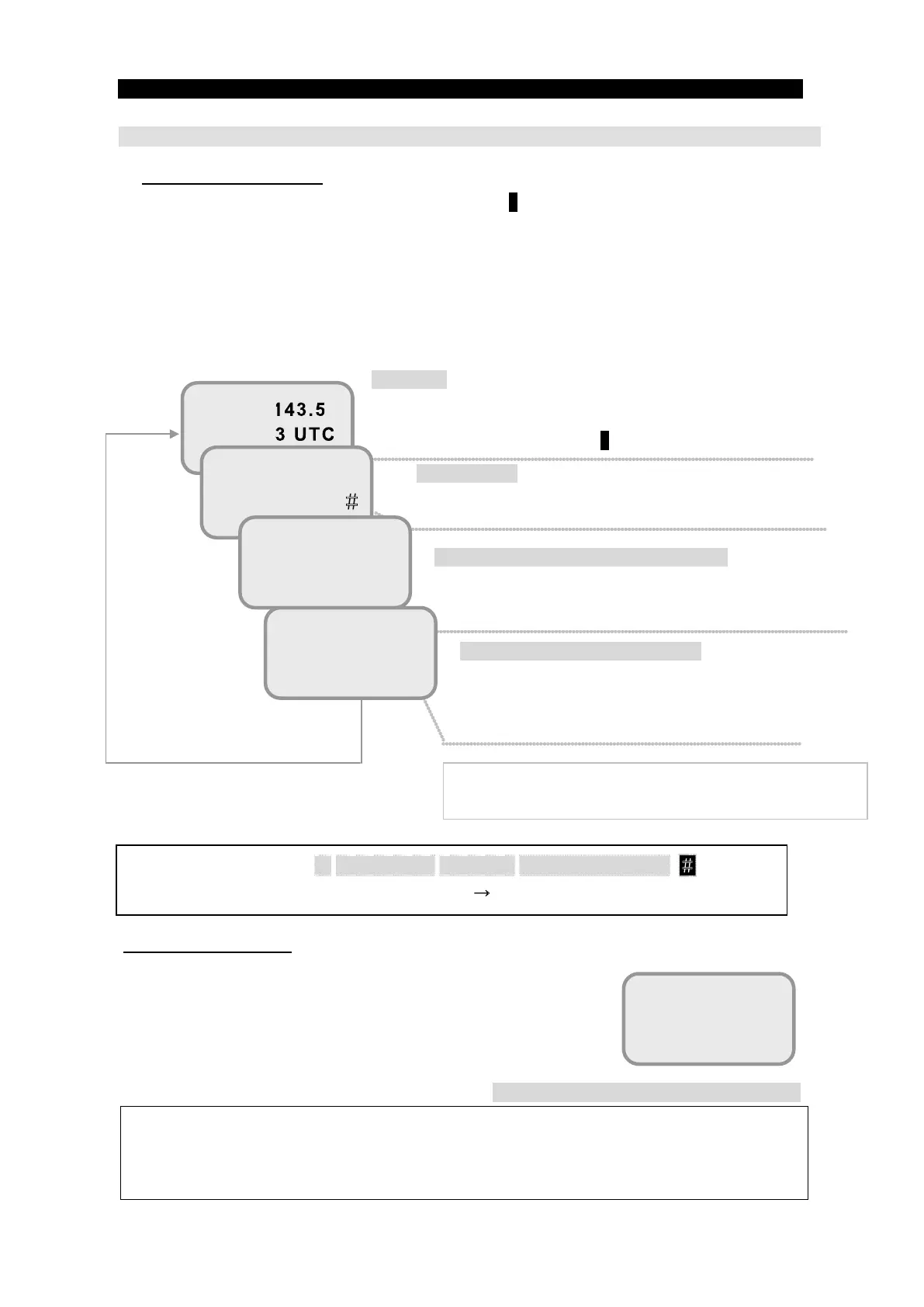5. How to use the telephone/FAX
5-6
5.1 Handset
5.1.1 Making/ Answering an outside call
Making an outside call
Hook off the Handset and press the number followed by # button.
When the party answers the call, [On Communication screen for outside call] is displayed. Enjoy
your conversation with the party.
Return Handset to the cradle when the telephone call ends. [Disconnection screen] is displayed for
15 seconds with Cause Code and duration of communication. After the call has been completed,
the display returns to [Idle screen].
Fig.5.1.1a Flow of making a call
Answering the phone
If the JUE-501/JUE-251 receives a call from outside, ring tone will
sound and the screen changes to [Arrival screen for outside call].
Take up the Handset from the cradle, then you can talk with the party.
The screen will change to [On communication screen for outside
call]. After the disconnection, return the Handset to the cradle.
Fig.5.1.1b Arrival screen for outside call
NOTE
Voice of landside might be distorted or interrupted if the JUE-501/JUE-251
remarkably noisy environment, for example, in a small and high-speed ship.
Ring
814220000000
COMM(IN)
■Dial-up procedure 00 Country Code Area Code Subscriber’s Number #
Example) Placing a call to +81422-45-9xxx in Japan→0081422459xxx#
Idle screen
[Idle screen] is displayed when Handset is placed on the cradle, and
[Dial-waiting screen] is displayed when Handset is off-hooked.
In dialing, do not forget to press # in the end.
Dial-up screen
If the total digit of telephone number exceeds 12 digits, first
several digits are not displayed.
On Communication screen for outside call
Elapsed time of communication is continually shown
until the call is disconnected.
“m” stands for minute(s), “s” stands for second(s).
Communication terminated screen
Return the Handset to the cradle. The total duration is
displayed on the right of the first line, and the Cause
Code is displayed on the second line.
*Cause Code: 4-digit code. Identities the cause of
disconnection (refer to [Appendix O Cause Code])
After 15 seconds, the screen
returns to [Idle screen]
14:03 UTC
0012345678#
HDST-Voice
1m21s
Code:0010
