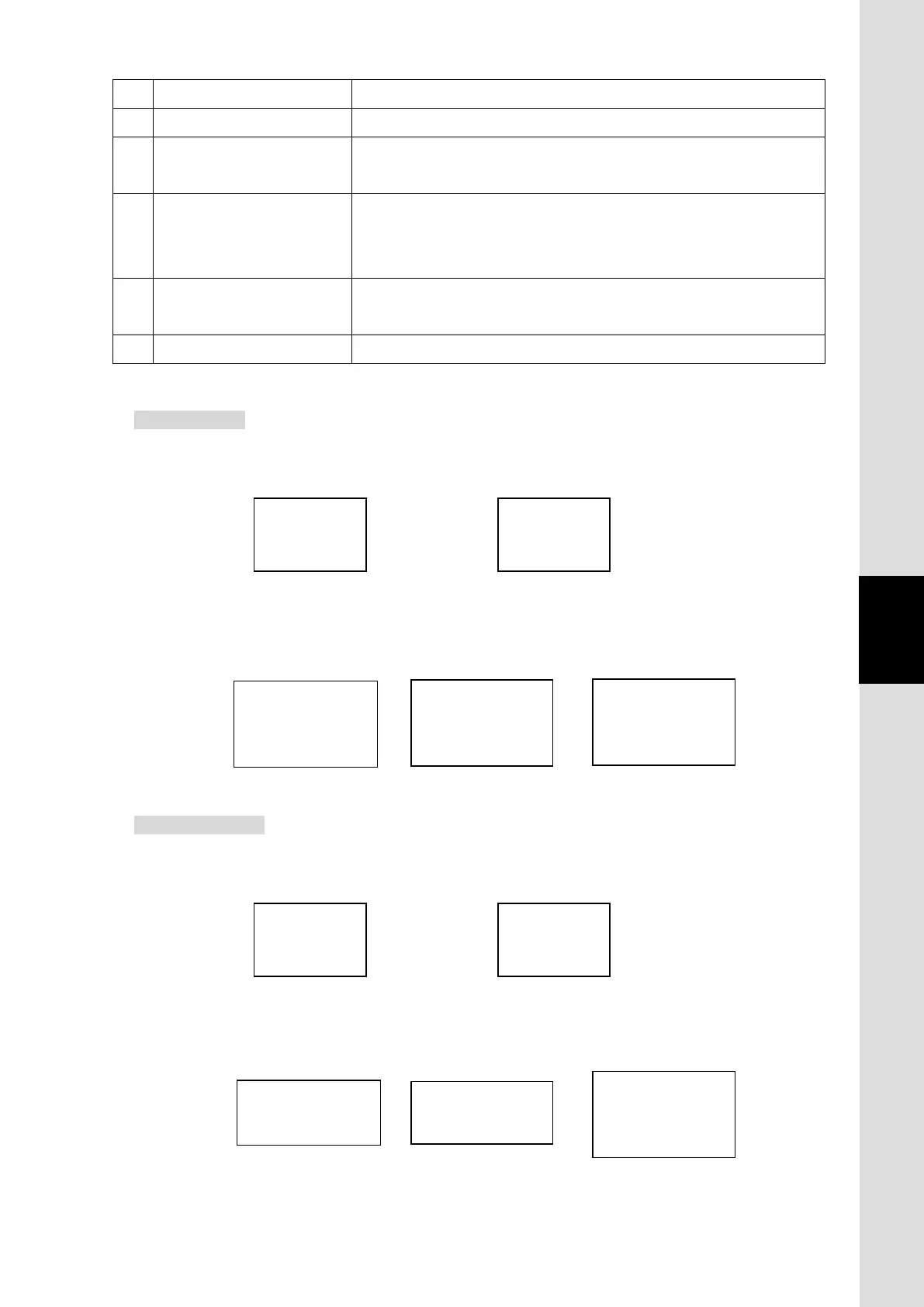6. Web Menu System
6-67
Chapter6 Web Menu System
2) User User name to use Remote Activate
3)
Password to use Remote Activate
4)
Profile
WAN Profile used for Remote Activate
The profile must support Standard IP service.
5)
Local IP address used for Remote Activate
The IP address is applied if “1by1 NAT”
Connection Mode of the WAN Profile selected at 4).
6)
Service
Service type for Remote Activate
This setting is disable (turned gray) in current version.
7)
Registers the Remote Activate settings.
Connect by SMS
Example) Establishing a Standard IP connection by User [JRC] and Password [remote].
Step1: Send SMS message to JUE-501/JUE-251. The text format is shown below.
Format Example
*JUE-501/JUE-251 accepts “newline” and “space”.
Step2: Receive SMS report.
Format Success Fail
Disconnect by SMS
Example) Disconnecting the Standard IP connection by User [JRC] and Password [remote].
Step1: Send SMS message to JUE-501/JUE-251. The text format is shown below.
Format Example
*JUE-501/JUE-251 accepts “newline” and “space”.
Step2: Receive SMS report.
Format Success Fail
User
Password
JRC
remote
User
IP Global IP
Result
JRC
IP xx.xx.xx.xx
OK
JRC
Password Error
NG
User
Password
JRC
remote
User
JRC
JRC
Password Error
NG
