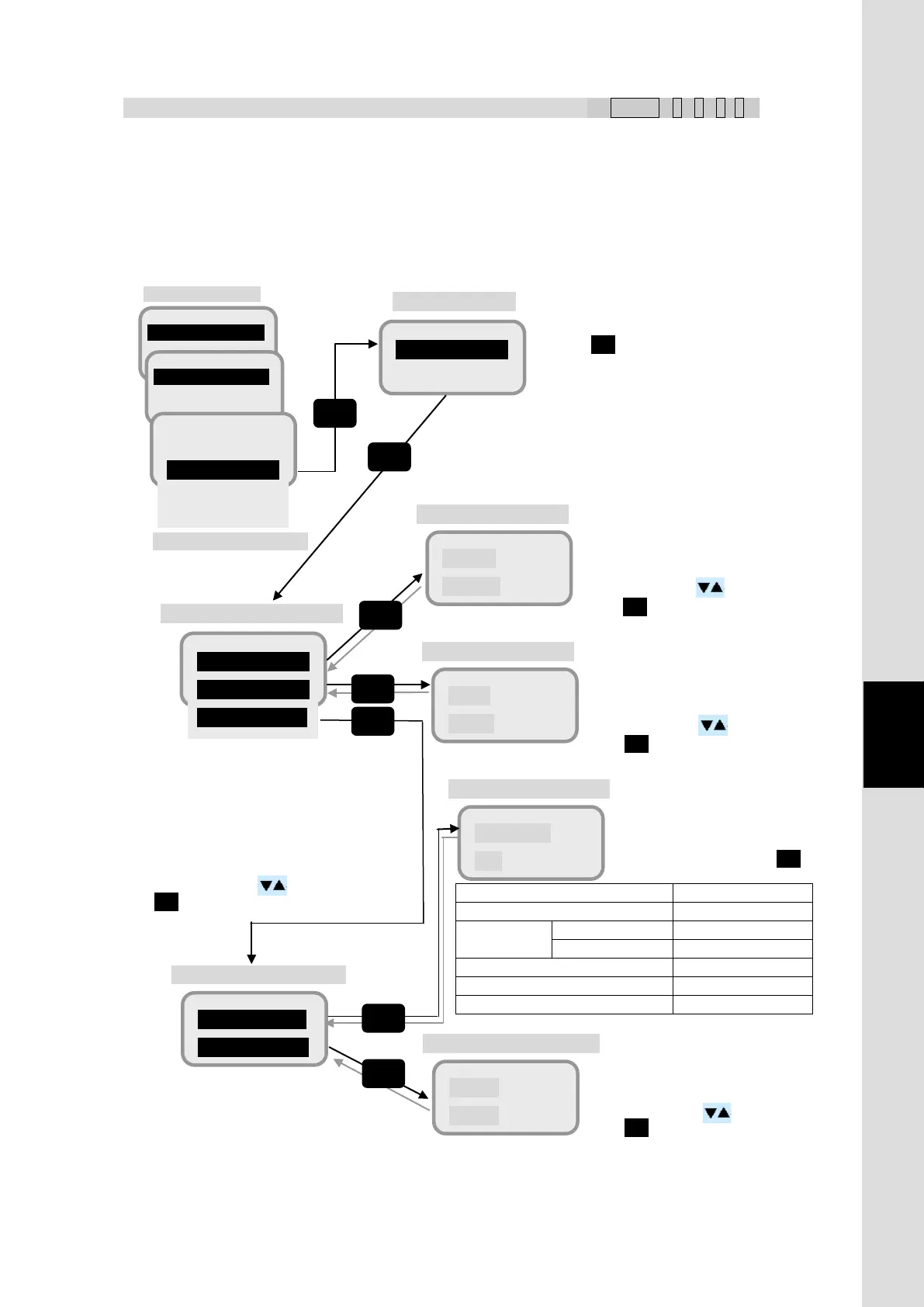7. Handset Menu System
7-49
Chapter7 Handset Menu System
7.9.2.2 PBX setting ( MENU+ 9 +2 +2+1)
In this menu, user can set items about auto answer. When auto answer is enabled, a fixed message
(Please dial 3 digits extension number followed hash or dial aster for main number.) is reproduced
automatically. The main unit waits for input from the caller for set time. If no input is recognized, the
call will be forwarded to the default destination.
Fig 7.9.2.2 Flow of PBX setting screen
9 Admin
2 Telephony
3 Port
1 Telephony
2 PBX
3 Suppl.
Telephony menu screen
Control setting screen
Enable
Auto Answer menu screen
1 Control
2 In Type
3 Forwarding
PBX menu screen
1 AutoAnswer
In Type setting screen
Voice
Forwarding menu screen
1 Ext Num.
Ext Num setting screen
Ext Num?
Limit Time setting screen
15 sec
“Control” enable/disable auto answer.
“In Type”
sets incoming service type
(Voice/Audio) for auto
answer.
“Forwarding”
for for
waiting time.
Select item by
OK.
“Enable” sets answering a call
automatically enabled.
“Disable”
automatically disabled.
Select item by
press OK.
“Vo i ce ” sets auto answer function
Vo ice (4k AMBE) service.
“Audio”
sets auto answer function
Audio (3.1 kHz
Select item by
“Limit Time” sets time for waiting
for input from caller.
Select item by
press OK.
“Ext Num” sets the default
destination for forwarding.
Enter the extension number by
numeric buttons and press OK.
* Release software at end of 2013 will support
