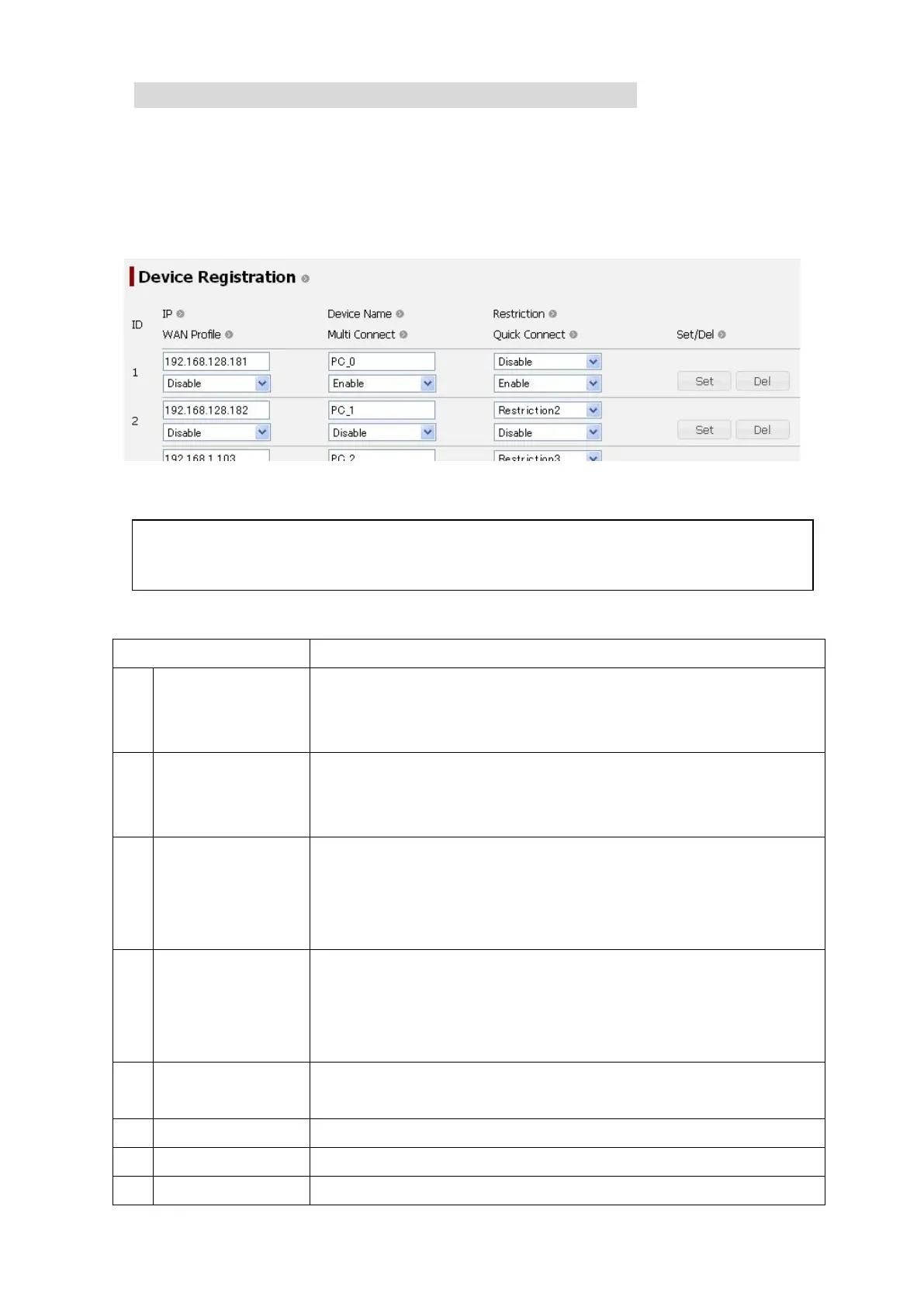6. Web Menu System
6-50
6.5.4.2 Register Devices (Device Registration Screen)
To enter the Device Registration screen, open “User Control” menu on the left [menu] panel and
select “Device Registration”.
Registering new device, editing existing device and deleting device can be executed on this screen.
A maximum of 50 devices can be registered.
Display Contents
1)
IP IP address
for the device. To use static IP address for the device, set Static
DHCP (refer to [Sec. 6.5.5.7 Use Static IP Address (p6-72)]) or set the IP
address manually.
2)
Device Name Name of the device.
This name is displayed on the [Headline] of Web interface and used in Call
Log. This field allows less than 10 alphanumeric characters.
3) Restriction Restriction of connections.
The Restrictions listed on this menu are set in [Sec. 6.5
Connection (p6-51)].
When “Disable” is selected, communication of the device is unlimited.
4) WAN Profile WAN Profile used for data connections.
This profile arranges data connection (refer to [Sect. 6.4.2 Connect to the
Internet (p6-15)
]) for the device. For more information about WAN
profile, refer to [Sec. 6.5.5.1 Set WAN profile (p6-53)].
5) Multi Connect Permission to connect and to disconnect internet connection for someone
else on Data Connection screen.
6)
Quick Connect Permission to use “Quick Connect” on Dashboard screen.
7) Set Registers the device.
8) Del Deletes the device.
* Beware that once the data is deleted, it won’t be recovered again.
Fig. 6.5.4.2 Device Registration Screen
Table 6.5.4.2 Contents of Device Registration Screen
