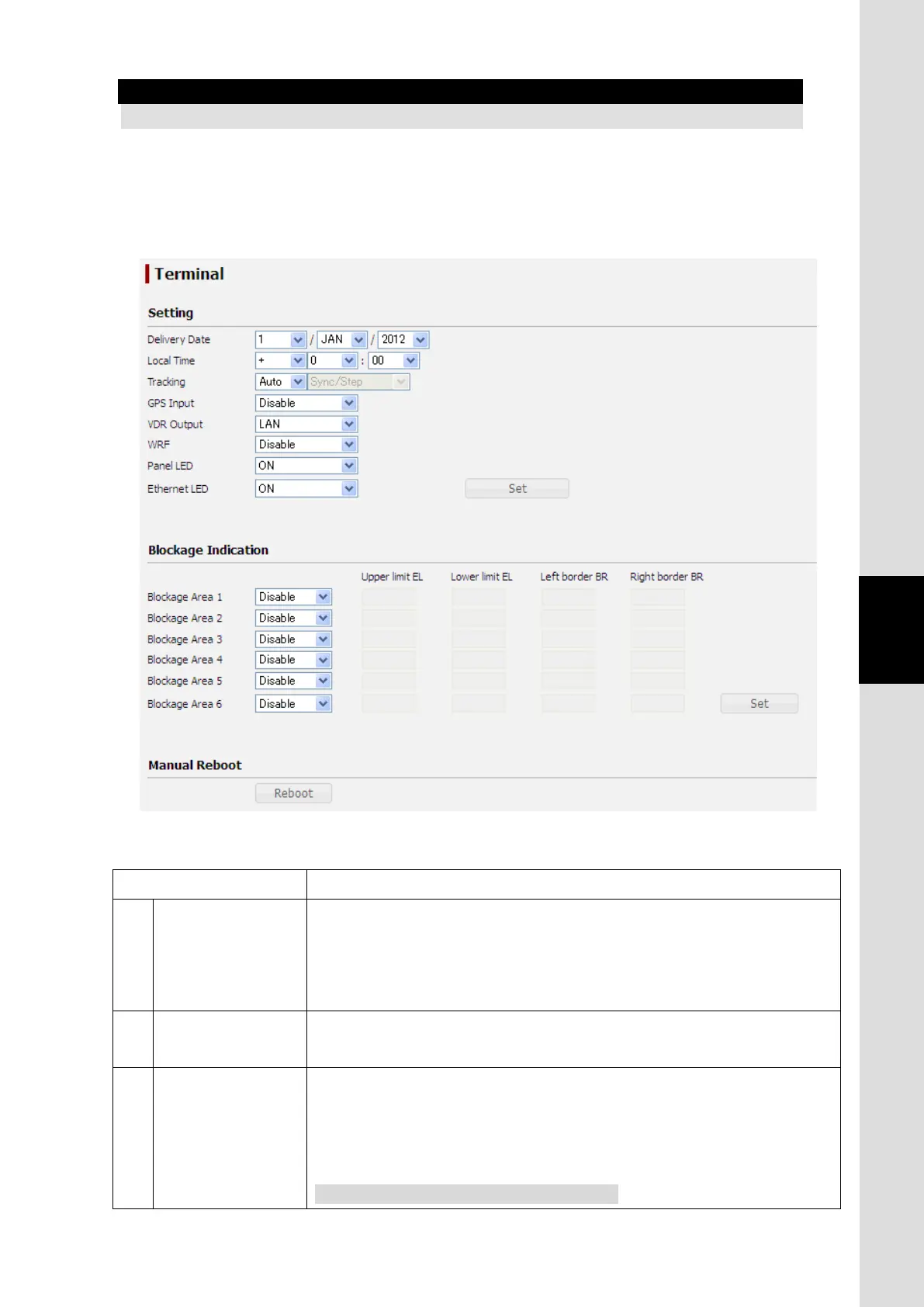6. Web Menu System
6-35
Chapter6 Web Menu System
6.5 Menus for Admin Users
6.5.1 Set Basic Information (Terminal Screen)
To enter the Terminal screen, select “Terminal” from the left [menu] panel.
On this screen, the basic data of JUE-501/251 can be set.
Also the blockage areas up to six can be registered to indicate the antenna of JUE-501/JUE251 is being
hidden from satellite by an obstruction like ship’s mast or funnel.
Display Contents
1)
Delivery Date Operation starting date of JUE-501/JUE-251
Delivery date does not only record the day when the JUE-501/JUE-251 was
installed and communication commenced, but it
guarantee term etc. Accurate setting is recommended.
2)
Local Time Time differences between UTC (Universal Time Coordinated) and Local time
Select [+] when Local time is faster than UTC, and [-] when it is slower.
3) Tracking Tracking method of JUE-501/JUE-251
Select the tracking system from Auto or Gyro. When Gyro is selected, Gyro
type is required. Select Gyro type from
NMEA(38.4k) or LAN.
System reboot is required to apply this setting.
Fig. 6.5.1a Terminal Screen
Table. 6.5.1a Contents of Terminal-Setting
