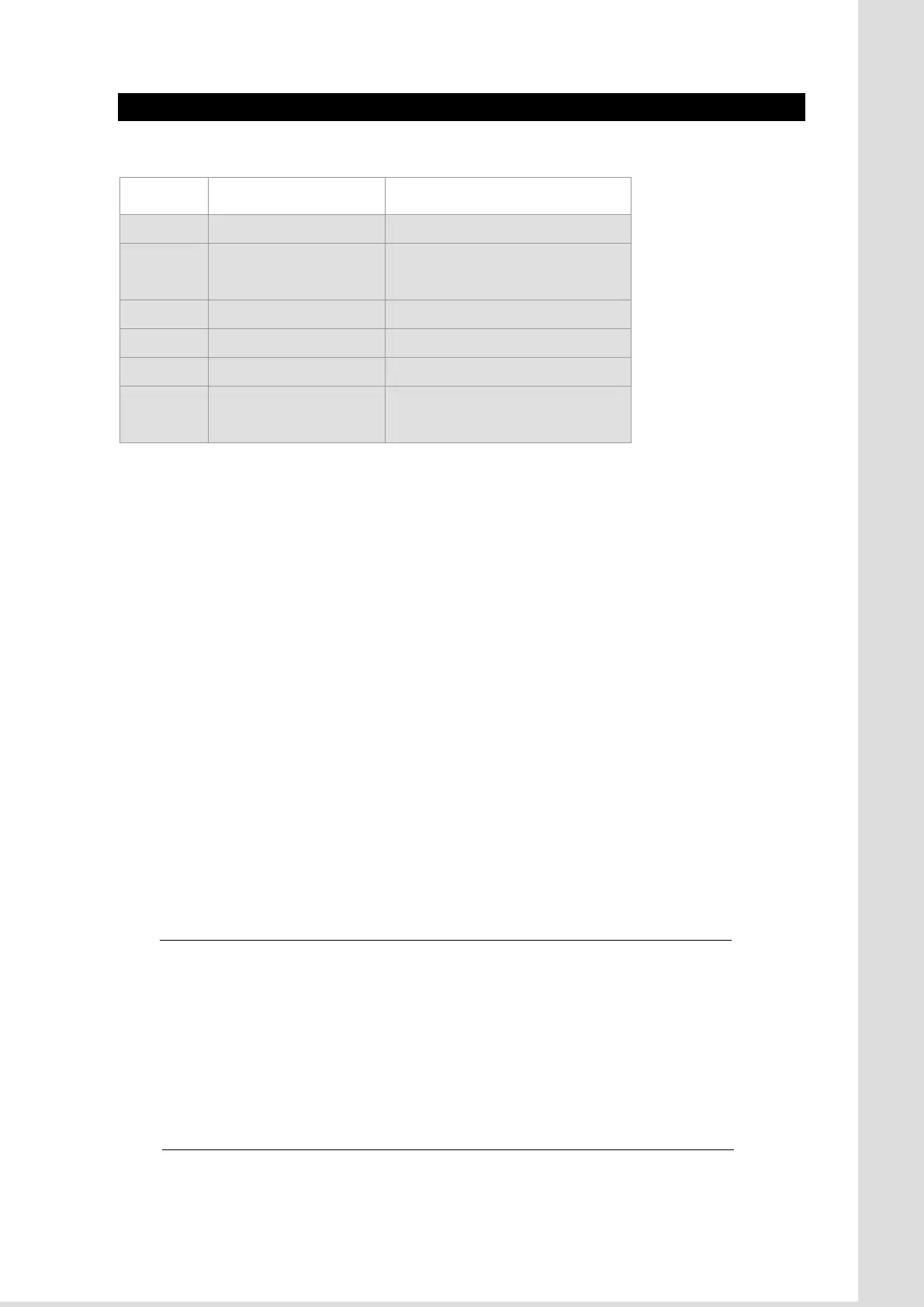Appendix N Trouble shooting and FAQ
N-11
N.10. Actions to be taken when abnormal status is indicated on Handset
Table I1. Displayed character strings and contents
Status
Display Contents
Abnormal
ADE?
1
ADE abnormal.
Abnormal
POSITION?
2
GPS dose not receive the signal
from satellite.
Abnormal
SIM?
3
SIM is not mounted
Abnormal
SEARCH NG
Searching Satellite is failed.
Abnormal
GYRO?
5
GYRO input is abnormal.
Abnormal
HEADING?
6
Input of HEADING value is
required
*1)Countermeasure for ADE?
Confirm the connection of the coaxial cable.
*2)Countermeasure for POSITION?
Built-in GPS has not fixed position information. Check the existence of blocking.
If this phenomenon is repeatedly occurred, GPS failure can be considered.
*3)Countermeasure for SIM?
Confirm that the SIM card is correctly mounted or the card is not broken.
*4)Countermeasure for SEARCH NG
Execute satellite search again.
*5)Countermeasure for GYRO?
Heading information has not input from the GYRO interface although JUE-501/JUE-251 is set as
GYRO tracking.
Confirm the GYRO interface or the power supply of GYRO connected to the GYRO interface
is turned on.
(This abnormal status is only appeared when optional GYRO interface is connected)
*6)Countermeasure for HEADING?
This message is displayed when entry of initial HEADING value is required with the status of
[GYRO signal input setting].
Follow [Appendix C.5 Satellite menu, when JB/GYRO are used] in this manual and set
exact heading azimuth for your ship. Communication on JUE-501/JUE-251 may fail due to the
error of the heading value.
(This abnormal status is only appeared when optional GYRO interface is connected)
