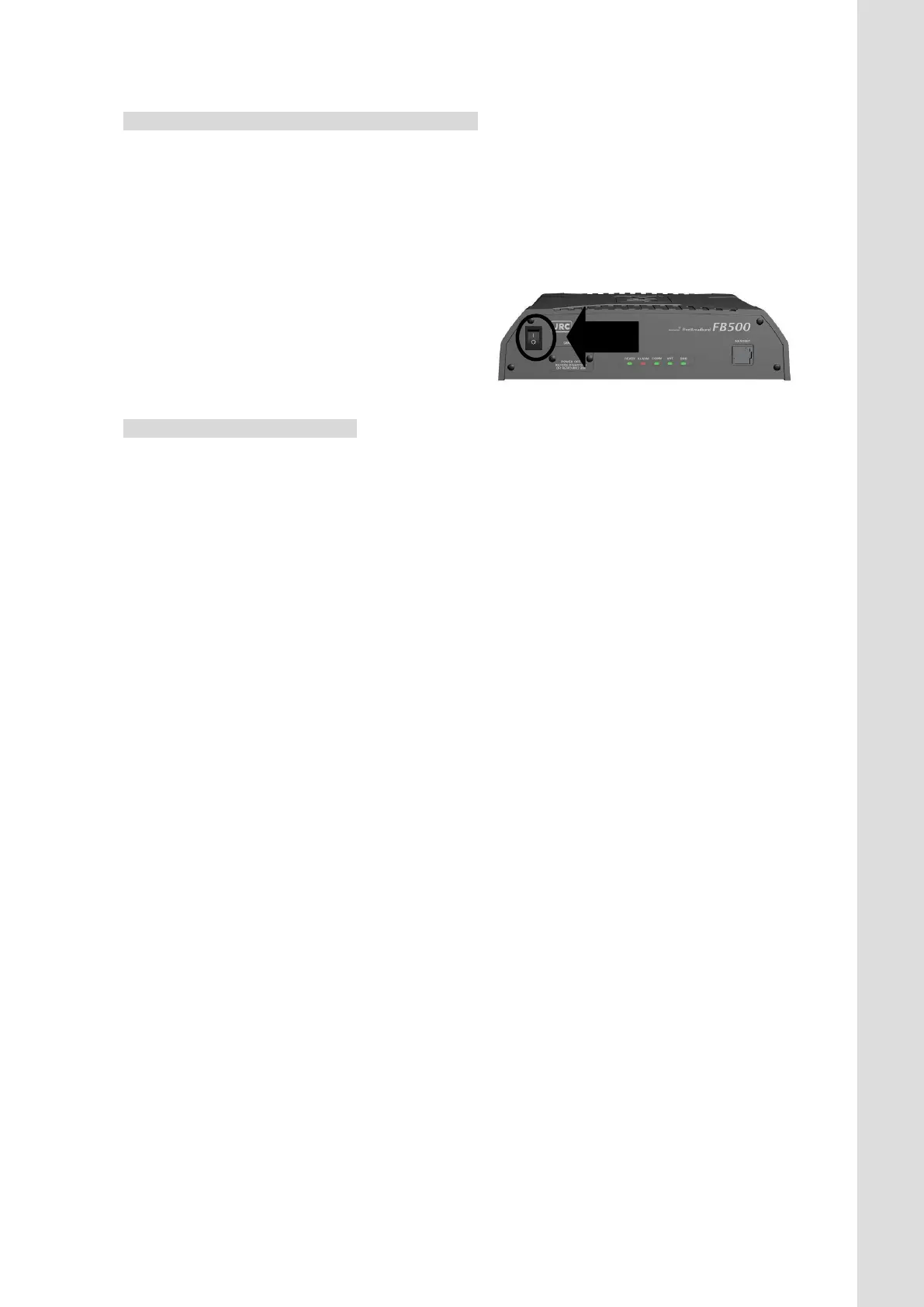Appendix D Software updating procedure
D-15
Recovery procedure when software update is failed
1. Turn OFF the power supply of JUE-501/JUE-251.
2. Repeat from the 2nd step ([D.4.1 Start in Safe Mode]) of software updating procedure in safe
mode (on page D-8 of this manual).
Software downgrading procedure
If you have any problems caused by upgrading, you can downgrade the software.
A) Turn OFF the power supply of JUE-501/JUE-251.
B) Repeat from the 2nd step ([D.4.1 Start in Safe Mode]) of software updating procedure in safe
mode (on page D-8 of this manual). Use [JUE251-501_APP_xxx.jrc] in CD-ROM, instead of the
downloaded file [JUE251-501_APP_xxx.jrc].
