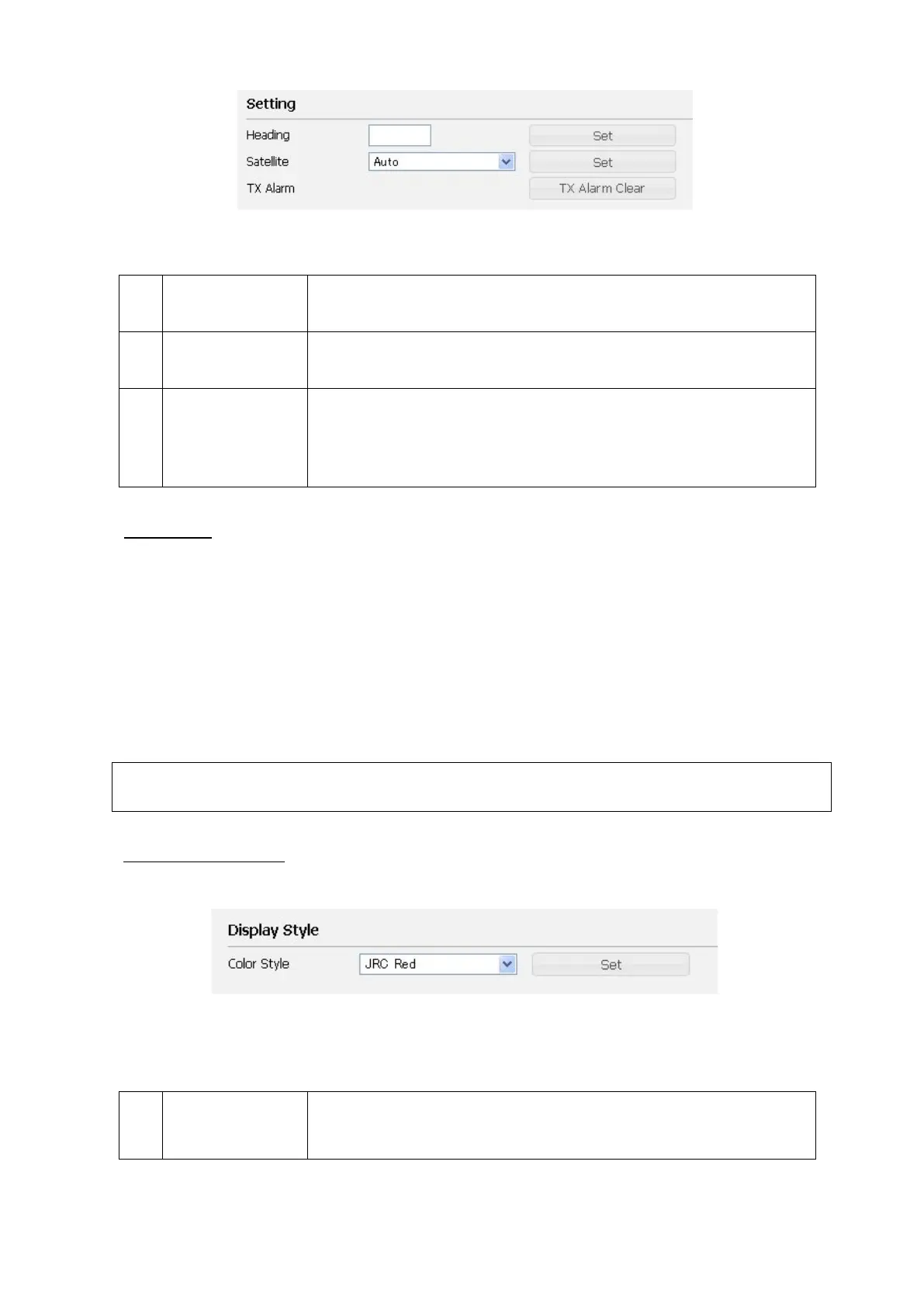6. Web Menu System
6-14
1) Heading
Input Heading value. (This term is displayed only when Gyro is selected
for Tracking mode)
2) Satellite
Set the satellite to be used. When you select Auto, JUE-501/JUE-251
automatically selects the most suitable satellite.
3) TX Alarm
Click [TX Alarm Clear] button when TX Alarm is displayed in Alarm
column (table 6.4.1a (e)) of Information part, and the TX output limitation
will be cleared.
TX ALARM
TX ALARM is displayed (Fig. 6.4.1a e)) when a failure is occurred on the transmission system.
Release TX ALARM because transmission output function is turned off by compulsion when this
alarm is generated.
Step1: Press [TX Alarm Clear] to release the TX ALARM.
Step2: Check the ALARM column (Fig. 6.4.1a e)) is turned to empty. If TX ALARM is not
disappeared, execute Step1 again.
If TX ALARM generated frequently, contact the dealer you purchased JUE-501/JUE-251 from.
● Display Style part
This part sets display style of Web screen.
1)
Color Style
Select style from following five styles,
JRC Red, Marine Pale Blue, BGAN Navy Blue, Gray Scale, and Earth.
Fig. 6.4.1e Dashboard-Setting part
Table 6.4.1e Contents of Dashboard-Setting
Fig. 6.4.1f Dashboard-Display Style part
Table 6.4.1f Contents of Dashboard-Display Style
1)
