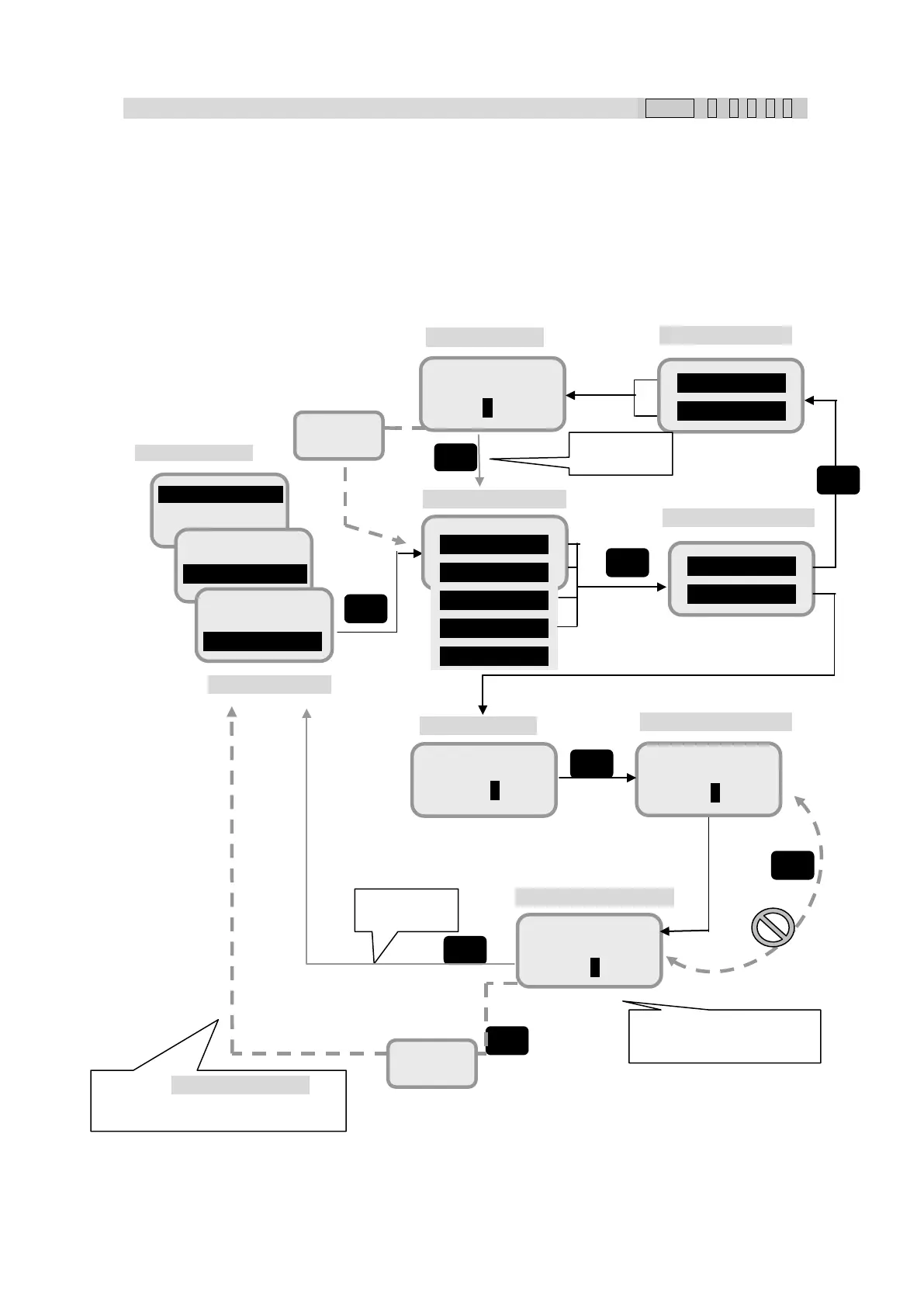7. Handset Menu System
7-72
7.9.6.3 Facility setting MENU+ 9 +6+3+1~4)
In this menu, the user can use facility lock and change PINs for facility lock.
There are no initial Facility PIN Codes.
The number (from 8 to 16 digits) which is input for the first time shall be applied as the facility PIN Code. If
forgot the facility PIN Codes, changing the status and changing the facility PIN Codes will be disabled.
Please do not forget the facility PIN Codes.
Fig.7.9.6.2 Chg PIN menu (changing procedure of PIN)
Retype PIN?
12345677
error.
Error
1 Network
2
3 Provider
1 Change Sts
2 Change PIN
Enable
Disable
Error
12345678
New PIN?
12345677
bganpn
9 Admin
0 SERVICE
5 Auto Dcn.
6 SIM
2 Change PIN
3 Facility
Returns to SIM Menu screen even
the SIM PIN is incorrectly entered.
