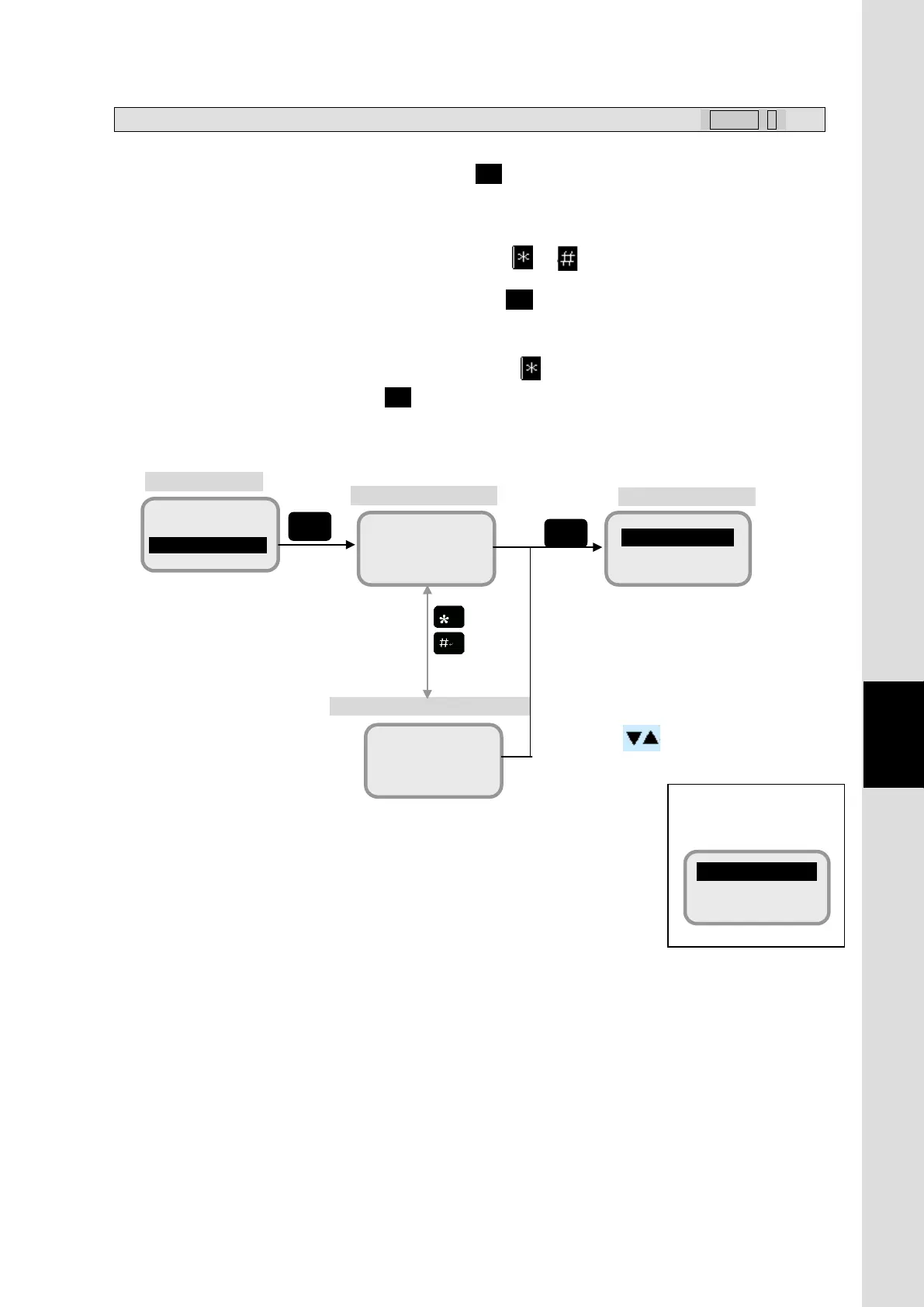7. Handset Menu System
7-31
Chapter7 Handset Menu System
7.8 Alarmpack menu ( MENU+8 )
In this menu, user can display the latest 50 alarms.
Select [Alarmpack] from Top menu screen and press OK button, then [Alarm history view menu screen]
(Displays the Day/Month/Year) is displayed. It displays from the latest one.
To confirm the more detailed time, [Alarm history detailed menu] (displays recorded
Hour/Minute/Second of each alarm) is displayed with the or button pressed.
In both screens, select the preferred number and press OK button with selecting history number by
cursor.
Then [Unit selection menu] screen is displayed with the placed on the device where alarm had
occurred. Select the device then press OK button.
Then [alarm display screen] of respective unit is displayed.
Fig. 7.8 Alarmpack menu screen
Alarm history detailed menu
1 ADE
7 Call Log
8 Alarmpack
01/JAN/2012
01
23:33:39
The screen is scrolled line by line
with buttons.
an error has been
occured in the equipment
1 ADE
2 BDE
